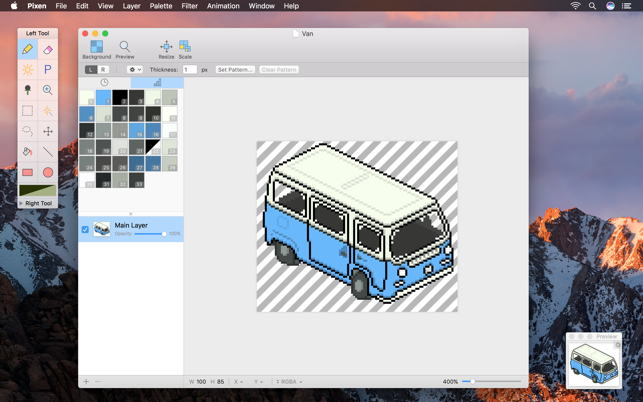Download Free Pixen Download – 5.3.1 | TechSpot
Pixen packs all the tools pixel artists need into an intuitive, integrated interface, including support for high zoom levels, animation editing, color palettes, and much more.
Layers and filters
Take advantage of the flexibility that layers provide when working with complex pixel art. Change opacities, blend modes and more to compose creative effects. Use filters to adjust colors, create effects, and post-process your artwork.
Tool
Take advantage of Pixen’s wide range of tools when composing pixel art: pencil, eraser, brightness, text, eyedropper, zoom, rectangular selection, wand, lasso, move, fill, line, rectangle and ellipse. You can even assign a different tool to the left and right mouse buttons. For example: pencil on the left; eraser on the right.
Color palettes
With Pixen, you can add and organize frequently used colors in palettes. Pixen can also import and export color palettes in Adobe Color Table, Microsoft Palette, JASC Palette and GIMP Palette formats. You can even perform palette operations like sorting colors, removing duplicate colors, and more, right in the app.
Animations
Create and arrange frames in the Filmstrip view to assemble animations. Pixen can import animations from animated GIFs, animated PNGs, and even sprite sheets! It can also export animations such as animated GIFs, animated PNGs, movies and sprite sheets.
Grid and Alignment Crosshair
Take advantage of Pixen’s grid tool to guide you in placing pixels exactly where you want them.
Patterns
Define custom patterns to be applied while drawing with the pencil, line, or eraser tool (instead of a single pixel).
Preview
While editing at high zoom levels, use the preview feature to see the canvas scaled. You can even play animations and tile small images when working with patterns.
Custom backgrounds
Choose a flat, striped or checkered background to be drawn under the canvas. You can even set a reference image as the background.
iCloud sync
Sync documents with Pixen for iOS over iCloud and pick up where you left off.
Sidecar support
Pixen works great with Sidecar and Apple Pencil. You can even customize the double tap gesture.
Dark mode
Focus on your content with Dark Mode in Pixen.
Full screen
Work with all your favorite tools in full-screen mode.
Hotkeys
Customize tool shortcuts to ease the transition from other image editors.
Wide format support
Export your artwork in PNG, JPEG, GIF, ICO, BMP, TIFF, SVG and PSD file formats.
Sharing
Share your creations quickly and easily via AirDrop, messages, email and more!
15+ years of history
Pixen has been around for over 15 years as a native Mac app, and we’d like to keep it that way.
Universal
The Pixen is compatible with both Intel and Apple Silicon Macs and takes full advantage of what macOS has to offer.
Built-in Mac app
Pixen is carefully designed for Mac and built with built-in technologies such as Core Animation, Core Image, AppKit, Auto Save and Versions.
What is new
- Pressing the Option key no longer affects the Tools palette of background document windows
- Fixed issues around pressing the Escape key to close the About window
Download: Pixen Download – 5.3.1 | TechSpot Free Latest Version 2024
Technical Specifications
Title: Pixen Download – 5.3.1 | TechSpot
Requirements: Windows 11 / 10 / 8 / 7 PC.
Language:
License: Free
Updated: 2024
Author: Official Author Website
Download tags: #Pixen #Download #5.3.1 #TechSpot
Table of Contents Download