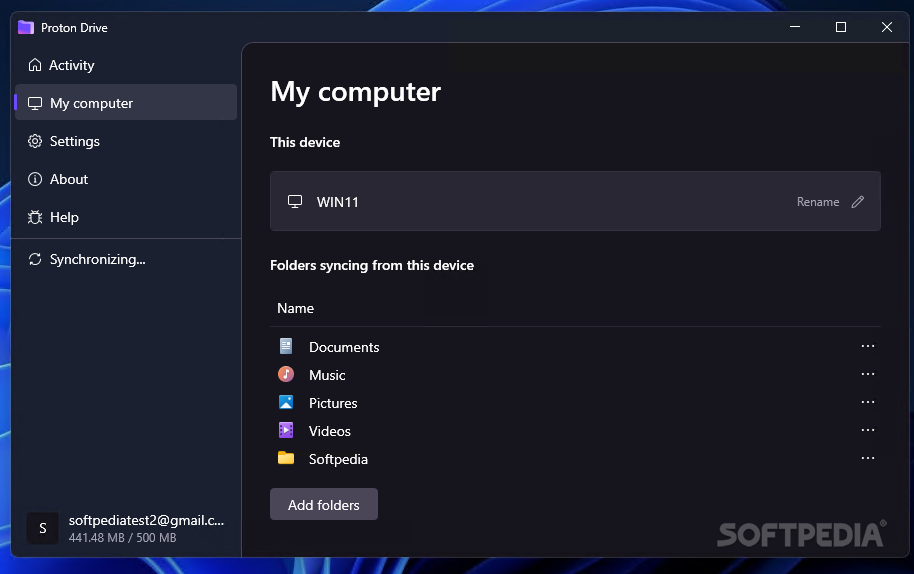
Download Free Proton Drive – Download & Review
Today’s storage solutions heavily rely on the cloud, providing automatic synchronization across devices and quick file sharing. Proton Drive is no exception, delivering secure cloud storage and instant access to data no matter the location.
Created by the team behind Proton Mail, one of the most popular encrypted email services, Proton Drive focuses on securing data while making it available via any device or web browser.
A desktop client for a cloud-based sharing solution
We were glad to find that Proton Drive features a Windows desktop client, whose purpose is to allow quick and secure file synchronization to the cloud directly from the local PC. As expected, Proton Drive requires you to create an account and go through a minimum configuration to set up the folders to backup, but that does not take too long to complete.
Once logged in, you are prompted to select the folders that Proton Drive should backup automatically to the cloud. A list of the common media directories is shown, but you are free to add any location on the computer. The next step requires you to create and select an empty folder to use for data synchronization.
Minimum number of settings to deal with
Proton Drive’s dashboard allows you to check out the latest actions taken by the application, manage and access your cloud files. The list of folders that are syncing from the current device is shown, but you can easily add new ones with just a few clicks.
There are not too many settings to deal with once you have configured the folders to sync. In fact, you can change the Proton Drive folder, customize the name of the local device and set Proton Drive to run at system launch, along with Windows, to execute file synchronization to the cloud automatically.
Secure cloud backup and file sharing
With minimum configuration and clients for all major mobile and desktop platforms, Proton Drive becomes a competitor for the popular Google Drive and similar file sharing apps, such as Mega, Dropbox, Tresorit, Microsoft OneDrive, and so on. The application is easy to set up and promises to keep your data secure due to the end-to-end encryption of files. All in all, it is an option worth considering when it comes to cloud backup and data sharing.
Download: Proton Drive – Download & Review Latest Version 2023 Free
Technical Specifications
Title: Proton Drive – Download & Review
Requirements: Windows 11 / 10 / 8 / 7 PC.
Language: English, German, French, Spanish, Italian, Japanese, Polish, Chinese, Arabic, and more
License: Free
Updated: 2023
Author: Official Author Website
Download tags: #Proton #Drive #Download #Review
Table of Contents Download



