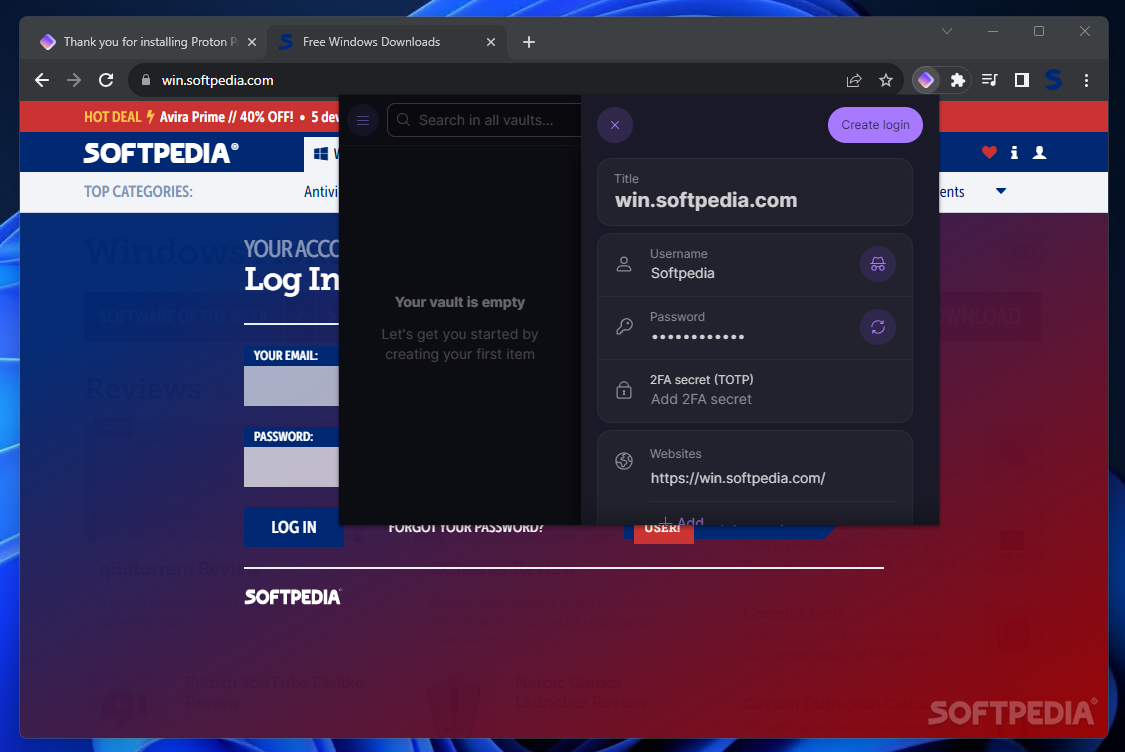
Download Free Proton Pass for Chrome – Download & Review
With all the accounts that we have for social media, mail platforms, subscriptions, and so on, there is no doubt that a password manager is a necessity. While you can opt for a standalone app, choosing a browser add-on from a reputable developer is much more convenient, as it allows one-click form filling for credentials.
Guaranteeing security via end-to-end encryption and integrated two-factor authentication, Proton Pass for Chrome can store sensitive information such as passwords, credit card details and private notes.
Create secure vaults for your passwords and private data
Once installed, Proton Pass for Chrome prompts you to pin the extension to Chrome’s toolbar and login to your Proton account or create a new one. This step is mandatory, as only a valid account can create encrypted vaults to store passwords and other data. If you migrated from another password manager, know that Proton Pass for Chrome allows quick importing of data, facilitating the transition.
To efficiently organize your passwords and private data, Proton Pass for Chrome allows you to create several vaults, each with its own name, color and icon. In turn, each vault can contain several entries of login credentials, credit card details, encrypted notes and passwords.
All data is automatically synced to all the devices where Proton Pass is installed, meaning you can access it via another browser with the Proton Pass extension installed or via an Android or iPhone mobile device.
Encrypted vaults, integrated 2FA and email aliases
Let’s dive in a bit and talk about security. All vaults are protected by end-to-end encryption, but you can’t ever be too careful, so Proton Pass for Chrome allows you to add two-factor authentication passcodes as an additional security layer.
Aside from storing login data and private information, Proton Pass for Chrome features aliases that allow you to hide your real email address. This is quite a cool feature, since a new alias can be created every time you sign up for a new online account, so that the real email address is concealed and protected.
Security-oriented password management tool
A password manager is a safe way to store all your credentials. Using Proton Pass for Chrome, you also get extra security measures as guaranteed and proven by other Proton products. 256-bit AES-GCM vault encryption, OpenPGP and built-in 2FA provide a security trio designed to keep your data secure at all times. Bringing Proton VPN in the equation can protect your data and privacy even further.
Download: Proton Pass for Chrome – Download & Review Latest Version 2023 Free
Technical Specifications
Title: Proton Pass for Chrome – Download & Review
Requirements:
Language: English, German, French, Spanish, Italian, Japanese, Polish, Chinese, Arabic, and more
License: Free
Updated: 2023
Author: Official Author Website
Download tags: #Proton #Pass #Chrome #Download #Review
Table of Contents Download



