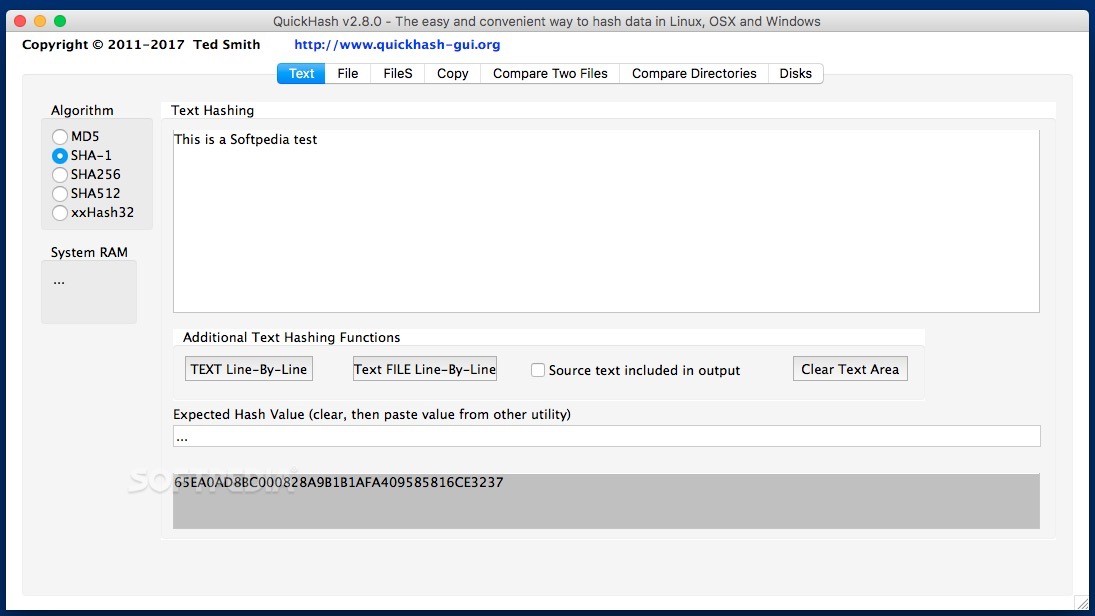
Download Free QuickHash (Mac) – Download & Review
The cryptographic hash function can be used to determine if two files are identical or not, so you can confirm their authenticity with ease.
The QuickHash utility can generate hash data for text content, files, folders, and disks, and also integrates comparison tools. The app works with different hash algorithms: MD5, SHA-1, SHA256, SHA512, and xxHash32.
Generate hash data for any file and load entire folders to avoid repetitive tasks
QuickHash comes with a tabbed user interface which makes it quite easy to jump to various functions. Once you select the algorithm you want to rely on; you can opt to perform text hashing, work with files and folders, copy items, or run comparison tasks.
When working with text, you can manually input the text string, or choose to use the line-by-line or file line-by-line additional functions, as well as toggle the visibility of the source text in the output.
Note that you can load files to the appropriate QuickHash tab with drag and drop actions, yet the FileS panel does not yet support this function. Moreover, when working with individual items, you get to set an expected hash value and the app will let you know if the generated value is a match or not.
Compare files and folders and generate reports with the hash data
QuickHash can also be used to hash files in a directory, copy them to another, and rehash the copied files. The entire process can be documented in an HTML or CSV file.
In addition, QuickHash can compare two files and let you know if the generated hash data is a match or not. Similarly, QuickHash can evaluate two directories and let you know if the file count is a match, as well as lists the files found in a directory yet not present in the other, together with the hash data.
Versatile hash calculator that provides support for different algorithms and can help you verify items
QuickHash enables you to authenticate files with the help of various cryptographic algorithms without wasting too much time. The tool can generate hash data, as well as compare it with a given string, or directly compare two files or folders.
Furthermore, QuickHash can produce CSV or HTML reports, flag duplicates, evaluate hidden folders, generate hash data for entire disks, include subdirectories, and so on.
Download: QuickHash (Mac) – Download & Review Latest Version 2023 Free
Technical Specifications
Title: QuickHash (Mac) – Download & Review
Requirements: Windows 11 / 10 / 8 / 7 PC.
Language: English, German, French, Spanish, Italian, Japanese, Polish, Chinese, Arabic, and more
License: Free
Updated: 2023
Author: Official Author Website
Download tags: #QuickHash #Mac #Download #Review
Table of Contents Download



