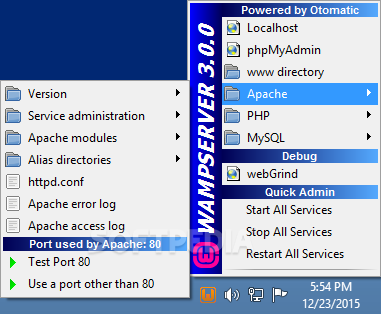Download Free Stable Diffusion WebUI Easy Installer and Launcher 1.4.0 Download
SD WebUI Easy Installer is an unofficial installer and launcher for A1111’s stable diffusion webUI. It installs everything with a single download, a few clicks and then gives you a cool launcher. It can be used by beginners as well as advanced users, it has tons of features to save you from editing files and stuff, and easily automatically update everything.
Functions
- All in one installer
- Comes with a trimmed 1.5 model with the new VAE
- Automatic updates of WebUI and extensions
- Automatically deletes the output folder
- Choose your preferred folders for VAE files and models
- Widely used launcher options like checkboxes and add as much as you want in the field at the bottom
Startup options
- Low VRAM : Allows cards with low VRAM to generate images, this will increase render time but will make things smooth
- Xformers: Speeds up RTX 3000 / 4000 cards, can sometimes work with previous gen cards too!
- Checkpoint folder: If you don’t have a specific checkpoint folder, don’t click on this one, otherwise select it there ‘click on the path to reset
- Default VAE: This allows you to select a default VAE file separately for all models. Click on the path to reset
- Additional arguments: If you know what you’re doing, you can add additional UI launch arguments here, as you would in webui-user.bat.
- ⚠️ Click Save to confirm the additional arguments, otherwise they will not be saved
Various
- Overview of boot options for easy verification and troubleshooting
- The Launcher version is displayed
- Main GPU and VRAM are shown
- Ability to copy WebUI Commit Hash (handy for opening GitHub issues)
- Direct link to the Issues section of the Installer/Launcher GitHub
- Direct link to the Issues section of the WebUI
Installing:
- Download the latest release
- Click Next on the welcome screen
- On the Prerequisites screen, select the programs you want to install and click Next
- If all goes well you will see this screen:

- Choose where you want to install the WebUI
- The default is fine, but if you want to install stuff somewhere else, it’s highly recommended to do it in a dedicated empty folder, otherwise it’ll get pretty messy
- Click Install and remember, this may take a while
- Once installed, a folder will open with a shortcut called A1111 WebUI (Pin to Taskbar)
- You can drag and drop it on the taskbar if you want, this is the WebUI launcher
- Launch the shortcut to open the Custom Launcher
- Once you’ve selected what you wanted, click Start WebUI, this will open a CMD window that logs what it’s doing
- ⚠️ Please be patient this will take some time at first, once it is ready it will open the WebUI in your browser
- When you are done using the WebUI, close the browser tab and close the CMD window
Launch of the program
- When you double-click the A1111 WebUI (pinned to the taskbar), you should be greeted with the launcher:

What is new
- LaunchWebUI is no more, it’s just a function in LauncherUI
- Added a new type of logging, with spaces
- WebUI is now launched in the same powershell window as WebUI, with new logs and warnings at the start
- Fixed python error when there were spaces in the python path.
Warning
- This only works on Windows 10 and 11
- This has only been tested on Nvidia graphics cards (make sure you are up to date)
- This installer installs the original Automatic1111 Stable Diffusion WebUI repository but is not affiliated with it, if you get any questions or errors after clicking LAUNCHE WEBUI, they will be related to the WebUI itself and not this installer, so don’t ask or report them here , but here
- On the other hand, if you find a bug before that or have a feature request, please file an issue and more importantly join the new Automatic1111’s SD WebUI discord to discuss the project and get general help about WebUI
- ⚠️ This installer will always clone the latest bleeding edge update of the WebUI. Some updates may break it
Download: Stable Diffusion WebUI Easy Installer and Launcher 1.4.0 Download Free Latest Version 2023
Technical Specifications
Title: Stable Diffusion WebUI Easy Installer and Launcher 1.4.0 Download
Requirements: Windows 11 / 10 / 8 / 7 PC.
Language: English, German, French, Spanish, Italian, Japanese, Polish, Chinese, Arabic, and more
License: Free
Updated: 2023
Author: Official Author Website
Download tags: #Stable #Diffusion #WebUI #Easy #Installer #Launcher #1.4.0 #Download
Table of Contents Download