
Download Free Topaz Photo AI 1.4.0 Download
Topaz Photo AI enhances your image quality so you can focus on the creative part of photography.
Topaz Photo AI is the autopilot for your image quality needs. Import an image into Topaz Photo AI and it will use specially trained AI models to first detect the unique issues in detail, clarity and resolution before making intelligent adjustments that will maximize your image quality. This software by the team at Topaz Labs is designed to be an all-in-one solution for enhancing your photos using the power of machine learning AI technology.
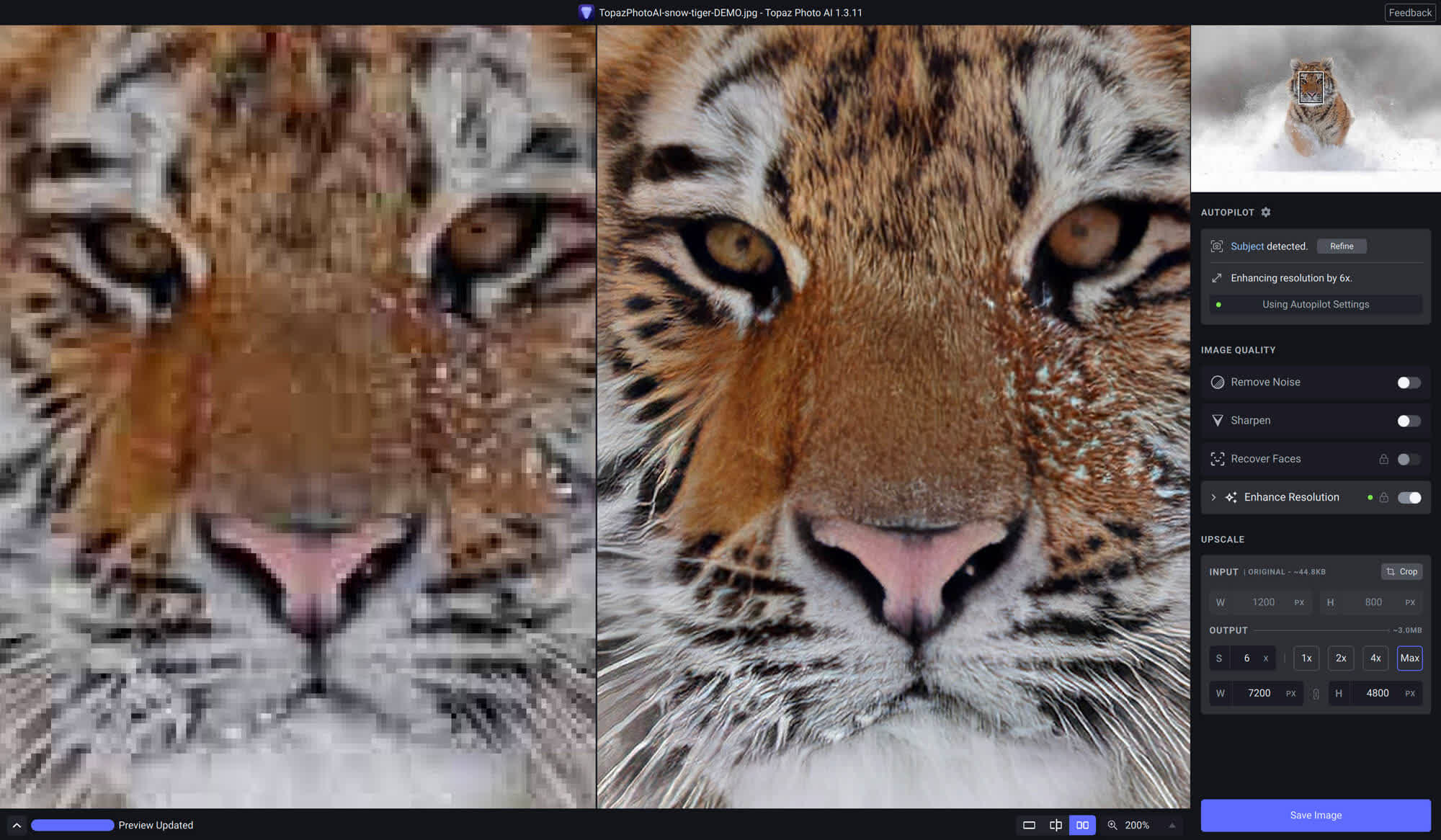
For users experienced with Topaz Lab’s image quality applications, it combines the functionality of DeNoise AI, Sharpen AI and Gigapixel AI into one application with an intelligent auto-tuning that can select adjustments with strengths for you.
Note: You can download Topaz Photo AI from here and run the installer. When you open Topaz Photo AI, you will be prompted to activate the application, purchase it, or use demo mode. Click on demo mode to use the trial version. The trial period allows you to use all the functions of the program with the exception of saving/exporting a file. All features and plugins are included when you install. Be sure to check out the Topaz Photo AI Quick Start Guide to learn the basics of using this application.
System requirements
Windows
- Windows operating system: 10 or 11 (most up-to-date version recommended)
- CPU: Intel or AMD, with AVX instructions, released after 2013
- System memory (RAM): 12 GB (16 GB or more recommended)
- Graphics card (Nvidia): Nvidia GTX 900 or higher, 4 GB VRAM
- Graphics card (AMD): AMD Radeon 400 or higher, 4 GB VRAM
- Graphics card (Intel): Intel UHD 600 graphics or higher, 12 GB system RAM
Mac
Intel: CPU
- Mac operating system: Big Sur 11 and higher
- CPU: Intel with AVX instructions
- System memory (RAM): 16 GB
- Graphics card: All
- Video RAM: 2GB
Apple M1/M2
- Mac operating system: Big Sur 11 or higher
- CPU and graphics card: Apple M1/M2
- System memory (RAM): 8 GB
What is new
Hello! We are excited to release the next version of Photo AI. This version includes a new text recovery model that can improve the results of text in images, a redesign of the right panel controls, and long-awaited support for Z9 High Efficiency compressed files.
Note for MacOS users: The new minimum supported OS version is now 11.0 (Big Sur).
Changes since 1.3.12:
- Auth system internals changed to allow alpha, beta and release builds to use the same seat
- You may need to log in again and claim seats from versions prior to 1.4.0
- Added preserve text improvement
- Redesigned right panel
- Redesigned welcome screen
- Added support for Nikon’s high efficiency compression
- Nikon Z9 high efficiency compression support
- Fixes Z8 files opening incorrectly (Z8 files using HE compression)
- When resizing your image, you can now specify pixels per inch or centimeter and how long each edge should be
- Access these options by clicking “px” in the width or height text field. This setting will persist after closing the app.
- If inches or centimeters are selected, the resolution and resolution unit will be read from the image and written on export
- Optimized autopilot performance when detouring due to changing images or changing upscaling
- Changed font from Roboto to Inter, and updated various icons
- Right-click and three-dot menus should now automatically disappear if you move away from them
- Fixed Adobe Lightroom Classic Plug-In text being too large for the save button
- Fixed bug when using LrC plugin with LrC versions below 6 (note that LrC 3.0 is still the smallest LrC version supported)
- Fixed face restoration sometimes changes the face color
- Fixed CLI not allowing you to specify bit depth
- Fixed status bar sometimes indicating the wrong status when in an edit mode
- Potential fix for switches not updating for some users
- Updated lens fun
Known issues:
- If you have a width/height set via autopilot, the upscaling enhancement label may push the switch beyond its limits.
- The “CM” option in the Resolution Unit drop-down menu may appear as “…” on Mac due to text sizes.
- Autopilot recommending upscaling when used as a Photoshop plugin can cause save to not work
- If you encounter this, you can either turn off automatic upscaling in the autopilot settings or disable upscaling before saving.
Download: Topaz Photo AI 1.4.0 Download Free Latest Version 2023
Technical Specifications
Title: Topaz Photo AI 1.4.0 Download
Requirements: Windows 11 / 10 / 8 / 7 PC.
Language: English, German, French, Spanish, Italian, Japanese, Polish, Chinese, Arabic, and more
License: Free
Updated: 2023
Author: Official Author Website
Download tags: #Topaz #Photo #1.4.0 #Download
Table of Contents Download



