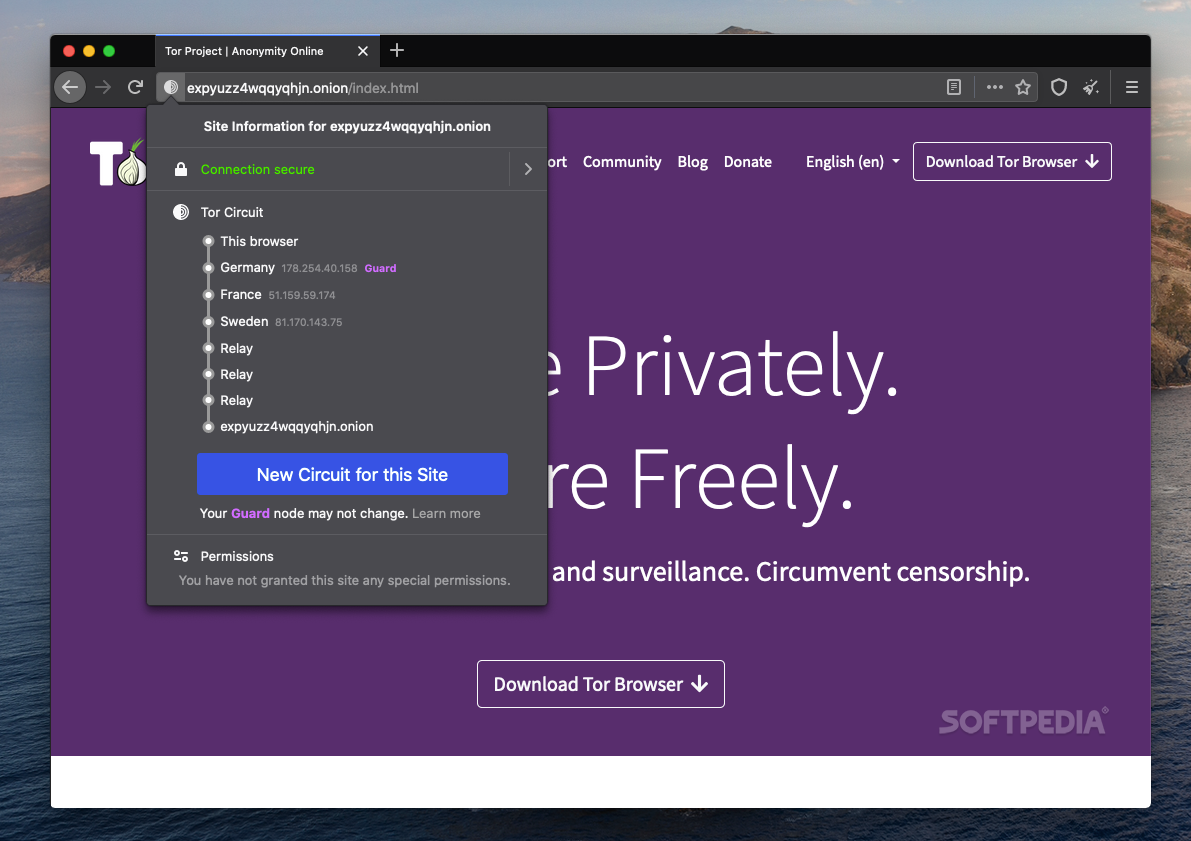
Download Free Tor Browser Mac 10.0.15 / 10.5 Alpha 13
A simple and easy-to-use browser designed from the ground up to help you browse the web safely with Tor anonymity software solutions
New features of Tor Browser 10.0.15:
- Update Openssl to 1.1.1k
- Error 40030: Add “noscript” feature to NoScript
Read the full change log
Tor is a free software and open network, specifically designed to help you protect your privacy and defend against various forms of network surveillance.
The Tor project is based on onion routing technology, which was once part of the secret project of the US Naval Research Laboratory, developed and maintained by the open source community.
Hide your IP address by using proxies around the world
Tor prevents monitoring of Internet connections by hiding your identity and preventing IP addresses from being traced back to the Mac.
To protect your connection, Tor uses various servers from all over the world and reroutes your URL requests through multiple servers to hide the path from the Mac to the target URL.
Tor browser Is a simple and easy-to-use software package that can install and help you manage Tor project software on your Mac. The installation process is very simple, you only need to download the ZIP archive, unzip it and launch the application.
Automatically connect to the Tor network
The Tor browser application is based on Firefox and includes the Vidalia network connection utility. With Vidalia, every time you start the Tor browser, it will automatically connect to the Tor network.
The Vidalia control panel allows you to configure and manage the connection to the Thor network. You can also choose to use a new identity, view the bandwidth graph, open the message log, and view the network.
The interface of the Tor browser is similar to Firefox 17.0.8, except for Tor-specific features such as NoScript, Torbutton, and SSL Observatory. From the “Torbutton” slide menu, you can request a new identity, open the “Cookie Protection” manager and the “Preferences” window.
Manually adjust your web browsing privacy settings
By visiting the “Torbutton Preferences” window, you can configure proxy settings and enable or disable various security settings, such as “Disable browser plug-ins”, “Restrict third-party cookies”, etc.
Another useful feature is the portability of applications. The Tor Browser Bundle is self-contained, so it can be run from a USB flash drive without the need to install the application.
User-friendly and intuitive solution to enhance your privacy while browsing the web
From our tests, it can be seen that the Tor browser runs smoothly and is easy to use, but the Internet browsing speed will drop due to constant traffic rerouting.
Overall, although your Internet connection speed has decreased, if you really want to hide your location and prioritize privacy, it is worth installing Tor Browser.
File down
.
Download: Tor Browser Mac 10.0.15 / 10.5 Alpha 13 Free 2021 Last Version
Download tags: #Tor #Browser #Mac #Alpha
Table of Contents Download



