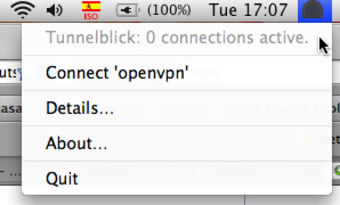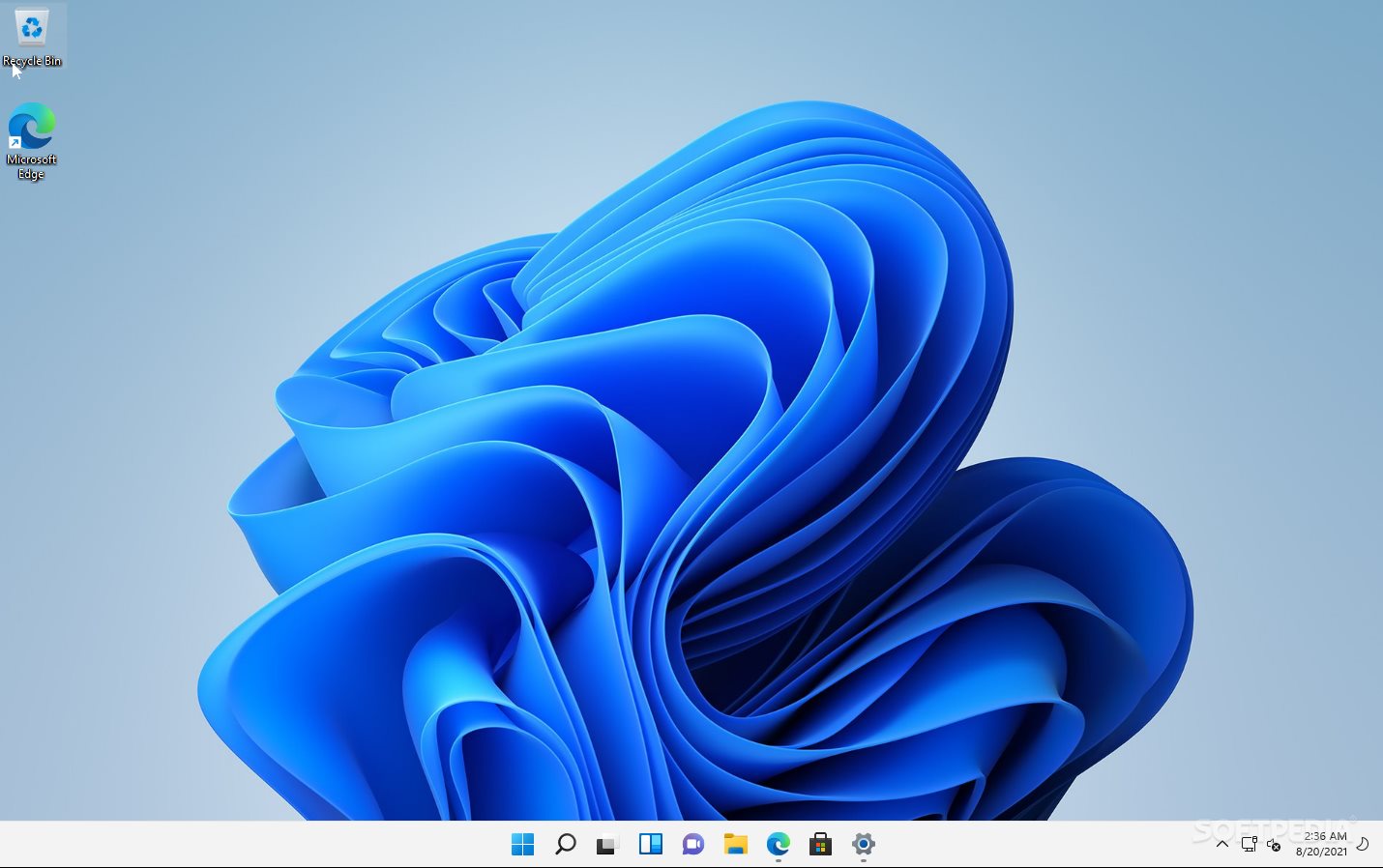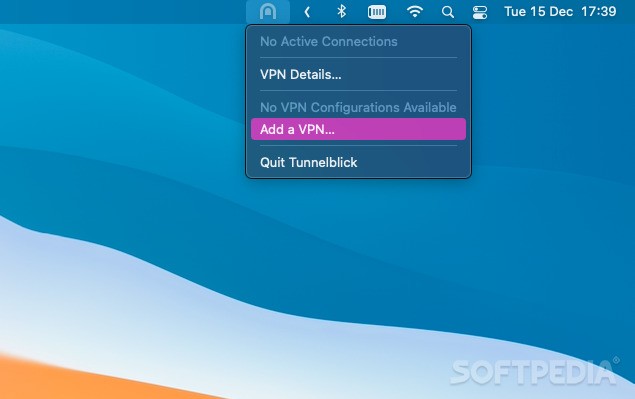
Download Free Tunnelblick Mac 3.8.4b Build 5602 / 3.8.5 Build 5660 Beta 6
Free and open source OpenVPN graphical user interface for quick and easy control of OpenVPN client and server connections
New features in Tunnelblick 3.8.5 Build 5660 Beta 6:
- Update OpenSSL from 1.1.1j to 1.1.1k. Please refer to the OpenSSL Security Bulletin dated March 25, 2021.
- Update the list of “safe” OpenVPN options.
- Update translation.
- Fixed an issue that caused settings to be changed when disconnected.
Read the full change log
Tunnelblick It is a user-friendly and non-disturbing macOS application that allows you to control the connection between the OpenVPN client and server from a simple and clean interface.
Complete software package, connect to VPN server from Mac
The Tunnelblick utility comes with all necessary binaries and drivers, including OpenVP, tun/tap drivers and easy-rsa. Therefore, you do not need to install any other binary files or drivers. To start using Tunnelblick, you only need to add configuration and encryption information.
It is worth mentioning that since the Mac is on one end of the tunnel and the VPN server is on the other end, you also need to access the VPN server.
Intuitive and easy-to-use user interface
By accessing Tunnelblick’s status bar menu, you can easily view all active connections, disconnect or connect to the desired network, add a new VPN, exit the application and open the main window of Tunnelblick.
The beauty of Tunnelblick is that you can install OpenVPN or Tunnelblick VPN configuration files with just a few mouse clicks.
The “Configuration” tab helps you view all existing configurations, check their logs, and change their settings. In addition, you can connect or disconnect from the server, and copy the log to the Mac’s clipboard.
In addition, Tunnelblick can use sound notifications when a connection is established or disconnected. In the “Preferences” tab, you can reassign keyboard shortcuts, set the maximum log display size, and check for updates.
Notification center integration and powerful built-in utilities
With the help of the appearance label, you can switch between the standard status bar icon and the monochrome status bar icon and place it next to the Spotlight icon. You can also choose when to display the notification window and the type of information that should be included.
The “Utilities” tab can help you exit all OpenVPN processes, copy the console log to the clipboard, and open easy-rsa in the “Terminal” window.
All in all, Tunnelblick is a comprehensive, simplified software solution that helps you connect to any VPN server using OpenVPN to protect and encrypt all site-to-site or point-to-point connections.
File down
Download hub
Tunnelblick is part of these download collections: Virtual Private Network
.
Download: Tunnelblick Mac 3.8.4b Build 5602 / 3.8.5 Build 5660 Beta 6 Free 2021 Last Version
Download tags: #Tunnelblick #Mac #384b #Build #Build #Beta
Table of Contents Download