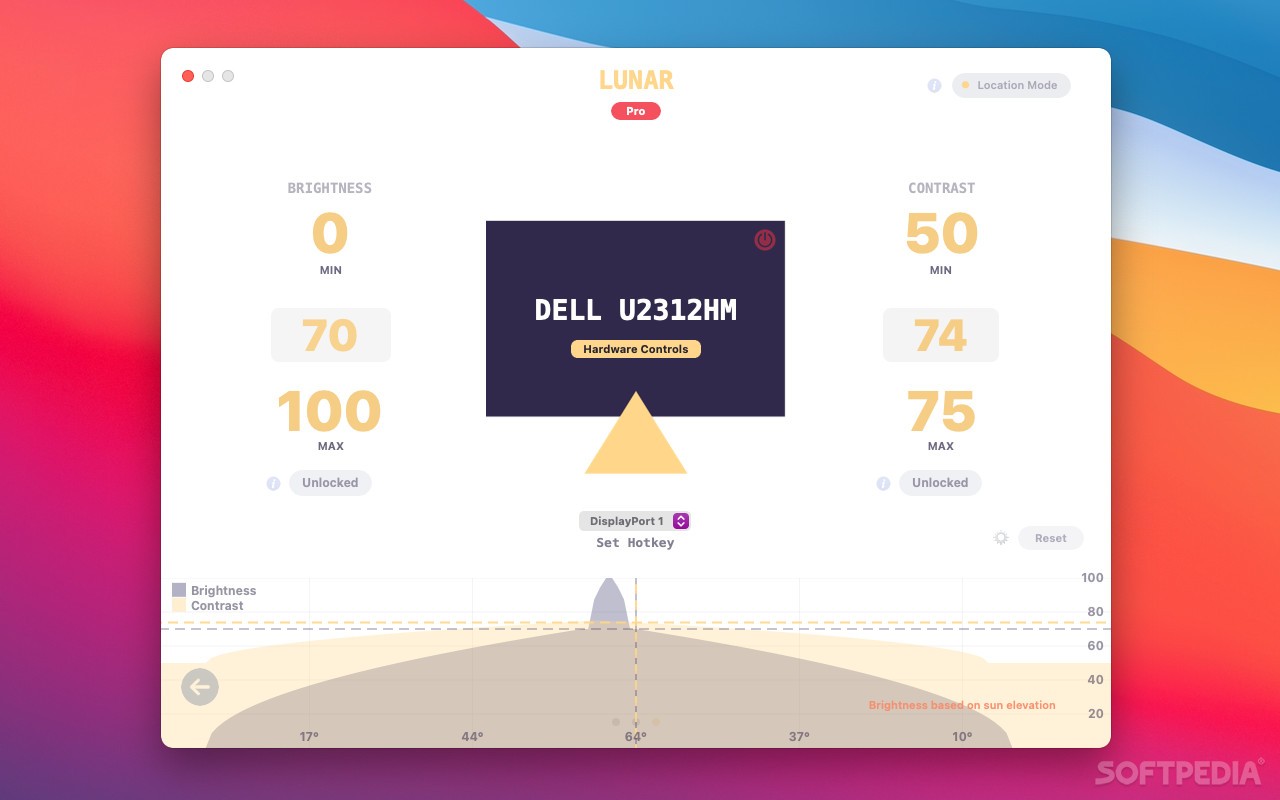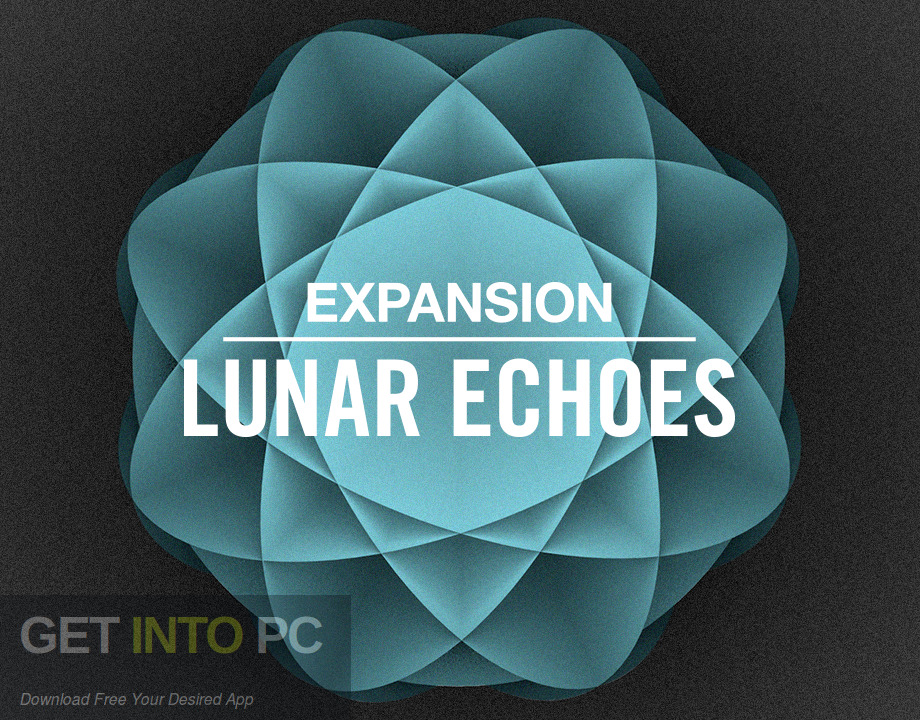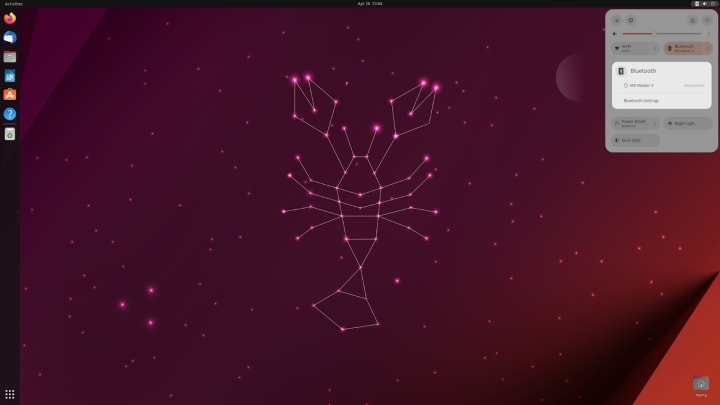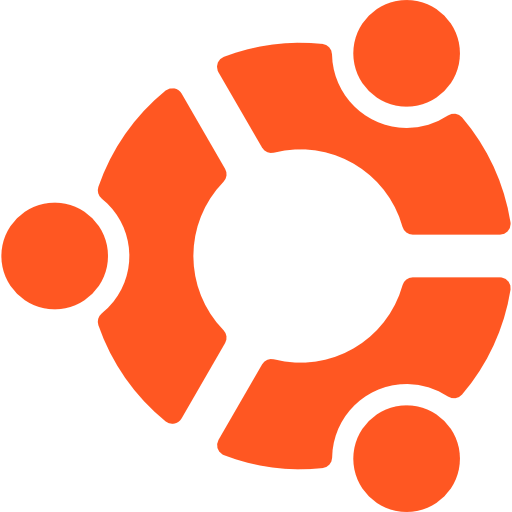
Download Free Ubuntu Download Free – 23.04 (Lunar Lobster)
Desktop picture
The desktop image allows you to try Ubuntu without changing your computer at all, and optionally install it permanently later. This type of image is what most people will want to use. You need at least 1024MB of RAM to install from this image.
Server installation image
The server installation image allows you to permanently install Ubuntu on a computer for use as a server. It will not install a graphical user interface.
What is new
Each new release of Ubuntu Desktop comes packed with new features and functionality to enable developers, gamers, creators and tinkerers. Ubuntu 23.04 is no exception.
Our focus has always been to improve quality, performance and enjoyment for all our users, whether it’s more elegant update management for snaps, improved user interface for installation and quick settings or a more accessible gaming experience.
This release also lays some strategic foundations for enterprise security, support and integration. This includes a new approach to customizing and deploying desktop images, as well as enhanced identity management solutions. As we look forward to our next LTS release, Ubuntu 24.04, you’ll see these stories evolve and expand over time, and we’re excited to have you on this journey
Updated desktop experience
After completing the installation, users will benefit from a number of quality of life improvements to the desktop interface. The latest GNOME takes center stage, but we’ve also taken the opportunity to update the Ubuntu font and address the most requested snap update behavior change. Players will also benefit from improved out-of-the-box setup with the new Steam snap now promoted to stable.
GNOME 44
Ubuntu Desktop 23.04 ships with the latest version of GNOME which brings a number of usability improvements. Highlights include the improved quick settings menu with dark mode toggle support and detailed bluetooth submenus, and the addition of thumbnails in the GTK file picker.
Improved snap update
One of our biggest improvements to the user experience is how we handle snap updates for desktop applications. Previously, users were notified of an available update via a notification, but they could not apply it without going to the command line, Ubuntu Software, or waiting for the automatic update.
With the latest update to snapd, pending updates are now downloaded in the background and applied immediately when the application is closed. Updates can also be paused for as long as you like using the new snap “hold” feature.
You can read more about this work in the latest Firefox snap update.
The Steam snap is moved to stable
Over 150,000 players downloaded the early access Steam snap, which has now been promoted to the stable channel after extensive testing. The Steam snap collects key dependencies to run both new and legacy titles without the need to activate and manage additional PPAs. This includes 32-bit libraries and cutting-edge Mesa drivers to deliver the latest updates without affecting the stability of your system.
We continue to add new features and improvements going forward and want your feedback.
Expanded integration of business management
Ubuntu Desktop is committed to delivering an enterprise-class development experience to all users, so those who learn Ubuntu can transfer those skills directly to the workplace. But enabling developers by providing them with an Ubuntu desktop can pose challenges for IT administrators when it comes to integrating them with an existing Windows-based ecosystem. Ensuring Ubuntu supports existing device and identity management tools reduces this overhead and means administrators can manage mixed OS fleets using the same workflows.
Azure AD authentication
Ubuntu Desktop 23.04 is the first and only Linux distribution to provide built-in user authentication with Azure Active Directory (Azure AD), so users on Microsoft 365 (M365) Enterprise plan to authenticate Ubuntu desktop computers with the same credentials they use for M365 or Azure. IT administrators are encouraged to evaluate the ‘aad-auth’ feature in this release and provide feedback for its return to the current Ubuntu 22.04 LTS release, later this year.
To read more about our work integrating Azure AD authentication with Ubuntu, check out our blog or watch the video below.
New Active Directory features
Active Directory (AD) integration is one of the most popular Ubuntu Desktop enterprise features, and Ubuntu Desktop 22.04 LTS brought Active Directory integration to the next level through ADsys, a client that enables full Group Policy support, privilege escalation, and remote script execution.
In Ubuntu 23.04, we’ve added support for enterprise proxy, app restriction, and network shares to further expand functionality before we backport them to Ubuntu 22.04 LTS and Ubuntu 20.04 LTS later this year.
Intune Management
Microsoft Intune is the most popular cloud-based United Endpoint Management (UEM) solution in the enterprise, counting over 135 million managed devices as of 2021. While originally designed as a management solution for mobile devices, over the years Intune has evolved to become a comprehensive cross-platform tool for performing all kinds of management activities, from installed application lifecycle management to zero-trust conditional access.
At the end of last year, Microsoft announced Intune support for Ubuntu. Massimiliano Gori has put together a new blog and video tutorial for those looking to get started with compliance monitoring.
Download: Ubuntu Download Free – 23.04 (Lunar Lobster) Free Latest Version 2024
Technical Specifications
Title: Ubuntu Download Free – 23.04 (Lunar Lobster)
Requirements: Windows 11 / 10 / 8 / 7 PC.
Language: English, German, French, Spanish, Italian, Japanese, Polish, Chinese, Arabic, and more
License: Free
Updated: 2024
Author: Official Author Website
Download tags: #Ubuntu #Download #Free #Lunar #Lobster
Table of Contents Download