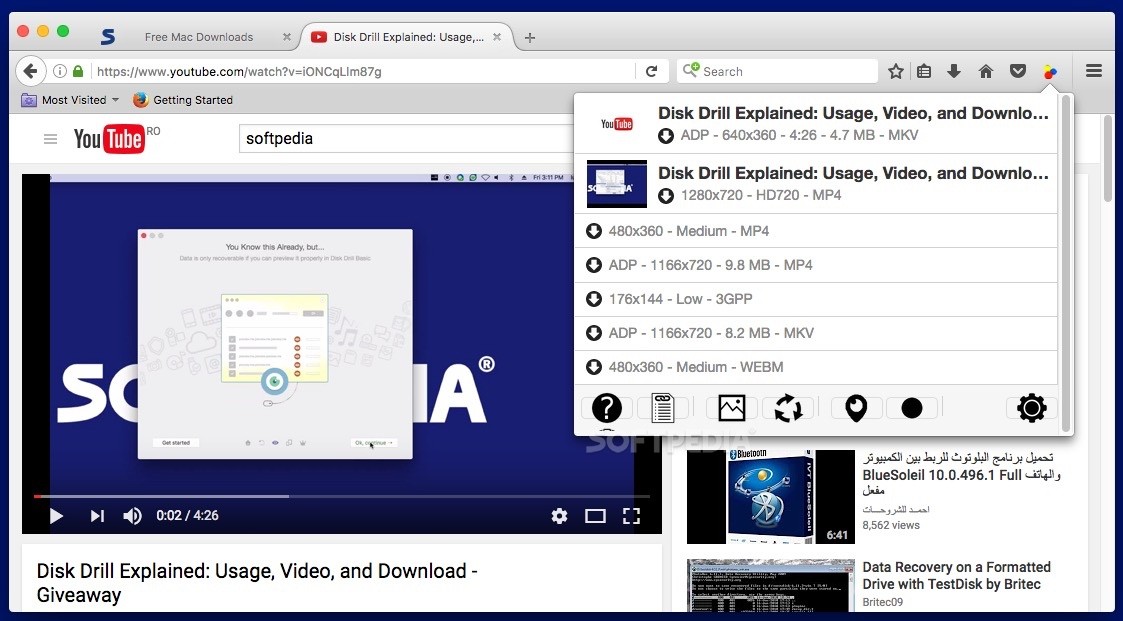
Download Free Video DownloadHelper (Mac) – Download & Review
Video DownloadHelper integrates into your Firefox or Google Chrome web browsers and offers you the possibility to effortlessly download videos hosted on different websites, such as YouTube, Facebook, Vimeo, Twitch, and so on.
Video downloader designed to work with Firefox and Google Chrome
Deploying the Video DownloadHelper add-on to your web browser is resumed to following the standard procedure when working with extensions on each platform. However, you are not required to restart the host app for the changes to take effect.
The Video DownloadHelper icon will be placed next to the address bar, and you need to activate the associated panel to see all the available download options. Note that the extension automatically evaluates each website to detect downloadable media content.
Download, convert, or record media content to a location of your choice
Before starting to use the Video DownloadHelper add-on make sure to navigate to its Preferences and set the output location or tweak its behavior by setting the maximum number of concurrent downloads, the number of download retries, if you want to have the Facebook, Twitter, Vine, or Tumblr helpers active, and so on.
What’s more, Video DownloadHelper can detect the various available sizes for the video and allows you to choose the one you want to download. The same panel provides access to the complete list of websites supported by the add-on.
Video DownloadHelper can also help you convert local files, although you need to manually install a converter tool on your system by using a Terminal command. Last but not least, you can record the current browsing session or use the built-in Periscope auto-recording tool.
Browser add-on that can download media hosted online or capture your activity
To sum up, Video DownloadHelper offers you the possibility to download to your computer content from a vast number of video hosting websites. The extension also facilitates the access to a video converter and can record the current browsing session.
Worth mentioning is that even though you can use most of the Video DownloadHelper features without any limitations, you need a license to get access to all the conversion capabilities.
Download: Video DownloadHelper (Mac) – Download & Review Latest Version 2023 Free
Technical Specifications
Title: Video DownloadHelper (Mac) – Download & Review
Requirements:
Language: English, German, French, Spanish, Italian, Japanese, Polish, Chinese, Arabic, and more
License: Free
Updated: 2023
Author: Official Author Website
Download tags: #Video #DownloadHelper #Mac #Download #Review
Table of Contents Download



