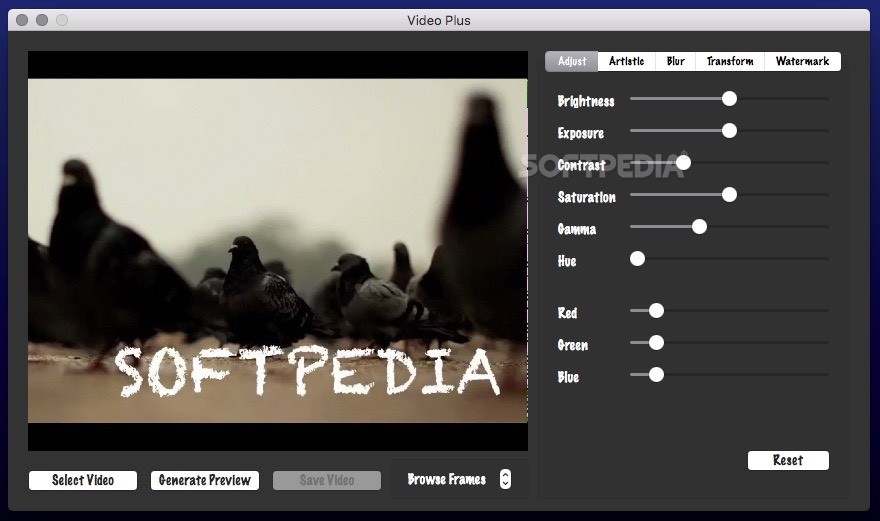
Download Free Video Plus (Mac) – Download & Review
video plus Offers you the possibility to adjust the appearance of the video, apply artistic effects or blur effects, apply different transitions or include text or image watermarks.
The Video Plus app provides all these tools with a minimalist and well-organized user interface, and it can generate video previews so you can see everything before exporting the output to a MOV file.
A video editor that helps you tweak the look of your images with artistic effects
To start using the Video Plus application, you must specify a video to process. The application can handle MOV, MP4, 3GP, 3G2, or M4V file formats, but does not have batch processing capabilities, nor can it save the current configuration as a preset. Note that the processed video will be exported as a MOV file.
Video Plus lets you adjust the image’s brightness, exposure or contrast, saturation, gamma, hue or RGB values (each color has a different controller). Besides that, Video Plus comes with some artistic effects: black and white, cartoon, oil painting, vignette, pixelate or halftone.
The Video Plus app will immediately apply the changes on the thumbnail, but you’ll have to generate a preview to observe the changes to the entire recording: the preview area will get an auto-hiding video controller. The preview generation may take some time, but you can monitor the progress in the thumbnail area.
Apply blur effects, perform more complex transformations, or implement image or text watermarks
Additionally, Video Plus lets you add standard, circular, focus, motion or zoom blur effects: you can adjust the intensity or radius with a simple slider. The same rules apply for working with the built-in transform tools: 3D Transform, Swirl, or Glass Sphere.
Last but not least, Video Plus enables you to add text or image watermarks to videos: you can use both types at the same time, customize the text appearance, scale pictures, set their position on the image or adjust the X and Y offset.
User-friendly video processing solution that brings desktop image enhancement tools
Most importantly, Video Plus provides a set of image processing tools that can be used for video recording. The app will generate a preview that you can analyze the video before exporting: this may take some time depending on available resources.
However, the app doesn’t come with batch processing tools or an option to save your settings as presets, which translates into many repeated operations.
Download: Video Plus (Mac) – Download & Review Latest Version 2023 Free
Technical Specifications
Title: Video Plus (Mac) – Download & Review
Requirements:
Language: English, German, French, Spanish, Italian, Japanese, Polish, Chinese, Arabic, and more
License: Free
Updated: 2023
Author: Official Author Website
Download tags: #Video #Mac #Download #Review
Table of Contents Download



