Download Free Vista Icon Pack for Windows
Vista Icon Pack for Windows
3
Windows Vista Pack for Windows – Back in Time
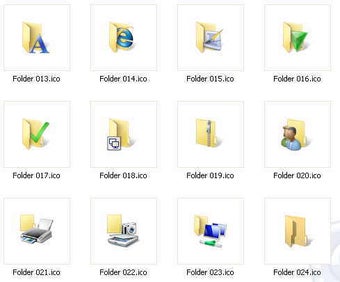
1/5
If you want to use Windows Vista icons on your computer, it’s free personalization tool what you need. Download it on your computer and change your desktop icons one by one. If you are using an older version Window this tool will help you transform your desktop to the future and if you are using a newer version Windows versionyou can go on a trip back in time.
What is Vista for Windows?
This pack is a set of icons that you can place on your computer to make it look like Windows Vista. Vista was known for its really beautiful, colorful, and 3D icons that many people liked because they made working on the computer easier and more enjoyable. If you’re missing those icons or just want to change the look of your computer, this pack is for you. It is easy to obtain and use, and you can find it online.
How to use this application
Obtaining and setting up Vista Pack is quite simple. Here’s what you need to do:
Advertising
Before you start
- Download the icon pack: First, find a good place on the Internet to download Vista Pack. It usually comes as a file that you need to open.
- Open the file: To open the file you will need a special tool such as WinRAR or 7-Zip. Once you open it, place all the contents in a new folder on your computer.
Changing individual icons
If you only want to change one icon on your desktop or folder, here’s how to do it:
- Right-click the icon you want to change and go to Properties.
- If it’s a shortcut, click Change Icon on the Shortcut tab. If it’s a folder, you’ll find this option under the Customize tab.
- Click Browse to find the folder where you placed all the Vista icons, select the one you like, and click Open.
- Click “OK” to select it, then “Apply” and “OK” again to make the changes.
Changing system icons
If you want to change the icons for things like This PC or Trash:
- Right-click on your desktop and select Personalize.
- Look for information about icons or themes, such as “Themes > Desktop Icon Settings” if you’re using Windows 10.
- Select the icon you want to change, click Change Icon, find the Vista icon and paste it.
If you like the look of Vista, try this free tool!
Technical
- Heading:
- Vista Icon Pack 3 for Windows
- Requirements:
-
- Windows XP
- Language:
- English
- License:
- For free
- Last update:
- Monday, March 25, 2024
- Author:
- Joey
http://www.joejoe.biz
- SHA-1:
- 1a26e147a5174280f6e6d25e88e3ae2ae37f7a37
- File name:
- VIPv3_DEV.exe
Changelog
We do not yet have changelog information for version 3 of Vista Icon Pack. Sometimes it takes a while for publishers to make this information available, so check back in a few days to see if it has been updated.
Download the latest updated version of Vista Icon Pack for Windows totally free. Download free for windows pc the latest version Vista Icon Pack for Windows easily and securely.
Download Vista Icon Pack for Windows 2024 Latest Version Windows PC
Technical Specifications
Title: Vista Icon Pack for Windows
Requirements: Windows 11 / 10 / 8 / 7 PC.
Language: English, German, French, Spanish, Italian, Japanese, Polish, Chinese, Arabic, and more
License: Free
Updated: 2024
Author: Official Author Website
From Heaven32 you can download the best software for free, fast and secure. The download Vista Icon Pack for Windows has passed our Antivirus security system.
Download tags: #Vista #Icon #Pack #Windows
Vista Icon Pack for Windows Latest Version 2024 Download Windows PC
Table of Contents Download

