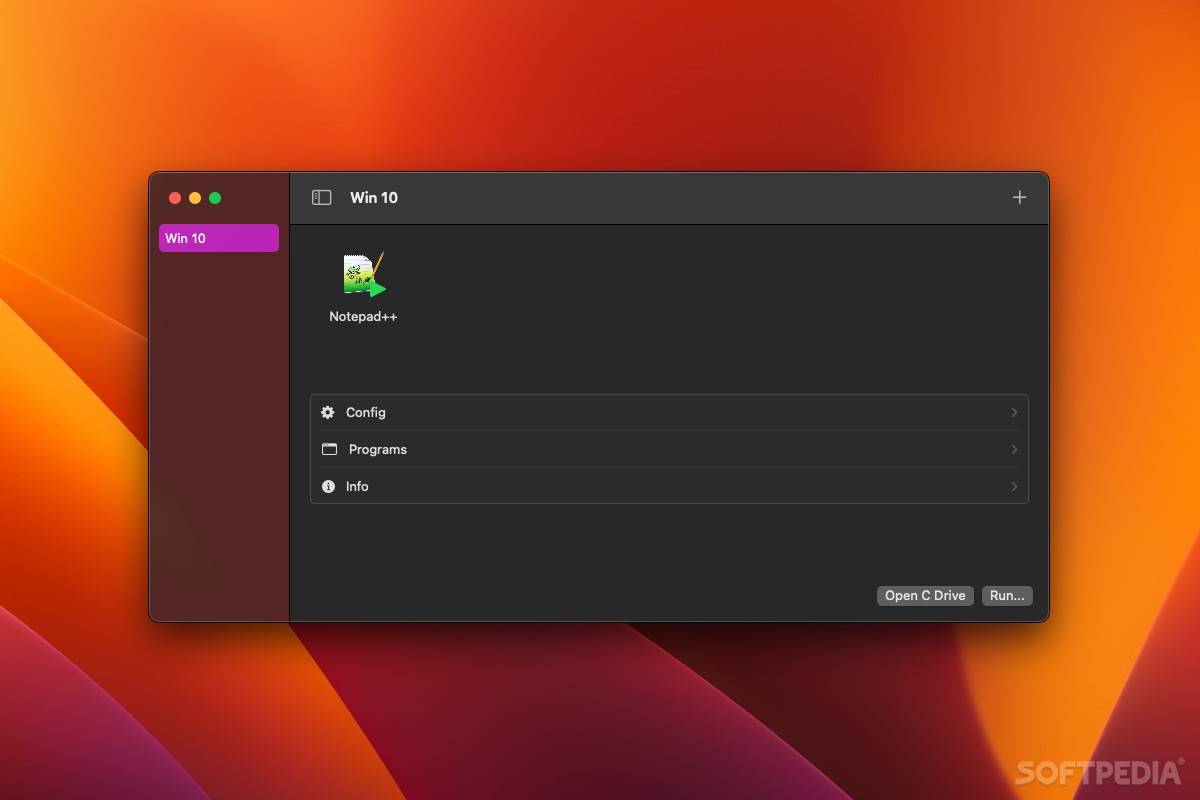
Download Free Whisky (Mac) – Download & Review
Wine is a popular compatibility layer that allows many Windows programs and games to run on macOS and Linux. However, it isn’t all that easy for new users to pick up, which is why third-party GUIs have been created for it.
Whisky is the latest to hit the scene, with a name that suggests it packs a bit more of a punch. It makes it very simple to set up bottles (Windows configurations), install programs or games, and run them. It is mainly designed for running Windows games on macOS Sonoma, as it supports and requires Apple’s Game Porting Toolkit.
Simple setup, but requires GPTK
When you run the app for the first time, it will check if Rosetta, Wine, and Game Porting Toolkit are installed. Wine can be downloaded automatically, but you’ll need to provide your own GPTK DMG, which requires an Apple Developer account to download. Note that GPTK is only officially supported on macOS Sonoma.
Once the requirements are taken care of, you can create your first bottle using a specified version of Windows. Various settings can be configured later, but it should be good to use right out of the box.
Install and run Windows programs and games
Next, the process is just as straightforward. You can install programs or games by just selecting the bottle, clicking Run, and navigating to the installer’s executable. In the case of portable applications, you can manually copy them to the C drive, which can be accessed from the GUI.
After installing them, applications and games can be run from the Programs list, where you can also mark them as favorites to add shortcuts to the main dashboard. Just click the green play button to run them.
Great Wine wrapper for gaming on Sonoma
Given that it relies on Apple’s Game Porting Toolkit, which currently only has official support on macOS Sonoma, Whisky is best suited for those who are already trying out the latest macOS Beta and want to run games that aren’t available for Mac.
The app is extremely easy to use, and it can be invaluable for gaming on macOS. While you can install GPTK on macOS Ventura as well, you will experience issues, and you will see a warning every time you launch the app.
Download: Whisky (Mac) – Download & Review Latest Version 2023 Free
Technical Specifications
Title: Whisky (Mac) – Download & Review
Requirements:
Language: English, German, French, Spanish, Italian, Japanese, Polish, Chinese, Arabic, and more
License: Free
Updated: 2023
Author: Official Author Website
Download tags: #Whisky #Mac #Download #Review
Table of Contents Download



