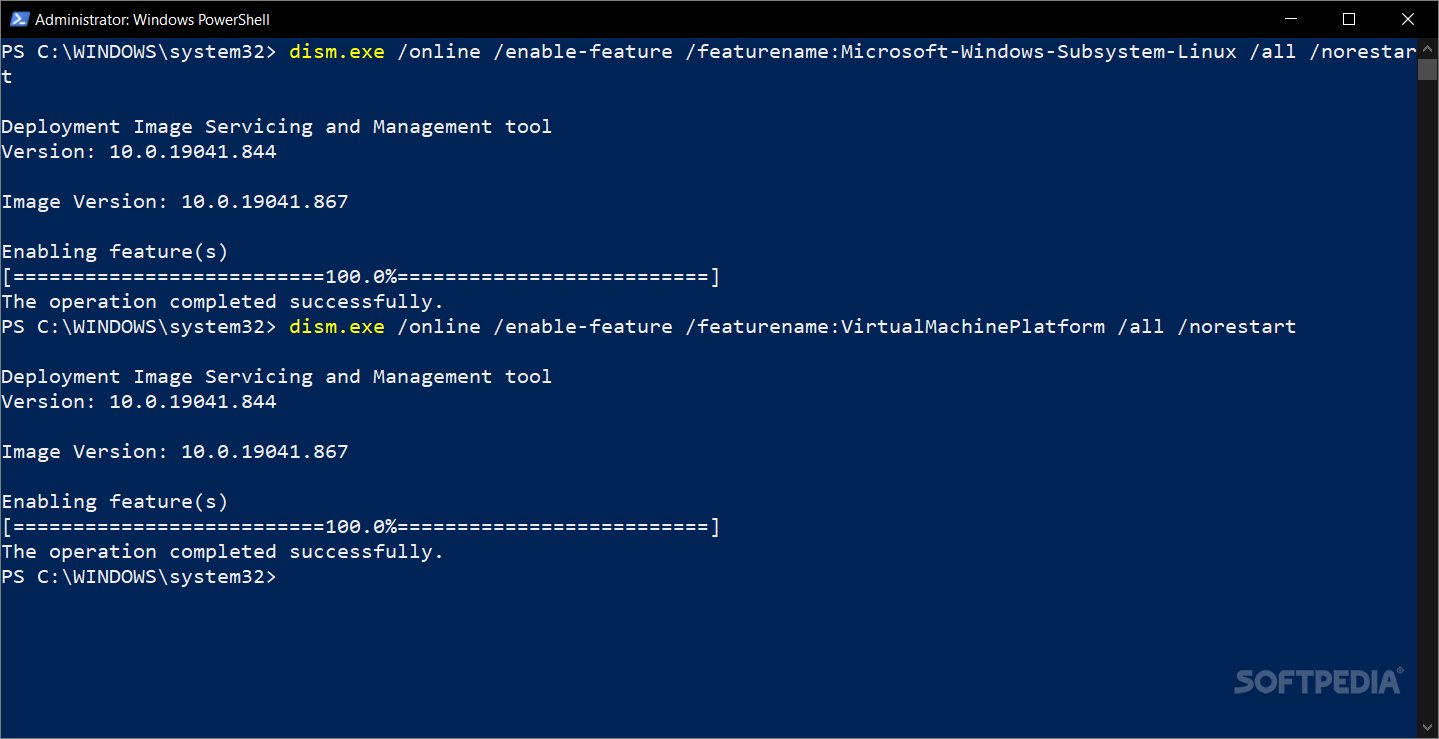
Download Free Windows Subsystem for Linux Kernel 2
this Windows Subsystem for Linux Kernel2 It is an important part of the configuration of Linux distributions on the Windows 10 operating system.
General facts, availability and general background
Although the term “Linux” is often associated with the Linux kernel and GNU userspace, it is important to distinguish between the current set of components and the actual kernel, the Linux distribution that is to be selected and installed from the Microsoft Store, each user according to their chosen preferences : Ubuntu, openSUSE-Leap-15-1, Kali Linux, Debian or Apline WSL.
This component is essential to run a fully functional and optimized Linux distribution on a Windows operating system. It supports running command line tools, running Bash shell scripts, using and setting up different development environments such as Javascript, Python, Ruby, C-like languages, Rust, Go, etc. Not only that, but these tools allow you to invoke native Windows applications using Unix-like command line shells or launch Linux applications on Windows operating systems.
Install and update WSL
Installing this critical component for setting up a Windows-Linux-optimized working environment can be done in a number of ways. How should you install WSL 1 and update to the new version WSL 2. If your development requirements require using the WSL 1 version, even if you have previously upgraded to the second version, you can still revert to the first by following these instructions.
In order to start and install WSL on your system for the first time, you can do it the simplified way or using a manual installation.Simple installation can be done by executing this command wsl–install In your cmd, with admin privileges (after joining Windows Insider Program before).
Part of the manual installation model includes executing commands in Power Shell without restarting dism.exe /online /enable-feature /featurename:Microsoft-Windows-Subsystem-Linux /all /norestart. The next step is to update the system capacity to meet the operational requirements of WSL 2. After that, you have to enable virtual machine features – dism.exe /online /enable-feature /featurename:VirtualMachinePlatform /all /norestartdownload and execute the current toolkit – Linux kernel update package, and install the chosen Linux distribution.
in conclusion
Although WSL 2 uses the Hyper-V architecture to enable virtualization, this implementation works seamlessly and is a fully optimized process that takes advantage of Linux advantages and workspace creation.
Download: Windows Subsystem for Linux Kernel 2 Latest Version 2023 Free
Technical Specifications
Title: Windows Subsystem for Linux Kernel 2
Requirements: Windows 11 / 10 / 8 / 7 PC.
Language: English, German, French, Spanish, Italian, Japanese, Polish, Chinese, Arabic, and more
License: Free
Updated: 2023
Author: Official Author Website
Download tags: #Windows #Subsystem #Linux #Kernel
Table of Contents Download



