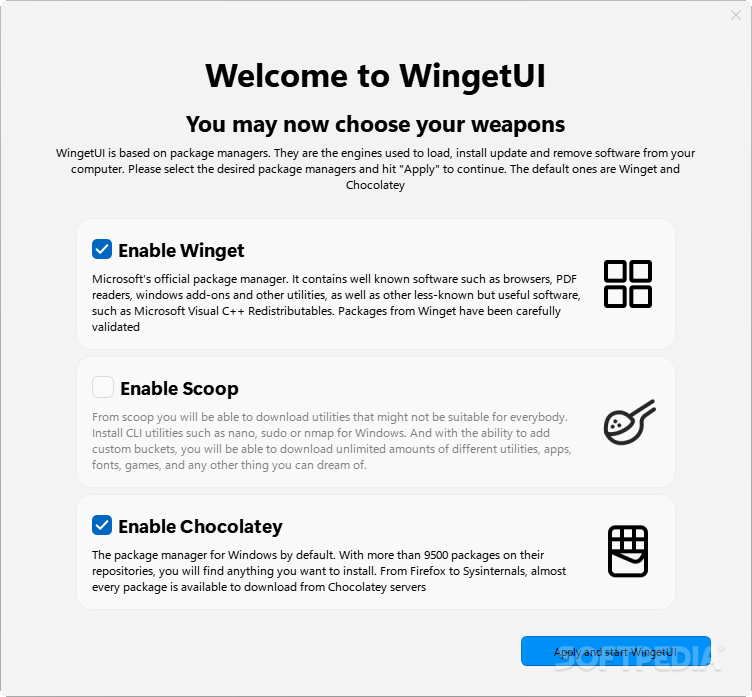
Download Free WingetUI (Windows) – Download & Review
Winget is a package manager that many people may be very familiar with, but most casual users just give up on using it because of the command line interface, which can seem daunting. Those familiar with such interfaces will argue that they are simple in their own right, but most casual users still prefer a GUI.
WingetUIAs the name suggests, it provides a graphical interface for all your software management needs. Whether installing or removing software, or updating existing programs on your computer, this solution supports Winget, Scoop and Chocolatey as its package managers, which means you’ll have a large catalog of programs to explore.
Everyone’s Package Manager
Winget provides an efficient way to quickly install a large number of programs on your system, and having a GUI makes the process easier for all types of users. As far as the UI goes, this one is definitely modern and easy to navigate, so it’s a very successful implementation.
On first launch, you will be able to choose your preferred package manager. Winget and Chocolatey are automatically selected, but you can also enable Scoop, a package manager that includes utilities for a more experienced user base.
After all, it’s time to check out the software catalog. To say it’s generous is to understate it: all three package managers offer over 10.000 packages, so feel free to find the program you need.
different installation methods
Once you’ve selected your software, it’s time to start installing it. You can choose to let the program handle the installation for you, or you can do it manually through the interactive installation option. You are also free to skip the hash check for a faster download process.
The tool also has Software update utility that scans your computer for programs and notifies you of any updates. This is a great way to batch update multiple programs at once.
You can also uninstall some installed programs by Installation package interface. Select the ones you want to process and this software will help to speed up the process.
More Accessible Winget
WingetUI provides an interface that allows users to effectively utilize multiple package managers, helping them more efficiently install and manage software on their computers.
Download: WingetUI (Windows) – Download & Review Latest Version 2023 Free
Technical Specifications
Title: WingetUI (Windows) – Download & Review
Requirements: Windows 11 / 10 / 8 / 7 PC.
Language: English, German, French, Spanish, Italian, Japanese, Polish, Chinese, Arabic, and more
License: Free
Updated: 2023
Author: Official Author Website
Download tags: #WingetUI #Windows #Download #Review
Table of Contents Download



