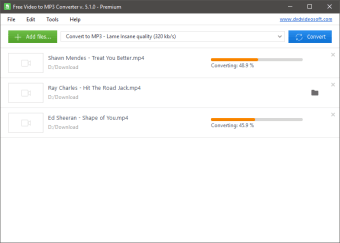
Download Free Free Video to Mp3 Converter for Windows
Download the latest updated version of Free Video to Mp3 Converter for Windows totally free. Download free for windows pc the latest version Free Video to Mp3 Converter for Windows easily and securely.
Free Video to MP3 Converter for Windows
5.1.10.908
Quickly convert video to audio files
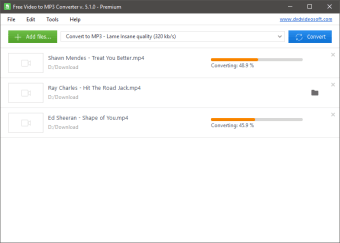
Free video to MP3 Converter is a free tool from the developer DVDVideoSoft, designed specifically for Window. This program allows users to extract audio from videos. With this software, you can convert video to MP3 and Lossless WAV files.
Fast and efficient
Free Video to MP3 Converter is a great tool for extract audio from large video. you can quickly convert MPEG files to MP3, AVI, IFV, MOV, MP4, WMV and MP3 to MP4 or WAV for smooth reproduction on any chosen music player.
One peculiarity what makes this tool amazingly easy to use is Preset Editor. With this function, the software will pre-configure various file formats so that they are compatible with various playback devices. You can quickly customize these presets to your needs with ‘Qualitative’ menu, depending on the output speaker you plan to use.
Advertisement
One of the problems with video conversion is that you often have to go through each file one by one to extract the audio. Fortunately, Free Video to MP3 Converter has a solution. This program also supports batch conversionwhich saves tons of time and energy when you are working on a lot of videos at the same time.
You can easily find all your saved audio clips and you don’t have to worry about filling in the titles yourself. Once you convert the file, Free Video to MP3 Converter will automatically fill in title tag and cover. The so-called “album cover” is a frame from the middle of the video. You can view them in preview via iTunes, Winamp or Windows Explorer.
Ease of use
Free Video to MP3 Converter interface simple and understandable. The dark and minimalistic design makes it easy to navigate in all settings. You can customize the theme by going to Options > Theme.
This program is available in English, German, Polish, Spanish, Japanese, Chinese, Italian and French. It is compatible with Windows 7, Windows 8, Windows Vista and Windows XP.
When you start, you will see a field for input filesone by one way outand a list of preconfigured profiles. Click on the “Add Files” button to select input video file, or several, from your computer. If you are not sure which file type to work with, you can use preconfigured profiles.
This program supports input file formats including: *.avi; *.IVF; *.div; *.divx; *.mpg; *.mpeg; *.mpe; *.mp4; *.m4v; *.3gp2; *.3gpp; *.3gp; *.3g2; *.dvr-ms; *.flv *.f4v; *.amv; *.rm; *.rmm; *.rv; *.rmvb; *.ogv; *.mkv; *.ts., *.webm; *.wmv; *.asf; *.mov; *.qt; *.mts; *.m2t; *.m2ts; *.Maud; *.tod; *.vro; and *.dat.
The default output file name is the same as the video title. If you want to change it, you click the “Output Name” button. A new window will open and you will see options like name, prefix, postfix, etc.
If you click “Browse” you can select the location where you would like to save converted files. To access output folder content click open.
You can choose between high, standard or economy quality from drop-down menu. When you have set everything up to your liking, you press the button convert button which appears at the bottom of the interface.
Preset editor
Experienced users will find that the Preset Editor in DVDVideoSoft Free Video to MP3 Converter is a welcome feature. To open the editor, you open the corresponding button. You can change any of the existing presetsor create a brand new one if you like.
Existing presets are easy to modify, you just need to select them from the drop down list. If you want to create a new preset, just click the “Create” button. It is important to note that all videos and audio parameters which you change will immediately affect the name of the preset. If you change the name manually, automatic synchronization will not occur.
You can specify the name and description of new presets in the corresponding field. You can also just change the ones that are already available. All changes will be reflected in the combo box. Once they are installed, you can find the new presets in “Custom Quality” category.
Trim audio files
When you use Free Video to MP3 Converter, you can undercut record clips and remove unwanted parts from audio files. Trimming audio will not result in unexpected additional costs or downloads.
This tool can also help you if you want to extract a specific part to be placed as a dial tone. This also comes in handy when you need to cut out the silence at the beginning of a song. A free video to MP3 converter can help you complete these tasks easily.
Alternatives
Although this program is quite simple, some users will want to video to audio converter it’s more comprehensive. If you are looking for a program specifically to convert your favorite videos, Free YouTube to MP3 Converter YouTube is a worthy alternative to this program. It extracts audio from individual videos from the platform as well as collections such as playlists and custom channels.
MP4 Downloader Pro is a fully featured alternative that allows you to easily download and convert video from various online platforms, including YouTube. This program supports running multiple downloads and you can just let it run in the background while doing other tasks. You should also consider VLC Media Player, which is a classic for both video and audio.
good converter
At a time when a lot of good Music as well as sound bytes can be found in video files, anyone who needs to extract audio will want to have a good program on their PC. Free Video to MP3 is worth a try because it’s efficient, free, and easy to use. You can customize and organize your files however you want, and the latest version automatically does all the work of adding titles and album art for you. This program is worth downloading.
Technical
- Title:
- Free Video to MP3 Converter 5.1.10.908 for Windows
- Requirements:
-
- windows xp,
- windows 8,
- windows 10,
- windows vista,
- Windows 7
- Windows NT,
- windows 98,
- windows 2003,
- Windows 8.1
- windows 2000,
- Windows 98SE
- Language:
- English
- Available languages:
-
- English,
- Deutsch,
- Spanish,
- French,
- Italian,
- Japanese,
- Korean,
- Dutch,
- Polish,
- Portuguese,
- Russian
- License:
- Free
- Date added:
- Monday, September 12, 2022
- Author:
- DVDVideoSoft
https://www.dvdvideosoft.com/
List of changes
We don’t have any changelog for version 5.1.10.908 of Free Video to Mp3 Converter yet. It sometimes takes publishers some time to make this information available, so please check back in a few days to see if it has been updated.
Download Free Video to Mp3 Converter for Windows 2022 Latest Version Windows PC
From Heaven32 you can download the best software for free, fast and secure. The download Free Video to Mp3 Converter for Windows has passed our Antivirus security system.
Download tags: #Free #Video #Mp3 #Converter #Windows
Free Video to Mp3 Converter for Windows Latest Version 2022 Download Windows PC
Table of Contents Download



