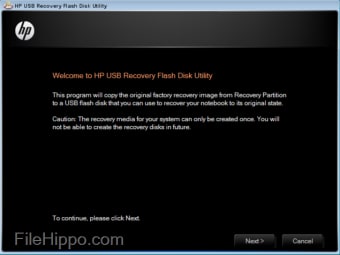
Download Free HP USB Recovery Flash Disk Utility for Windows
Download the latest updated version of HP USB Recovery Flash Disk Utility for Windows totally free. Download free for windows pc the latest version HP USB Recovery Flash Disk Utility for Windows easily and securely.
HP USB Recovery Flash Disk Utility for Windows
4.0.100.1189
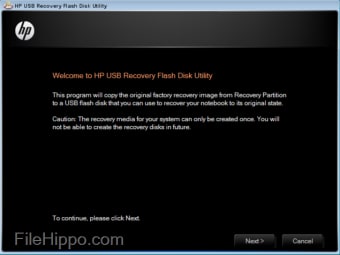
HP USB Recovery Flash Disk Utility for use with computers running WIN 7/WIN 7 64-bit version. The app is a fairly compact tool that has been designed to help you reset your laptop.
The HP USB Recovery Flash Disk Utility is designed for use with HP devices that have the ability to create removable recovery media. With it, you can facilitate the process of restoring the original settings on your computer. Since using this tool will delete files stored in personal folders, it is recommended that you back up your files “before” starting the restore process.
Almost all HP laptops have the ability to save system information to a recovery partition, allowing you to restore your system to its original factory settings without any additional tools. Unfortunately, this disk partition can be damaged by virus attacks or hardware failures, making it impossible to use HP System Recovery.
Advertisement
As an emergency preparedness solution, HP has developed this USB Recovery Flash Disk Utility that can protect you from this possible scenario. With it, you can create a set of discs that can be used for manual recovery. The tool is designed for HP notebooks that do not have an optical drive.
To create a USB drive, the application transfers data from a dedicated partition to a connected flash drive. second, a minimum of 8 GB of memory is required for a USB flash drive.* The process is automated and requires little or no user intervention; just rename the flash drive with a suitable name.
All in all, the USB Recovery Flash Disk Utility is a handy tool to have in your kit when you want to back up the recovery partition on an HP machine. Even if your laptop’s recovery partition has been damaged, you can be sure that your laptop can be recovered.
*Cannot be used with portable hard drives.
Technical
- Title:
- HP USB Recovery Flash Disk Utility 4.0.100.1189 for Windows
- File size:
- 6.77 MB
- Requirements:
-
- Windows 7
- Language:
- English
- Available languages:
-
- English,
- Deutsch,
- Spanish,
- French,
- Italian,
- Japanese,
- Polish,
- Chinese
- License:
- Free
- Last update:
- Wednesday, November 9, 2022
- Author:
- Hewlett Packard
http://www.hp.com
- ShA-1:
- 4888025c3c0431856efe7c3add7cc64c4b86970a
- File name:
- HP_USB_Recovery_Flash_Disk_Utility_Win_7.exe
List of changes
We do not yet have changelog information for version 4.0.100.1189 of the HP USB Recovery Flash Disk Utility. It sometimes takes publishers some time to make this information available, so please check back in a few days to see if it has been updated.
Download HP USB Recovery Flash Disk Utility for Windows 2022 Latest Version Windows PC
From Heaven32 you can download the best software for free, fast and secure. The download HP USB Recovery Flash Disk Utility for Windows has passed our Antivirus security system.
Download tags: #USB #Recovery #Flash #Disk #Utility #Windows
HP USB Recovery Flash Disk Utility for Windows Latest Version 2022 Download Windows PC
Table of Contents Download



