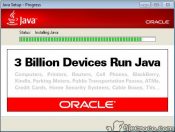Download Free Java Runtime Environment 32-bit for Windows
Download the latest updated version of Java Runtime Environment 32-bit for Windows totally free. Download free for windows pc the latest version Java Runtime Environment 32-bit for Windows easily and securely.
Java Runtime 32-bit for Windows
8 update 331
Run applications written in Java seamlessly

1/4
JRE 32 it is the perfect choice for running Java applications on a PC with 32-bit Windows. With this software, you can run applets written in Java. Thus, users can have a more interactive experience while surfing the Internet. It is worth noting that the Java Plug-in technology included in the package creates a connection between the Java platform and popular web browsers.
Powerful development environment
It is important to understand that the runtime comes with class files that the program needs to run. In addition, it also provides the software with continuous access to system resources and memory. Previously, applications relied on the device’s operating system to access these resources. However Java Runtime Environment did this easier to execute and run
Given the growing popularity of Java, many applications including services, web applications, games, etc. require Java to be downloaded in order to run smoothly. In other words, JRE allows Java programs to run on a wide variety of devices, especially desktops, laptops, tablets, etc. e. The only requirement is that the device being used JRE must be installed.
Advertising
Why do you need a JRE?
With JRE 32, programmers can easily develop software in specific operating systembefore giving it to people using a different OS. For example, a Java program written for 32-bit Windows will run smoothly on Linux, Mac, or other computers.
Once again, the only requirement is that the JRE be installed on the device’s hard drive. Because of the platform’s portability, the Java Runtime is used to build billions of services, applications, and games. Compared to programming tools such as DEV-C++, Code::Blocks and MSWLogo, JRE has become a must for developers.
What does the JRE include?
Simply put, the Java Runtime Environment runs as a meta-operating system that runs on top of the native PC OS. It offers a number of additional services for applications written in Java. The main purpose of the JRE is to ensure that applications run on multiple operating systems without the need for modifications.
In addition, JRE 32 comes with various libraries and components related to Java programming. Without them, Java applications will not run on a PC. Some of the important ones include automatic management and allocation of system resources, Java naming and directory interface, JAX-WS, Java plug-in and web launch, Java archive, and the like.
Developed by Oracle Technologies, the Java Runtime download includes a “Control Panel” that can be used to configure network settings and safety certificates. In addition to accessing the runtime features, it allows you to modify them to suit your requirements. You also get access to some advanced features, including the JavaFX runtime, Java console, Java for browsers, debugging, and more.
How to install JRE 32?
With JRE 32 you need to follow a simple and simple installation process. The program gives some basic instructions and proceeds to install on the device. However, you may need update manually tool and download the latest version for proper operation.
To do this, click the “Java” tab on the system tray icon or “Control Panel”. From here you can check the current version of the program. It also allows you to manually update the version.
Java applications work without JRE?
No, Java applications require a JRE to function properly. In fact, as soon as you open a Java application, the system calls the JRE to perform the action. Without the Java Runtime Environment, you won’t be able to run your favorite programs on a Windows PC. Once again important update to latest version JRE.
The latest version comes with improved stability, security and performance. It also gets some other improvements to provide a better user experience. Since Java is backed by IT giant Oracle, you don’t have to worry about any issues. The company offers reliable customer support for everything related to Java programming, which can be accessed via email, chat, and other means.
Ideal choice for PC with 32-bit Windows OS.
If you’re having trouble running Java applications on your Windows 10 PC, it’s important to have the latest software installed. The Java runtime comes with numerous resources and class libraries required to run Java applications. In addition, it manages and allocates system resources necessary for the smooth operation of numerous programs.
Technical
- Title:
- Java Runtime 8 32-bit Update 331 for Windows
- Requirements:
-
- Windows 7
- windows 10,
- windows vista,
- windows 8,
- Windows 8.1
- Language:
- English
- Available languages:
-
- English,
- Arab,
- Czech,
- Danish,
- Deutsch,
- Greek,
- Spanish,
- Finnish,
- French,
- Italian,
- Japanese,
- Korean,
- Dutch,
- Norwegian,
- Polish,
- Portuguese,
- Russian,
- Swedish,
- Turkish,
- Chinese
- License:
- For free
- Date Added:
- Wednesday, January 16, 2019
- Author:
- Oracle
https://java.com
- ShA-1:
- ef6360a19084e15a55f080ca1a0e9cc2e0231308
- File name:
- jre-8u331-windows-x64.exe
List of changes
We do not yet have changelog information for Update 331 Version 8 of the 32-bit Java Runtime Environment. It sometimes takes publishers some time to make this information available, so please check back in a few days to see if it has been updated.
Download Java Runtime Environment 32-bit for Windows 2022 Latest Version Windows PC
From Heaven32 you can download the best software for free, fast and secure. The download Java Runtime Environment 32-bit for Windows has passed our Antivirus security system.
Download tags: #Java #Runtime #Environment #32bit #Windows
Java Runtime Environment 32-bit for Windows Latest Version 2022 Download Windows PC
Table of Contents Download