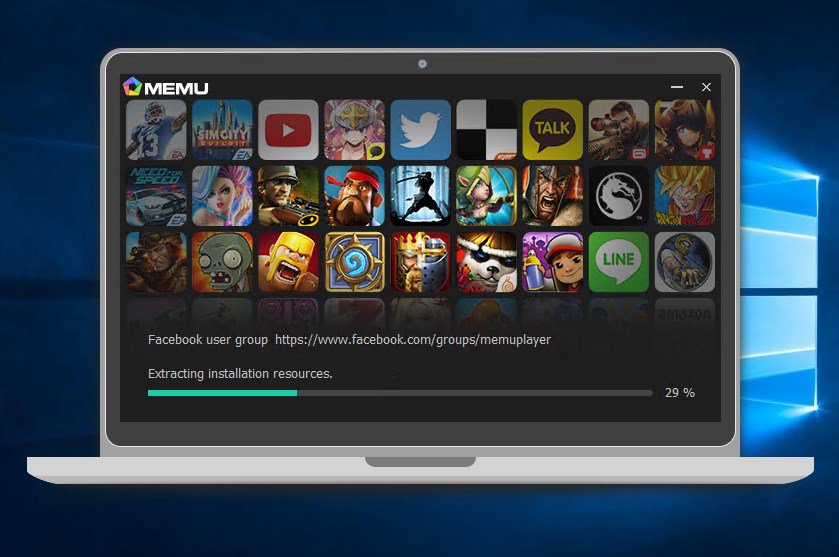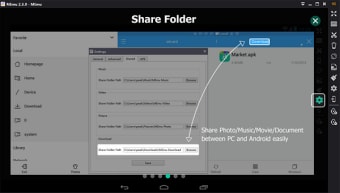
Download Free MEmu for Windows
Download the latest updated version of MEmu for Windows totally free. Download free for windows pc the latest version MEmu for Windows easily and securely.
MEmu for Windows
8.0.8
Free Android emulator for PC
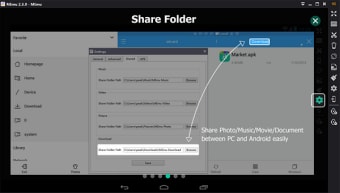
1/10
Android MEmu emulator allows use your computer to play games made for android. The system hosts these OS variants; Jelly Bean, Kit Kat and Lollipop, which allows you to play a wide variety of games. In addition, it allows you to run multiple games at the same time. Finally, the software allows your PC to connect to various game controls.
Smooth gaming on your PC
As long as people who prefer to play on their computers want to play Android games, there will always be a need for emulators like MEmu. Microvirt created it to compete with Bluestacks in this particular market. The goal is to be able to play popular Android games on PC to increase the market.
Even today, there are serious limitations to PC emulation, including high resource usage and poor performance. However, Memu aims to address these issues by introducing a few key features such as support for intel and amd chips. In addition, it provides robust support for various versions of Android.
Advertisement
All in all, this is a well thought out program. This MEmu download is coming pre-rooted, which means you won’t need any other software to get root access; however, this can be changed in the settings. It is quite easy to set up and start using right away. It allows you to instantly install an APK right out of the box, which is a nice feature.
Is MEmu a good emulator?
MEmu has no major unique issues. It usually runs into issues that most android emulators have, such as resource overload, stuttering, and freezing.
it’s not perfect with graphics rendering for gaming, unfortunately. However, this is an extremely difficult task for any emulator. The program tries to display both the environment in which the game should run and the game itself. As a result, you will probably notice some stuttering when playing games on high graphics. However, the engine renders graphics well in terms of quality, even if the speed is slow.
Sometimes, frame frequency will disappear during playback or rendering. This problem is not the best situation in games, but compared to Bluestax, it works better. It can even run multiple games at the same time and performance won’t drop significantly.
Other aspects of the emulator respond smoothly. The controls, no matter which ones you use, will respond at the same speed. user interface not particularly special; however, it does have a display that is a lot like a desktop, showing all your apps and games in an attractive way.
It comes pre-wired to Google games Keep. This option makes it easy to search for and download games from the store and install them directly on your device. This saves you from having to find an APK that you could easily find on the Play Store.
What features does MEmu have?
The app is very interested in letting you tune it is according to your needs or preferences. You can easily change the action keys by clicking on the place on the screen where it should be activated and changing it.
You can select all these things from the sidebar. One click APK downloads are also key to making the experience smoother. You can use Operation Record to save images and videos of your gaming sessions.
MEmu works on any system from Windows 10 back to Windows XP. In the settings, you can set a certain amount of CPU and memory for certain games. You will be able to change the amount of system resources that are bound depending on the game you are playing. This customizability is part of what makes MEmu so attractive to users. The system can also support 4K resolution, which allows you to play HD videos that you can only find in certain Android apps.
The last two features are quite important. He acts like VPN for gaming, which means it changes your location to virtual GPS allowing you to connect with other people. Finally, it can be used as a developer emulator as it includes device model change, SIM card change and other development options.
What is the fastest android emulator?
Bluestax known as one of the first Android emulators and probably the most popular. However, compared to MEmu, it is inferior in its characteristics. speed and functionality. MEmu handles stress testing better than Bluestacks and has far fewer responsiveness issues.
Nox App Player is also currently under active development. It works well and performs about the same as MEmu in terms of speed. It is very similar to MEmu. It has the best user interface, and keyboard mapping slightly more intuitive than MEmu. However, it doesn’t have as many customization options as MEmu. This makes it a little more user-friendly, but you may not get all the features and functionality you need from Nox.
Just like others, there are lags and crashes with LDPlayer. Compared to others, the only place where it doesn’t add up is that it can’t play games at 4k resolution. Other than that, there is not much difference other than the user interface.
Powerful game rendering for PC
If you are looking for an emulator to play the latest games on your computer, MEmu is waiting for you to download. It. Compared to other similar options, it is not inferior. If you love the design and haven’t found anything else, this is the software for you.
The most recent changes were an increase in game speed and minor improvements to synchronism emulator games.
Technical
- Title:
- MEmu 8.0.8 for Windows
- Requirements:
-
- Windows 7
- windows 10,
- windows vista,
- Windows 8.1
- Windows 8
- Language:
- English
- Available languages:
-
- English,
- Korean
- License:
- Free
- Last update:
- Monday, October 31, 2022
- Author:
- Microvirt
http://www.memuplay.com
- ShA-1:
- e050d686c3c5972aaf1a4fdec299e764ef9873eb
- File name:
- memu-setup-abroad-sdk.exe
List of changes
We don’t have changelog information for version 8.0.8 of MEmu yet. It sometimes takes publishers some time to make this information available, so please check back in a few days to see if it has been updated.
Download MEmu for Windows 2022 Latest Version Windows PC
From Heaven32 you can download the best software for free, fast and secure. The download MEmu for Windows has passed our Antivirus security system.
Download tags: #MEmu #Windows
MEmu for Windows Latest Version 2022 Download Windows PC
Table of Contents Download