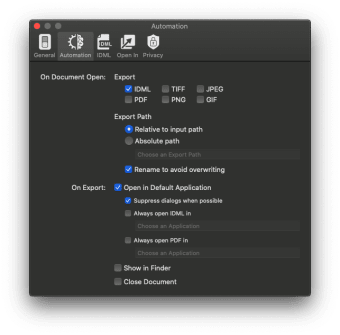
Download Free QXPMarkz for Mac
Download the latest updated version of QXPMarkz for Mac totally free. Download free for Mac PC the latest version QXPMarkz for Mac easily and securely.
QXPMarkz for Mac
2.0.1
Free Converter for QuarkXPress Documents
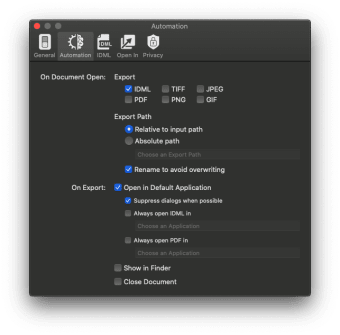
1/5
Markzware has developed a free QXPMarkz that you can download in English for your macOS. QXPMarkz allows you to QuarkXpress document preview and conversion them into the design application of your choice. Markzware also offers a free download QXPMarkz preview function to view any QuarkXPress document.
This program is separate application which can convert Quark Express 2020up to Quark Express 3
Preview and conversion
QXPMark helps designers preview QuarkXPress files received prior to opening. It creates a preview from the document’s internal data and presents the complete document. The text is clear and can be enlarged.
Advertising
Designers can then convert the files to open them in their own preferred design application. The software can convert to file formats such as IDML, TIFF, PDF, PNG, GIF and JPEG. You can open converted files with Adobe InDesign, Adobe Acrobat, Adobe Illustrator, Affinity Publisher, old QuarkXpress formats, and more.
It also allows you to export QuarkXPress stories as RTF, HTML or TEXT (text) file. Use this option only when you want reuse file content, no layout. The exported content will have the same text formatting as the original document.
Integrates with your workflow
Integrating QXPMarkz into your workflow is very easy. First, preview the file before opening it with a single click in the design application of your choice. This allows you configure automation settings to export, and then open the file in your design application. Double click on any QXP file and it will open in the application you have set as default. It also allows you to use AppleScript and Custom URL Scheme for integration with most automated workflows.
Other features
Document Inspector kind of gives you detailed summary of the document, including version, file type and size, creation and modification dates, and number of pages and spreads. QXPMarkz integrates with InDesign therefore, designers can open these files in InDesign by selecting “Open QuarkXpress File” from the InDesign menu.
Free with limited features
Download QXPMarkz for free if you only need preview QuarkXPress files. You can also get annual or lifetime license to access the conversion and export functions. The software is ideal for designers who often receive these files but prefer to work in a different design application.
Technical
- Title:
- QXPMarkz 2.0.1 for Mac
- Requirements:
-
- MacOS X
- Language:
- English
- License:
- For free
- Date Added:
- Wednesday, August 18, 2021
- Author:
- Markzware
http://markzware.com
- ShA-1:
- ad2f1e181dadbc32043ba32cb31e4ef83a86b6a6
- File name:
- QXPMarkz_v2.0.1662.dmg
List of changes
We do not yet have changelog information for version 2.0.1 of QXPMarkz. It sometimes takes publishers some time to make this information available, so please check back in a few days to see if it has been updated.
Download QXPMarkz for Mac 2022 Latest Version Mac PC Free
From Heaven32 you can download the best software for free, fast and secure. The download QXPMarkz for Mac has passed our Antivirus security system.
Technical Specifications
Title: QXPMarkz for Mac
Requirements: Mac Os PC.
Language: English, German, French, Spanish, Italian, Japanese, Polish, Chinese, Arabic, and more
License: Free
Updated: 2022
Author: Official Author Website
Download tags: #QXPMarkz #Mac
QXPMarkz for Mac Latest Version 2021 Download Mac PC
Table of Contents Download



