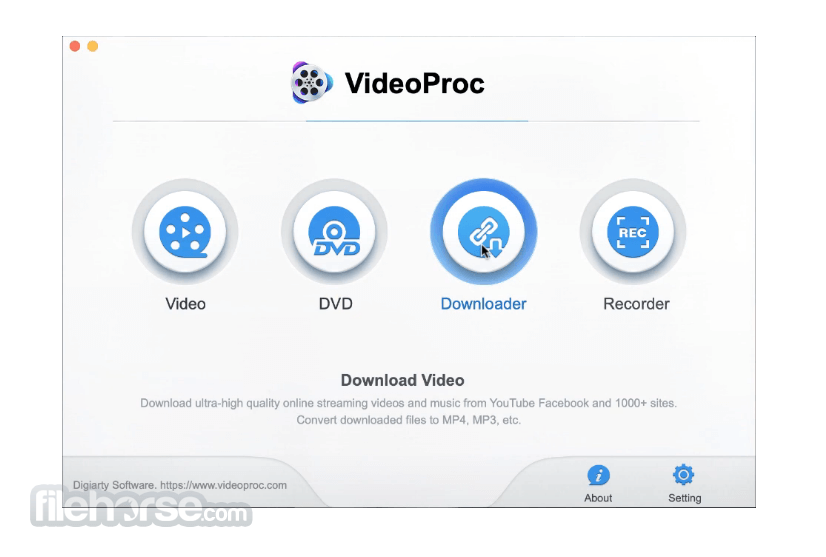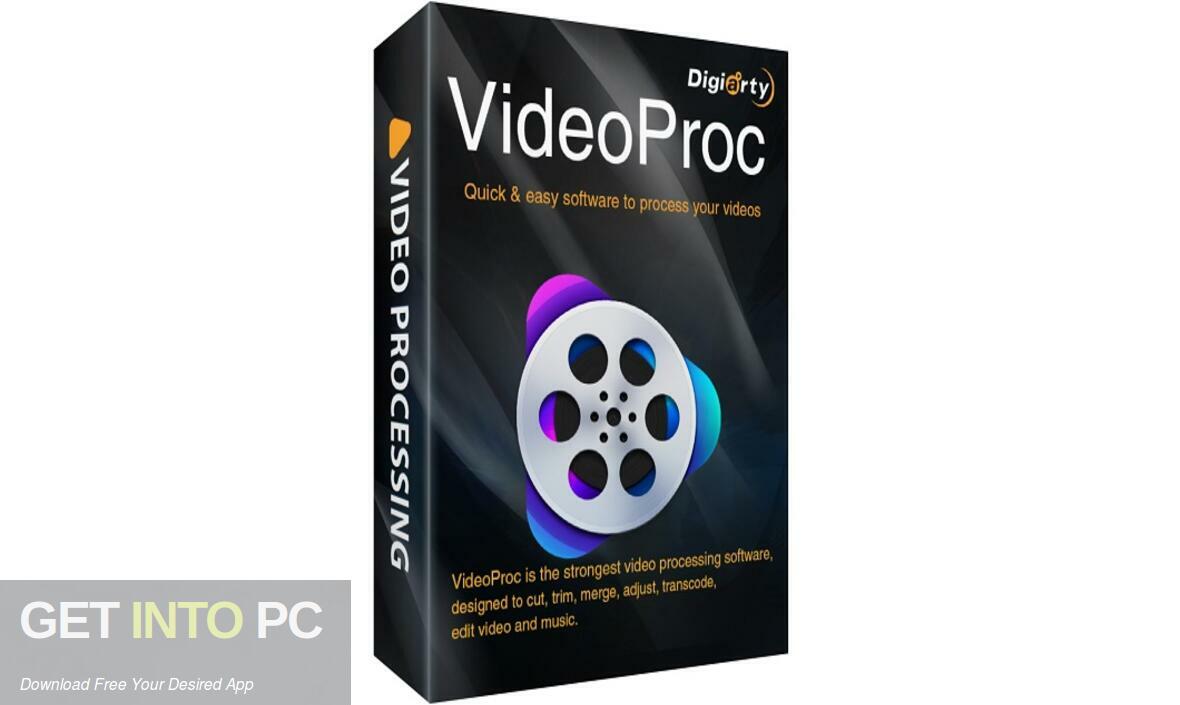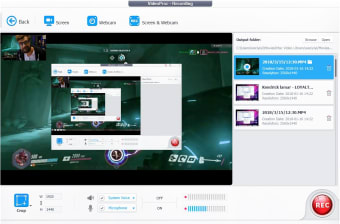
Download Free VideoProc Converter for Windows
Download the latest updated version of VideoProc Converter for Windows totally free. Download free for windows pc the latest version VideoProc Converter for Windows easily and securely.
VideoProc Converter for Windows
5.1.0.0
Free video conversion utility
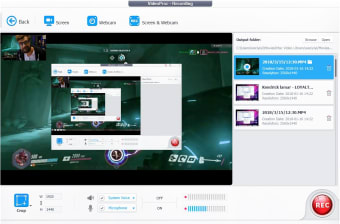
1/4
VideoProc Converter is free video converter which works on Windows. The software not only performs conversion between different formats, but also allows you to compress, download, edit and more. Other utilities that perform the same function include Any Video Converter, Video to Video Converter, and Easy Video Converter.
The only problem is that the free version limits the number of downloads from different sites and the formats you can convert. If you want the full experience, you need switch to full license
Video conversion and editing
When you record video on different devices, you usually end up with different formats with different quality. VideoProc Converter allows you not only convert format but also settings and final quality, depending on where you want to publish the content. You can also use some of the editing features like Deshake, Correct Color, De-noise and more.
Advertisement
Hardware acceleration for different formats
Even if you are recording on a low-quality device, VideoProc Converter will quickly upgrades it to any other quality need hardware acceleration. This means that it uses the power of the CPU or GPU in your computer system. Now you can easily record with your digital camera, webcam or phone without worrying about poor quality.
Full license
The free version of VideoProc Converter has many restrictions this may convince you to upgrade. Not all quality formats are available and you only download a certain amount of videos from multiple sites. Also, you only have a few watermarked subtitle options on your final edited recordings.
Improve your videos
VideoProc Converter is a powerful video conversion and editing utility if you want to create your own social media video. While it may be limited in some respects, you may want to test some of the core features before upgrading.
Hardware acceleration improves the quality of your recording, while you can also edit many elements of the video. It is easy to use and will not cause any particular difficulties in mastering.
Technical
- Title:
- VideoProc Converter 5.1.0.0 for Windows
- Requirements:
-
- Windows 7
- windows 11,
- windows 10,
- windows 8,
- Windows 8.1
- Language:
- English
- License:
- Trial version
- Last update:
- Monday, November 14, 2022
- Author:
- Digiarty Software, Inc.
https://www.videoproc.com/company/
- ShA-1:
- 2e130031e11c331744a203da5521f4b8ff2c66a8
- File name:
- VideoProc_Converter_v5.1.0.0.exe
List of changes
We don’t have changelog information for version 5.1.0.0 of VideoProc Converter yet. It sometimes takes publishers some time to make this information available, so please check back in a few days to see if it has been updated.
Download VideoProc Converter for Windows 2022 Latest Version Windows PC
From Heaven32 you can download the best software for free, fast and secure. The download VideoProc Converter for Windows has passed our Antivirus security system.
Download tags: #VideoProc #Converter #Windows
VideoProc Converter for Windows Latest Version 2022 Download Windows PC
Table of Contents Download