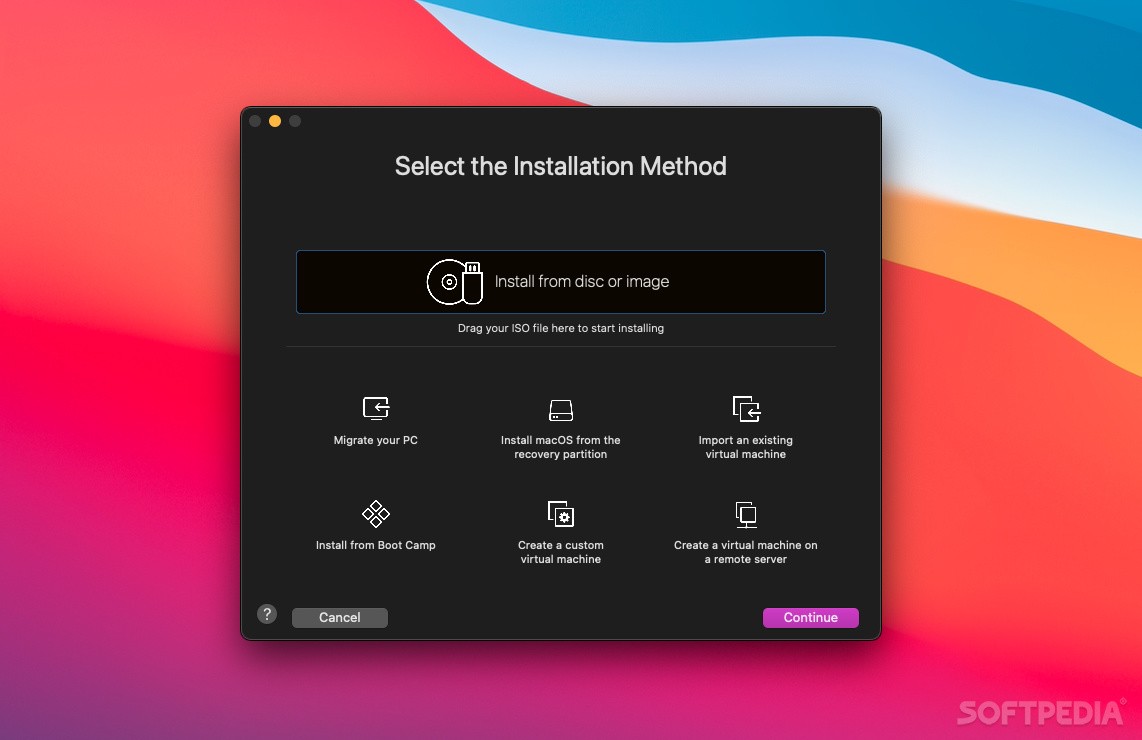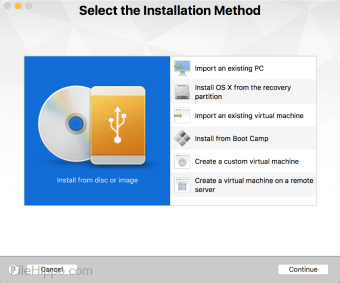
Download Free VMWare Fusion Pro for Mac
Download the latest updated version of VMWare Fusion Pro for Mac totally free. Download free for Mac PC the latest version VMWare Fusion Pro for Mac easily and securely.
VMWare Fusion Pro for Mac
12.2.3 19436697
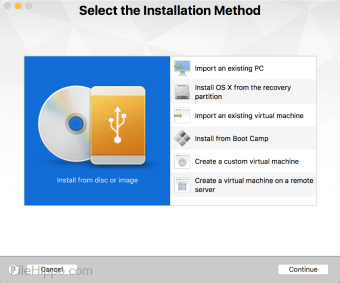
1/3
VMware Fusion Pro lets you run Windows and hundreds of other operating systems on your Mac without rebooting. The app is simple enough for new users, yet powerful enough for IT professionals, developers, and businesses.
Key features include:
- macOS Sierra-ReadyVMware Fusion Pro lets you run virtual machines on Macs running macOS 10.12 Sierra or safely test the new macOS in a sandbox.
- Built for Windows 10Full support for running Windows 10 as a virtual machine on your Mac.
- Flexible interaction with the applicationUnity mode hides the Windows desktop so you can run Windows apps as if they were Mac apps; launch directly from the Dock, Spotlight or Launchpad and view in Exposé, Spaces and Mission Control. Easily interact with Windows apps using Mac shortcuts and intuitive gestures.
- SnapshotsWith VMware Fusion Pro, you can use snapshots to create a “rollback point” to revert to on the fly.
System requirements: Intel® Mac with 64-bit support (compatible with Core 2 Duo, Xeon, i3, i5, i7 or higher processors). Minimum 4GB RAM. 750 MB of free disk space for VMware Fusion and at least 5 GB for each virtual machine.
Advertisement
Operating system installation media (disk or disk image) for virtual machines. Recommended graphics hardware for Windows DirectX 10 or OpenGL 3.3 includes NVIDIA 8600M or better and ATI 2600 or better.
Host operating systems:
- Mac OS X 10.9 Mavericks.
- Mac OS X 10.10 Yosemite.
- Mac OS X 10.11 El Capitan.
- Mac OS 10.12 Sierra.
Guest operating systems include:
- Windows 10
- Windows 8.X.
- Windows 7.
- Windows XP.
- MacOS 10.12 Sierra.
- Mac OS X 10.11 El Capitan.
- Mac OS X 10.10 Yosemite.
- Mac OS X 10.9 Mavericks.
- Ubuntu.
- Red Hat.
- SUSE.
- Debian.
- CentOS
VMware Fusion Pro is touted as one of the best virtual machine monitors on macOS. It delivers agility, performance and safety every day. The application is very easy to navigate for users of any level of knowledge.
Technical
- Title:
- VMWare Fusion Pro 12.2.3 19436697 for Mac
- Requirements:
-
- MacOS X
- Language:
- English
- Available languages:
-
- English,
- Spanish
- License:
- Trial version
- Date added:
- Tuesday, May 22, 2018
- Author:
- VMware Inc.
https://www.vmware.com
- ShA-1:
- 6631cab9d347e3e991dc98359afd4cb0b3c89a81
- File name:
- vmware-fusion-12.2.3-19436697_x86.dmg
List of changes
We don’t have changelog information yet for version 12.2.3 19436697 VMWare Fusion Pro. It sometimes takes publishers some time to make this information available, so please check back in a few days to see if it has been updated.
Download VMWare Fusion Pro for Mac 2022 Latest Version Mac PC Free
From Heaven32 you can download the best software for free, fast and secure. The download VMWare Fusion Pro for Mac has passed our Antivirus security system.
Technical Specifications
Title: VMWare Fusion Pro for Mac
Requirements: Mac Os PC.
Language: English, German, French, Spanish, Italian, Japanese, Polish, Chinese, Arabic, and more
License: Free
Updated: 2022
Author: Official Author Website
Download tags: #VMWare #Fusion #Pro #Mac
VMWare Fusion Pro for Mac Latest Version 2021 Download Mac PC
Table of Contents Download