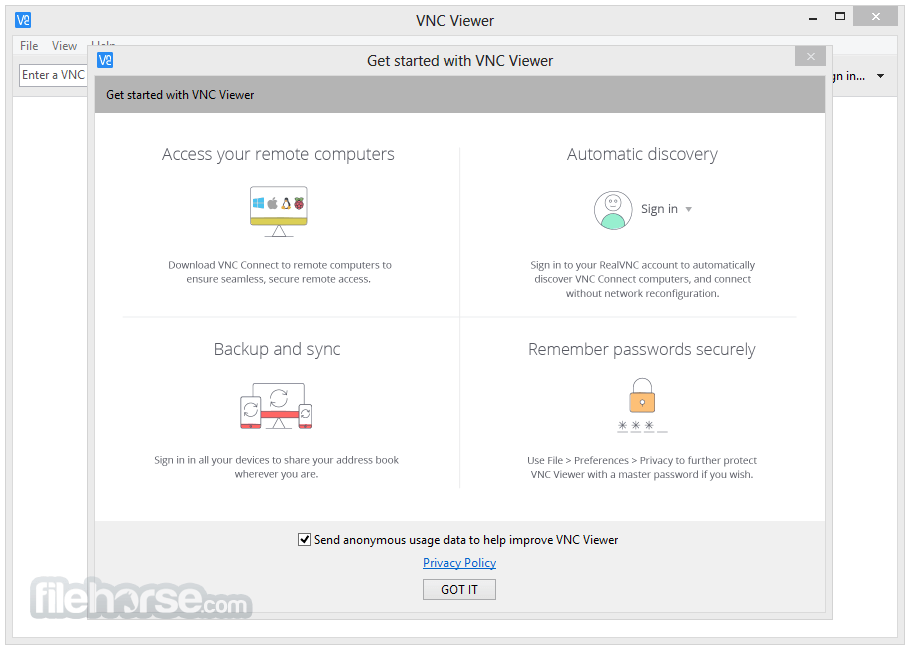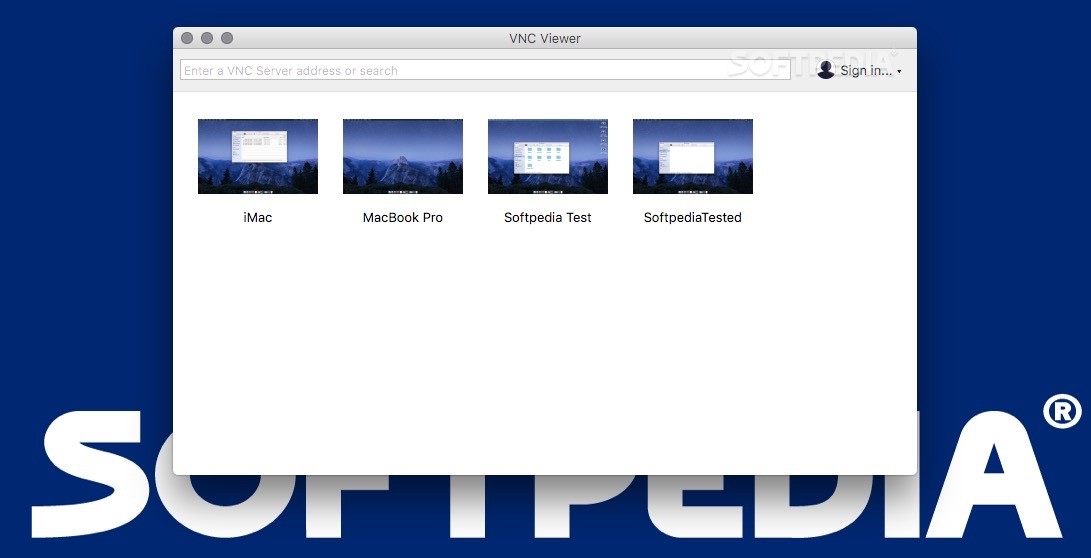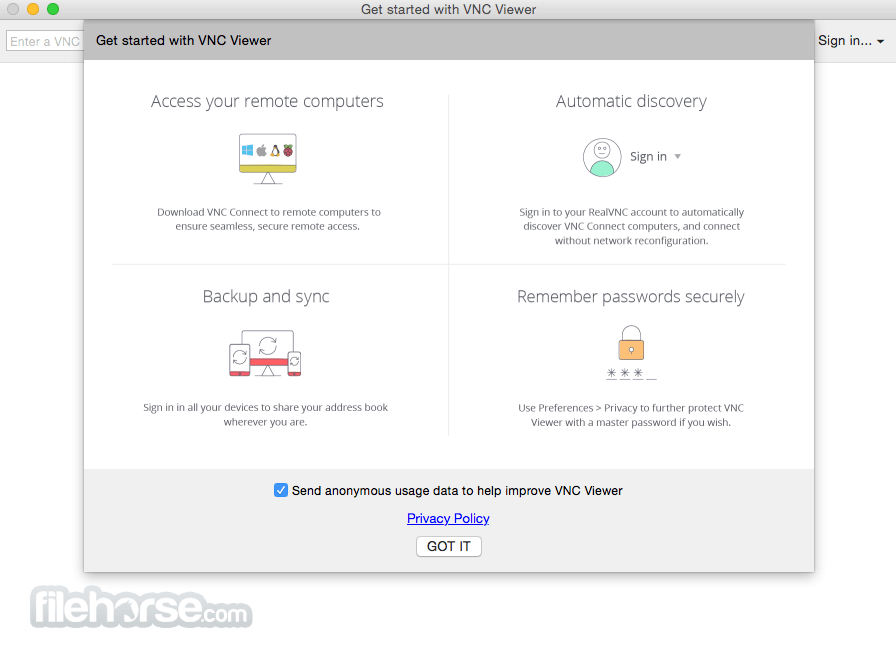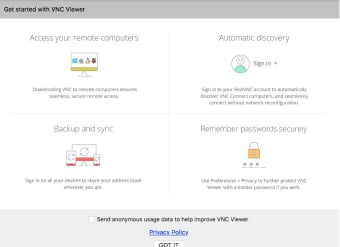
Download Free VNC Viewer for Windows
Download the latest updated version of VNC Viewer for Windows totally free. Download free for windows pc the latest version VNC Viewer for Windows easily and securely.
VNC Viewer for Windows
6.22.515
Simple Remote Desktop Software
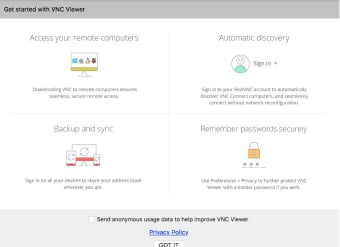
VNC Viewer is remote desktop application, which gives you instant access to a Windows PC, Linux machine, or Mac device. With this program, you can access these devices remotely from anywhere in the world. VNC allows you to view your computer screen and allows you to control the keyboard and mouse of the system. After establishing a remote connection, it looks like you are sitting right in front of another computer.
Compared to AnyDesk, TeamViewer, and Ultraviewer, VNC is downloaded in a lightweight installation package. Remote Desktop Software easy to use. A simple wizard will guide you through the process of setting up a remote connection. If you do not have the necessary rights to install VNC Viewer on your computer, you can choose the standalone version of the program in the wizard.
Control your desktop from anywhere
VNC Viewer is useful remote PC software
Advertisement
How to install VNC Viewer?
As soon as you loaded and installed VNC server application on host system, the process of gaining control is quite simple and straightforward. To download the server application, you need to follow some basic instructions in Master in conductor style. The installation package is lightweight and does not affect system resources. If you are connecting devices over the Internet, you may need to set up a network.
For remote deployment, VNC Viewer provides optional MSI files on the Windows tab. Once again, if you don’t have administrator rights or permission to install remote desktop software on your PC, you can install the offline option. Since the application is completely free to use, you don’t need to pay any subscription or fees. All you have to do is accept the license agreement when you first launch the program.
How does the VNC viewer work?
VNC, short for Virtual Network Computing, is remote desktop systemallowing you take control of the system at a remote location. The software uses a secure remote framebuffer protocol to establish a secure connection. It relays mouse and keyboard events from one machine to another and uses the network to relay graphics screen updates back and forth. Because the VNC boot independent platformthe program provides access to servers and clients for several operating systems with a graphical interface.
It is important to note that multiple clients can connect to one VNC server at a time. However, the main use of this technology includes access to files on a remote computer and technical support. In addition to being able to control the PC screen, the remote PC application supports bluetooth functionality for mice and keyboards.
Besides this, this backup and sync data between all devices. You only need to login to VNC Viewer on each device. Program password-protects every remote computer right out of the box. You can use the same password and username as on the host device to log into the computer. All sessions support for end-to-end encryption and ensure that your data is fully protected from hackers and cyber threats.
For each system you want to manage with the remote desktop software, go to RealVNC website as well as download in VNC connection program on every device. The next step is to login to the VNC Viewer on the local machine using your RealVNC Credentials. From here you will be able to select a remote computer and establish a secure connection. In general, the process is simple, straightforward and does not require you to have any technical skills or knowledge.
Safe, fast and easy to use on a Windows PC
VNC Viewer is effective remote desktop application, which allows you to access a work PC with your home system, or vice versa. The easy-to-use app has robust security features. VNC Viewer uses encrypted connections, giving you much-needed peace of mind regarding your data.
Technical
- Title:
- VNC Viewer 6.22.515 for Windows
- Requirements:
-
- Windows 7
- windows 11,
- windows 10,
- windows 8,
- Windows 8.1
- Language:
- English
- Available languages:
-
- English,
- Deutsch,
- Spanish,
- French,
- Portuguese
- License:
- Free
- Last update:
- Wednesday, November 2, 2022
- Author:
- realvnc
http://www.realvnc.com
- ShA-1:
- 58da5124777c2a7018e8f7b2b82008d35e04a1d8
- File name:
- VNC-Viewer-6.22.515-Windows.exe
List of changes
We don’t have changelog information for version 6.22.515 of VNC Viewer yet. It sometimes takes publishers some time to make this information available, so please check back in a few days to see if it has been updated.
Download VNC Viewer for Windows 2022 Latest Version Windows PC
From Heaven32 you can download the best software for free, fast and secure. The download VNC Viewer for Windows
Download tags: #VNC #Viewer #Windows
VNC Viewer for Windows Latest Version 2022 Download Windows PC
Table of Contents Download