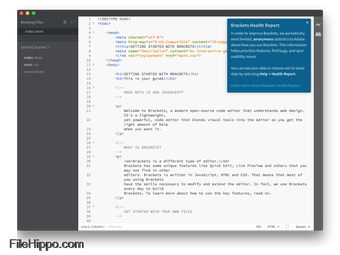Download Free Brackets for Windows
Download the latest updated version of Brackets for Windows totally free. Download free for windows pc the latest version Brackets for Windows easily and securely.
Brackets for Windows
2.0.1
Free text editor for developers.

The brackets are free open source code editor it’s made for web developers. Created and published by Adobe Systems, Brackets has a clean user interface packed with great features: live preview, quick editing, and more. cross-platform software available on Apple Mac, Linux and Microsoft Windows operating systems.
Is Brackets text editor free?
Hosted on GitHub, Brackets is free for people to use in their web development projects. Written in CSS, HTML and JavaScript, an open source project allows users to modify the web design tool according to their preferences. Whether people want to create their own version of free software or not, they can use Brackets. extension manager to improve user experience: Autoprefixer, Beautify, Emmet, Git, etc.
Are Windows brackets available?
People can download Brackets on Windows operating systems. Adobe provides frequent and helpful updates to the program. While the platform offers many features, the workflow management tool easy and does not take up much space on devices.
Advertising
How do you use the bracket editor?
Once the installation process is complete, open Brackets. smooth user interface consists of three segments: left panel with projects, middle section with HTML editor and right column with a list of icons: Live Preview, Extensions, etc.
Use Live Preview functionality by clicking on the lightning bolt button in the upper right corner to display the code in the browser. To find specific content, select the encoded information on the bracket editor screen and browse blue box appear around specified aspects on a web page.
Under the Live Preview button, users can open extension window selecting the plug icon. In the left margin, click the screen icon to split screen: horizontal, vertical or no separation. People can drag active tabs inside the screens as long as they are separated. In split screen mode, you can work with both HTML files and CSS files at the same time.
When people write an opening tag, Brackets immediately adds the appropriate end tag to the line and places the cursor between the two tags. Parentheses offer the community an automatic recommended offers based on the characters entered in the source text editor. Choose from the interactive drop-down list that appears after entering letters into the interface.
When certain styles are selected, the Brackets community is prompted to take the following steps: choose from a list of colors associated with the coding language, etc. These changes are automatically saved and can be viewed in in real time leaving the Live Preview feature enabled in the background.
Can I use Brackets for Python?
By creating a new file, web designers can choose from a variety of programming languages. Adobe offers Brackets users the ability to code their source projects in C++, CoffeeScript, PHP, Python, SQL, and more. default code selected HTMLalthough people may change the language by clicking the dropdown arrow at the bottom of the middle UI.
How to change theme in Brackets?
Changing the look of the Brackets UI is very easy. From the top menu bar on the View tab, select “Themes”. A window will appear with options: “Current Theme”, “Font Size”, “Font Family”, etc. From the drop-down menu, select one of the dark and light color schemes.
Additional code editors
While Brackets is an incredible editor for internal and external developers, Atom, Notepad++, Sublime Text, and Visual Studio Code are great alternatives. VSC is developed by Microsoft and Atom is created by GitHub. Atom, Brackets, Notepad++, and VSC are free, while Sublime Text requires payment. In addition to Notepad++, code editors are available on macOS, Linux, and Windows systems.
VSC can be considered the best text editor. While Brackets has a cleaner user interface, the VSC platform provides an impressive multilingual development environment. Given that the apps are completely free to use and are developed by powerful technology companies, download both of them to compare and review their UX.
Hassle-free website development
The brackets are modern web development tool which is equipped with the ability to view codes in real time. With the Live Preview feature, users can open the app and a web browser to see what’s happening in both windows. Adobe developed Brackets with a focus on built-in text editors and preprocessor support.
There is successive updates that are made for software that fixes problems and provides the audience with new features. For help installing the latest releases, visit their official website.
Technical
- Title:
- Braces 2.0.1 for Windows
- Requirements:
-
- Windows 7
- windows 10,
- windows 8,
- Windows 8.1
- Language:
- English
- License:
- For free
- Date Added:
- Monday, April 15, 2019
- Author:
- Adobe
https://www.adobe.com/sea/
- ShA-1:
- f70535c4a4c58ff37d7716af75ea5899d30e43e0
- File name:
- Brackets.2.0.1ml.exe
List of changes
We don’t have changelog information for version 2.0.1 of Brackets yet. It sometimes takes publishers some time to make this information available, so please check back in a few days to see if it has been updated.
Download Brackets for Windows 2022 Latest Version Windows PC
From Heaven32 you can download the best software for free, fast and secure. The download Brackets for Windows
Download tags: #Brackets #Windows
Brackets for Windows Latest Version 2022 Download Windows PC
Table of Contents Download