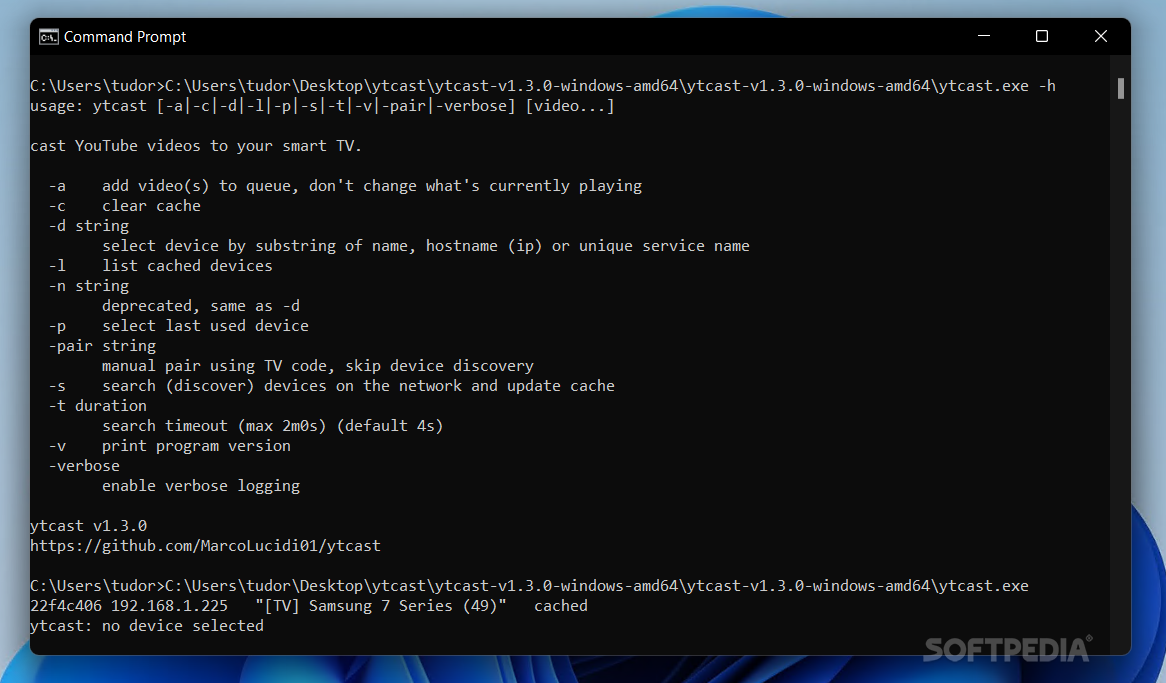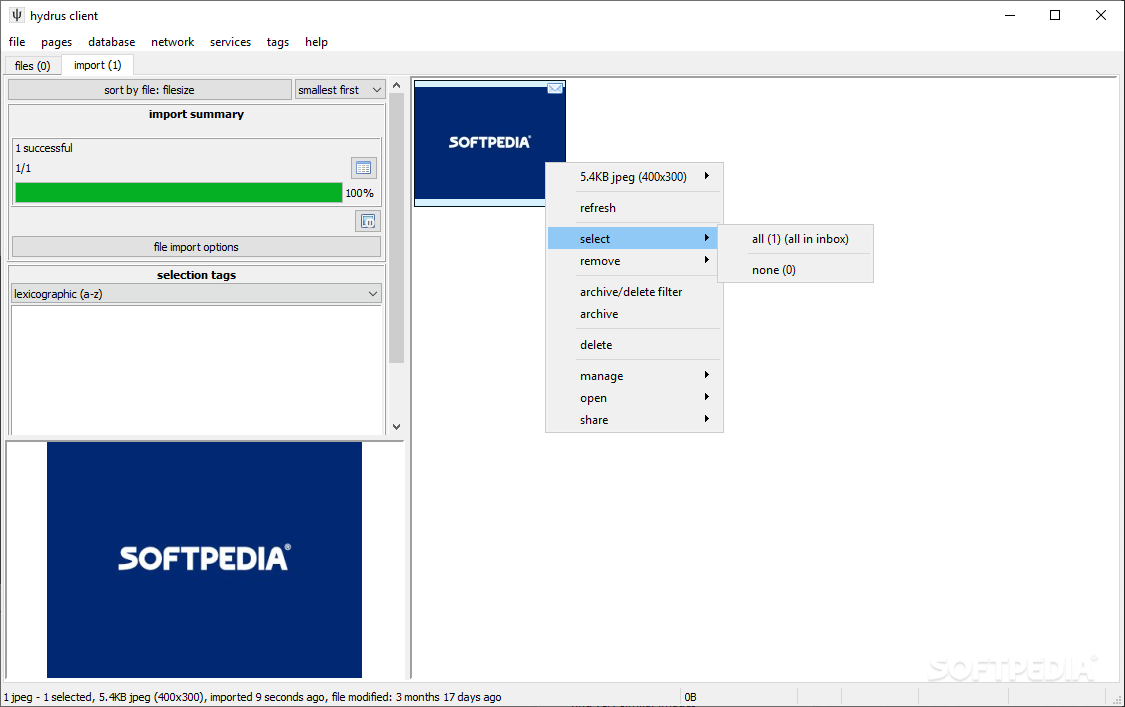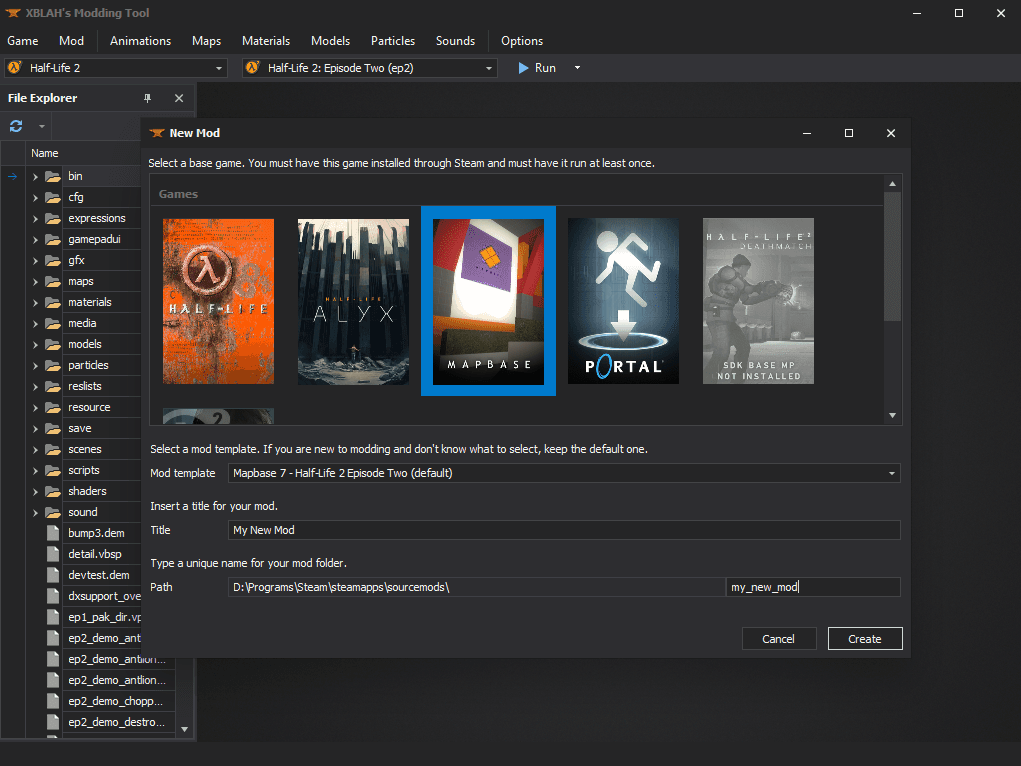Download Free Cmd-Tab alternative that allows you to switch between apps using number keys instead of repeatedly pressing Tab until you’ve selected the right one
When you use Cmd-Tab to switch between applications, you must keep pressing the Tab key until the correct application is selected. If you have a lot of applications open, this means pressing the Tab key repeatedly every time you switch to a different application.
Quick tab is an interesting solution to this problem – when pressing Opt+Tab you will see a different, smaller selection window that you can switch by simply pressing the number key corresponding to the specific open application to it.
Reduce button mashing when switching applications
Cmd-Tab is definitely not suitable for workspaces with many applications open at the same time, unless you are switching between only two of them. Cycling through them by pressing Tab over and over again is very inefficient and frankly annoying.
In these cases, Quick Tab is definitely better because you can just use Opt+Tab and press the number while holding down Option. As a bonus, you can see the app names in the selection window, and since the icons are much smaller, having many open apps won’t be a problem.
room for improvement
While the idea is great in principle, there’s a practical problem: while holding down Option, your left hand can only reach a few number keys, which means you have to use your right hand, which is a problem if you use a mouse. The option to keep the selection window on the screen until a key is pressed would be helpful.
The application appears in the menu bar and Dock, and it cannot be hidden from these locations. Additionally, while the selection window can be moved, it will always appear in the middle of the screen when opened again.
Interesting concepts that can be developed further
Quick Tabs are useful for window management in complex workspaces, especially on MacBooks. However, if you use a mouse, you’ll find that you have to use two hands to switch between applications, which isn’t ideal. Some additional features might help with this, and more customization options would also be nice.
Download: Cmd-Tab alternative that allows you to switch between apps using number keys instead of repeatedly pressing Tab until you’ve selected the right one Latest Version 2024 Free
Technical Specifications
Title: Cmd-Tab alternative that allows you to switch between apps using number keys instead of repeatedly pressing Tab until you’ve selected the right one
Requirements: Windows 11 / 10 / 8 / 7 PC.
Language: English, German, French, Spanish, Italian, Japanese, Polish, Chinese, Arabic, and more
License: Free
Updated: 2024
Author: Official Author Website
Download tags: #CmdTab #alternative #switch #apps #number #keys #repeatedly #pressing #Tab #youve #selected
Table of Contents Download