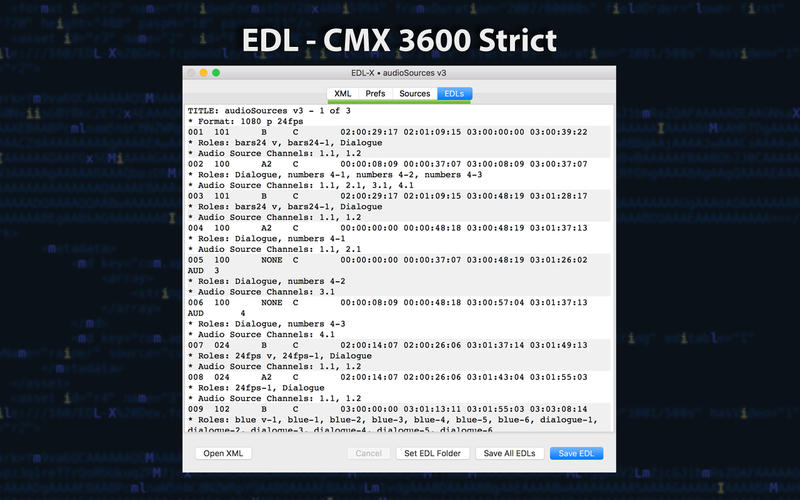Download Free Files 2.4.11 Download | TechSpot
Files is a file manager with a powerful yet intuitive design. It has features like multiple tabs, panes, columns, shell extensions in the context menu and tags.
Features
Power meets beauty
Explore a beautiful Windows-first design. Manage all your files with increased productivity. Work across multiple folders with tabs. And so much more.
Seamless cloud integration
Integration with cloud services such as OneDrive, Google Drive, and iCloud allow you to manage your documents and photos in the cloud, right from the sidebar.
File preview
Preview documents, photos, and more without opening them. Support for rich previews, syntax highlighting, markdown and video playback is all built in.
Tagged Files and Folders
Quickly mark and organize your files and folders for later by assigning them colored and named tags for easy identification. You can even add your own custom tags!
Multitask with tabs
Avoid multiple windows and keep your desktop clutter-free. Files features a browser-like tabbing interface complete with keyboard shortcuts.
Distinctly personal
Have it your way. Files features a fully customizable user interface, right down to the colors and materials. Explore themes created by the community or dive right into the docs and create your own.
More Features
- Tabs
- Cloud integration
- Shell extensions support (in the right click context menu)
- Column view browsing
- FTP support
What’s New
- Feature: iCloud Drive and Photos namespace detection by @FayneAldan in #10819
- Feature: Implement the fundamental for rich progress by @hez2010 in #10814
- Fix: Fixed issue where the network icon was blank by @hecksmosis in #10839
- Feature: Added support for Creative Cloud by @gave92 in #10845
- Code quality: Use FileExtensionHelpers more widely by @gave92 in #10846
- Fix: Fixed issue where the wrong recent item was being removed by @gave92 in #10847
- Feature: Added setting to change the background color by @yaira2 in #10850
- Fix: Added missing txt and zip options in the new file menu by @gave92 in #10852
- Feature: Removed accent color from non-selected items in the column layout by @chingucoding in #10818
- Feature: Improved support for theming by @yaira2 in #10863
- Feature: Display banner when recent items are turned off from File Explorer by @jiejasonliu in #10777
- Fix: Remove unnecessary async state machine generation by @hecksmosis in #10853
- Feature: Show shortcuts & hidden files in network folders by @gave92 in #10872
- Fix: Fixed issue where file operations didn’t work in AppData by @gave92 in #10865
- Feature: Updated translations by @yaira2 in #10822
- Fix: Prevent Visual Studio from stopping when deleting an item by @cinqmilleans in #10597
- Feature: Show notification only when app crashes by @d2dyno1 in #10873
2.4.8 Release Notes:
- Optimized drag area by @yaira2 in #10787
- Build(deps): Bump MSTest.TestFramework from 3.0.0 to 3.0.1 by @dependabot in #10786
- Build(deps): Bump MSTest.TestAdapter from 3.0.0 to 3.0.1 by @dependabot in #10785
- Fixed crash that would occur when updating from the store by @puppetsw in #10795
- Fixed an issue where the title was displayed twice in the preview pane by @yaira2 in #10796
- Fixes & improvements for Recent Items by @gave92 in #10760
- Added support for showing pCloud in the cloud drive section by @gave92 in #10801
- Updated translations by @yaira2 in #10769
2.4.4 Release Notes:
- Build(deps): Bump Microsoft.NET.Test.Sdk from 17.4.0 to 17.4.1 by @dependabot in #10763
- Fix: Fixed opening an executable pinned to start menu by @gave92 in #10771
- Codebase quality: Use helper method for checking .lnk and .url extensions by @gave92 in #10772
- Code: Optimized use of resource dictionaries by @yaira2 in #10773
2.4.3 Release Notes:
- Build(deps): Bump Microsoft.NET.Test.Sdk from 17.4.0 to 17.4.1 by @dependabot in #10763
- Fix: Fixed opening an executable pinned to start menu by @gave92 in #10771
- Codebase quality: Use helper method for checking .lnk and .url extensions by @gave92 in #10772
- Code: Optimized use of resource dictionaries by @yaira2 in #10773
- Fixed crash that would occur when switching between Network and Recycle Bin by @QuaintMako in #10728
- Updated translations by @yaira2 in #10742
- Fix: Fixed issue where the prompt to review would crash the app by @yaira2 in #10686
- Fix: Fixed crash that would occur when switching between a tag and drive by @QuaintMako in #10697
- Fix: Fixed crash with BundlesViewModel_OpenPathEvent by @yaira2 in #10696
- Build(deps): Bump Microsoft.Data.Sqlite.Core from 7.0.0 to 7.0.1 by @dependabot in #10700
- Added support searching multiple tags by @nilayjoshi89 in #9843
- Migrated to WinAppSDK by @yaira2 in #9814
- Fixed localized strings appearing empty in Compatibility properties by @gave92 in #9868
- Fixed issue with AppCenter reporting by @yaira2 in #9872
- Icon cache and Task.Run tweaks by @hez2010 in #9885
- Removed refresh container by @yaira2 in #9874
- Added the option to double click to open folders in column layout by @ferrariofilippo in #9932
- Removed FluentUI reference by @yaira2 in #9936
- Reduced height of sub setting cards by @yaira2 in #9943
- Added unique icon for the preview builds by @yaira2 in #9958
- Added support for extracting multiple archives at same time by @puppetsw in #9957
- Redesigned icon for dev version of Files by @yaira2 in #9965
- Removed WindowDecorationsHelper, fixed theme in the properties window by @gave92 in #9966
- Switched from Newtonsoft.Json to System.Text.Json by @ferrariofilippo in #9881
- Fixed unmount iso/virtual drives after eject by @DavidPerikala in #9770
- Fixed issue where the properties window opened behind main app window by @ferrariofilippo in #9973
- Remove temp variable in code of #9973 by @gave92 in #9982
- Run ListRecentFolders() in background by @gave92 in #9983
- Fix with shortcuts to folders opening outside Files by @gave92 in #9984
- Fixed issue where ListView had the Win10 style by @yaira2 in #9990
- Convert DriveHandler to Files.App helpers by @lukeblevins in #9976
- Removed QuickLookHandler by @puppetsw in #9985
- Fixed issue where empty groups were still shown by @ferrariofilippo in #9941
- Display drive details when hovering over the sidebar by @ferrariofilippo in #9734
- Moved language setting to settings service by @yaira2 in #10005
- Added setting to select files and folders on mouse hover by @ferrariofilippo in #9977
- Reduce the use of async Task where it’s redundant by @itsWindows11 in #9887
- Prevent crash on fresh startup by @lukeblevins in #10031
- Fixed an issue where the restore option was missing from recycle bin by @QuaintMako in #10004
- IUpdateService updates by @puppetsw in #10064
- Auto select new folder on add item dialog by @yaira2 in #10042
- Reduced shortcut overlay size in column view by @QuaintMako in #10037
- Moved Widget option to settings modal by @ferrariofilippo in #10016
- Fixed issue where right click didn’t always select the file/folder hovered over by @ferrariofilippo in #10078
- Fixed an issue where the preview pane appeared to be empty by @gave92 in #10084
- Fixed issue where it didn’t work to extract archives from context menu by @ferrariofilippo in #10070
- Fixed issue where preview of ANSI text didn’t work by @gave92 in #10083
- Fixed search box visual states by @yaira2 in #10086
- Fixed issue where dragging files over items would select them by @ferrariofilippo in #10097
- Fixed an issue where renaming a file would crash the app by @yaira2 in #10121
- Fixed issue where there were multiple “home” items in the sidebar by @QuaintMako in #10141
- Added option to change default layout mode by @yaira2 in #10089
- Added option to set default column sizes by @ferrariofilippo in #10117
- Created settings page for managing folder settings by @yaira2 in #10148
- Fixed issue with adaptive layout by @gave92 in #10156
- Display error modal when shortcut target cannot be found by @puppetsw in #10130
- Made compact mode even more compact by @yaira2 in #10163
- Display recent searches when clicking on the search box by @ferrariofilippo in #9886
- Fixed issue where folder suggestions are not showing in the Address bar by @mafra99 in #10180
- Fixed an issue where clicking Home on the sidebar wouldn’t cancel tag searches by @ferrariofilippo in #9959
- Added menu option to compress items into archive by @ferrariofilippo in #9997
- Fixed issue where sidebar icons were blurry by @yaira2 in #10195
- Fixed issue where default file manager affected other user accounts by @yaira2 in #10196
- Fixed issue where tags section showed “move” option by @ferrariofilippo in #10203
- Fixed issue where right clicking on sidebar items showed the wrong menu options by @cinqmilleans in #10219
- Fixed issue where settings displayed wrong language after installing Files by @cinqmilleans in #10222
- Fixed issue where columns sometimes had no width by @ferrariofilippo in #10239
- Code: Implement inter-process synchronization for LiteDB by @hez2010 in #10250
- Fixed issue where untagged files were sometimes displayed in the search results by @ferrariofilippo in #10241
- Added extract archive button inside archives by @ferrariofilippo in #10243
- Code quality issue template by @QuaintMako in #10206
- Fixed issues involving #10243 by @ferrariofilippo in #10253
- Fixed an issue where the name column had a max width by @ferrariofilippo in #10240
- Fixed issue where the progress bar wasn’t shown when connecting new drives by @cinqmilleans in #10259
- Improved the tooltip when hovering over drives by @cinqmilleans in #10242
- Fixed issue where drives had the wrong order in the sidebar by @cinqmilleans in #10258
- Fixed issue with the text alignment in the properties window by @cinqmilleans in #10260
- Fixed issue where turning off grouping would show an empty view by @ferrariofilippo in #9961
- Display drive letter of the connected network drives by @cinqmilleans in #10269
- Changed label on code quality issue template to correct one by @Josh-65 in #10273
- Fixed progress ring style in drive tooltip by @cinqmilleans in #10274
- Remove OpenProtectedFileForRead function by @gave92 in #10285
- Fixed issue where renaming a shortcut that had a blank name would cause a crash by @QuaintMako in #10293
- Fixed issue where the sidebars right click menu would sometimes get cut off by @cinqmilleans in #10295
- Removed icons from extract flyout by @heftymouse in #10299
- Open selected folders in new tab using Ctrl+Enter by @QuaintMako in #10306
- Improve loading animations on the home page by @QuaintMako in #10318
- Fixed issue where the drive letter was included in the name by @cinqmilleans in #10303
- Lazily loading themes to improve startup time by @hez2010 in #10329
- Use date from Windows culture instead of Files culture by @cinqmilleans in #10324
- Fixed notification on Win+E by @gave92 in #10352
- Fixed issue where emptying recycle bin wouldn’t display the operation in the status center by @ferrariofilippo in #10341
- Fixed issue with displaying file operation progress by @gave92 in #10363
- Fixed crash that would occur when emptying recycle bin from the sidebar by @gave92 in #10364
- Fixed issue where delete modal displayed duplicate items by @cinqmilleans in #10323
- Fixed crash that would occur when checking for updates by @gave92 in #10365
- Updated build instructions by @Josh-65 in #10371
- Fixed issue where setting image as wallpaper would add image to the local state folder by @ferrariofilippo in #10374
- Improved default width of columns in details layout by @yaira2 in #10373
- Code Quality: Refactored TerminalController by @cinqmilleans in #10358
- Fixed issue where count was missing when switching layout from adaptive by @ferrariofilippo in #10378
- Fixed crash that would occur when clicking browse on properties customize page by @ferrariofilippo in #10356
- Fixed issue where it wasn’t working to import settings by @gave92 in #10389
- Fixed issue where the Files window wasn’t being activated on Win+Num by @gave92 in #10391
- Don’t display warning when changing extension from properties window by @ferrariofilippo in #10400
- Fixed issue where it wasn’t working to open properties from blank area of a folder by @cinqmilleans in #10294
- Replaced ‘File Folder’ by ‘Folder’ use by @QuaintMako in #10386
- Optimizations by @ferrariofilippo in #10290
- Fixed issue where OEM plus key for Alt+Shift++ (New pane) wasn’t working by @manfromarce in #10405
- Add sync status to tooltip by @ferrariofilippo in #10424
- Fixed issue where ongoing tasks icon would show file transfers as complete when the operation failed by @ferrariofilippo in #10435
- Cancel search when pressing esc key by @ferrariofilippo in #10434
- Focus first item in folder when opening it with keyboard in DetailsLayout by @QuaintMako in #10439
- Navigating using left/right arrows in the column layout no longer crashes the app by @QuaintMako in #10421
- Fixed issue with compressing files by @cinqmilleans in #10453
- Show modal when extracting password protected archives by @ferrariofilippo in #10413
- Fixed icon overlays not showing by @ferrariofilippo in #10325
- Removal of dead code and types by @QuaintMako in #10442
- Fixed issue when changing focus from address bar by @cinqmilleans in #10496
- Fixed an issue where TagDb gets disposed early by @hez2010 in #10503
- Fixed issue where 7z archives were not extracted correctly by @ferrariofilippo in #10505
- Fixed issue where the context menu would sometimes stay open by @cinqmilleans in #10473
- Open archives in existing tab if files is set as default app by @mafra99 in #10554
- Allow resizing the status column by @ferrariofilippo in #10513
- Only save necessary info to folder preferences by @gave92 in #10560
- Check zip assoc against FamilyName by @gave92 in #10561
- Fixed issue where the file size wasn’t shown for items inside archives by @gave92 in #10563
- Fixed issue where the date modified wasn’t shown for items inside archives by @gave92 in #10564
- Fixed crash that would occur when opening multiple files at once by @gave92 in #10574
- Fixed crash that would occur when previewing .svg files by @gave92 in #10573
- Fixed issue where app would freeze when deleting a folder that had an open file by @gave92 in #10572
- Fixed issue where it didn’t work to open a path in Files using command line by @gave92 in #10575
- Added advanced options when creating archives by @cinqmilleans in #10524
- Fixed issue where tags loaded slowly by @gave92 in #10577
- Display prompt when user doesn’t have permission to access a folder by @puppetsw in #10174
- Fixed issue where original date and path was missing from Recycle Bin by @mafra99 in #10612
- Mica Alt by @yaira2 in #10658
- Fixed issue where previewing css files caused app to crash by @gave92 in #10666
- Fixed opening a tag from the sidebar in a new tab by @gave92 in #10665
- Fixed colors in the Nord theme by @yaira2 in #10677
- Added support for changing the default sorting and grouping options by @manfromarce in #10596
Download: Files 2.4.11 Download | TechSpot Free Latest Version 2023
Technical Specifications
Title: Files 2.4.11 Download | TechSpot
Requirements: Windows 11 / 10 / 8 / 7 PC.
Language: English, German, French, Spanish, Italian, Japanese, Polish, Chinese, Arabic, and more
License: Free
Updated: 2023
Author: Official Author Website
Download tags: #Files #2.4.11 #Download #TechSpot
Table of Contents Download