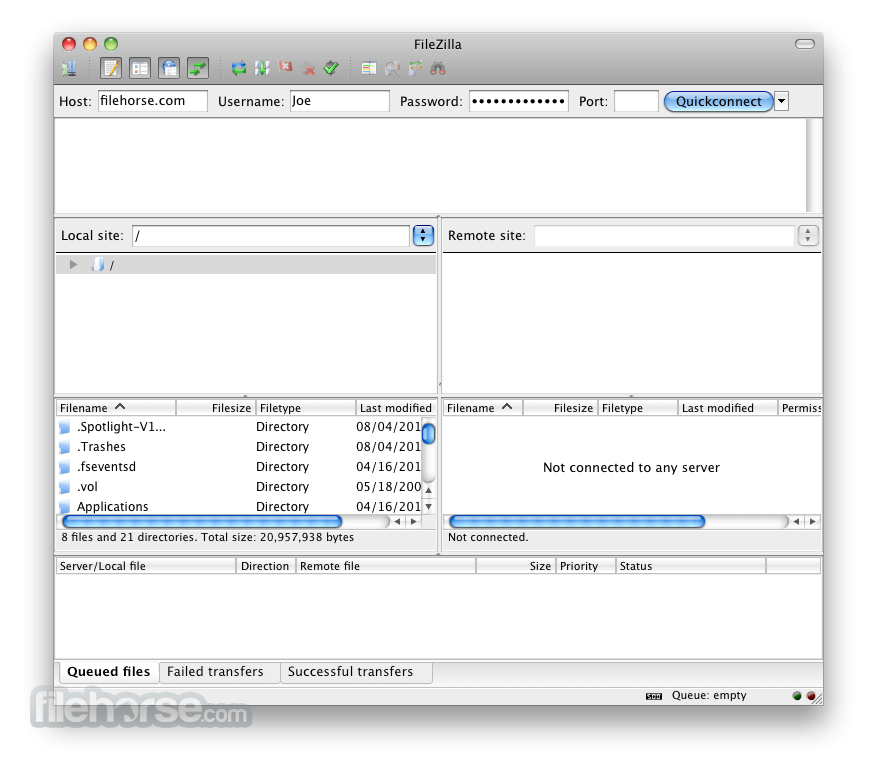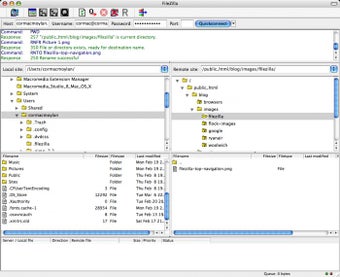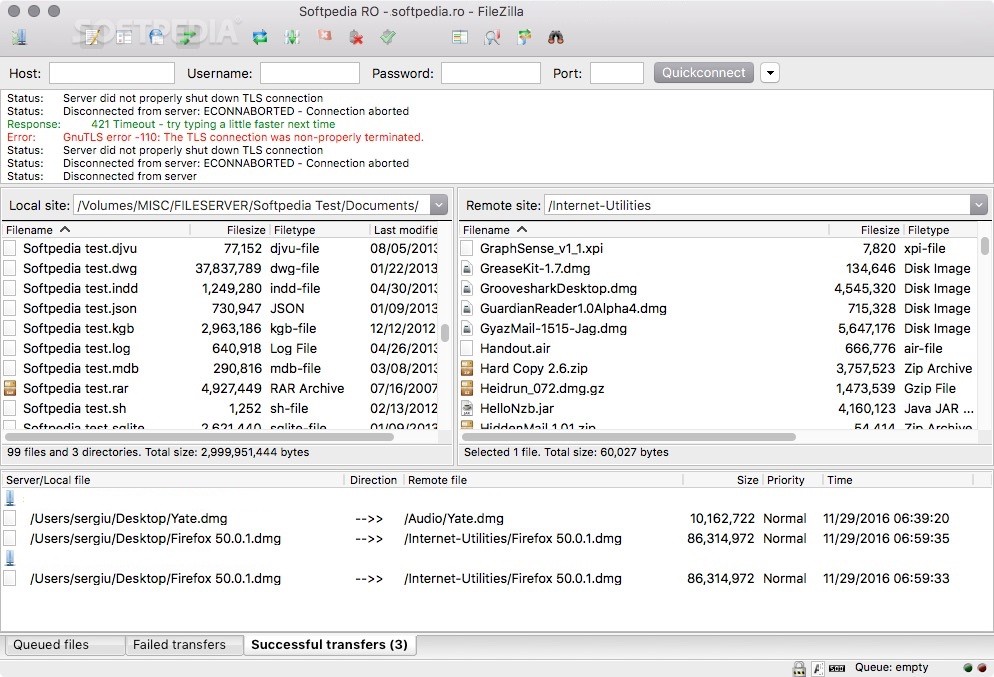
Download Free FileZilla Mac 3.54.1 / 3.55.0 RC 1
Open source and user-friendly FTP, FTPS, SFTP clients designed to make it easy to download/upload files from the server of your choice
New features of FileZilla 3.55.0 RC 1:
- Bug fixes and minor changes:
- Updated SFTP components
- Set the appropriate ALPN on the TLS connection
Read the full change log
FileZilla It is a simple macOS application that enables you to transfer files between your Mac and multiple FTP servers quickly and easily.
Support FTP, FTPS and SFTP server
FileZilla has a user-friendly and intuitive interface from which you can quickly and easily connect to multiple servers and transfer files and folders immediately. More importantly, FileZilla supports FTP, FTP over SSL/TLS (FTPS) and SSH file transfer protocol (SFTP).
More importantly, FileZilla provides IPv6 support and provides multiple language versions. With the built-in site manager, you can add, rename, delete or copy sites and bookmarks. In addition to login type, user, password, and account information, the General tab can also help you provide hostname, port, protocol, and encryption method.
By accessing the “Advanced” tab, you can select the server type and use proxy bypass. In addition, you can choose between different transmission modes and character set encodings. When you are satisfied with the settings, you can connect to multiple sites and start transferring files.
Double panel interface
From FileZilla’s main window, you can view the contents of local and remote sites and start the transfer with just a few mouse clicks.
The top toolbar can help you hide or show message logs, as well as local or remote directory trees, transmission queues, refresh file and folder lists, cancel current operations, and disconnect from the currently visible server.
In addition, you can quickly connect to the host and analyze file and folder lists on local and remote sites. You can use the context menu to upload or download files and folders, create new directories, edit existing directories, and refresh the list.
Pause and resume transmission
All new connections can be opened in new tabs, and you can apply various transfer speed limits and find the files you need remotely. In addition, you can pause and resume the transfer of all files, including files larger than 4GB.
Submit
Download Center
FileZilla is part of these download collections: FTP client
.
Download: FileZilla Mac 3.54.1 / 3.55.0 RC 1 Free 2021 Last Version
Download tags: #FileZilla #Mac
Table of Contents Download