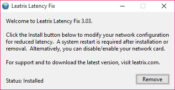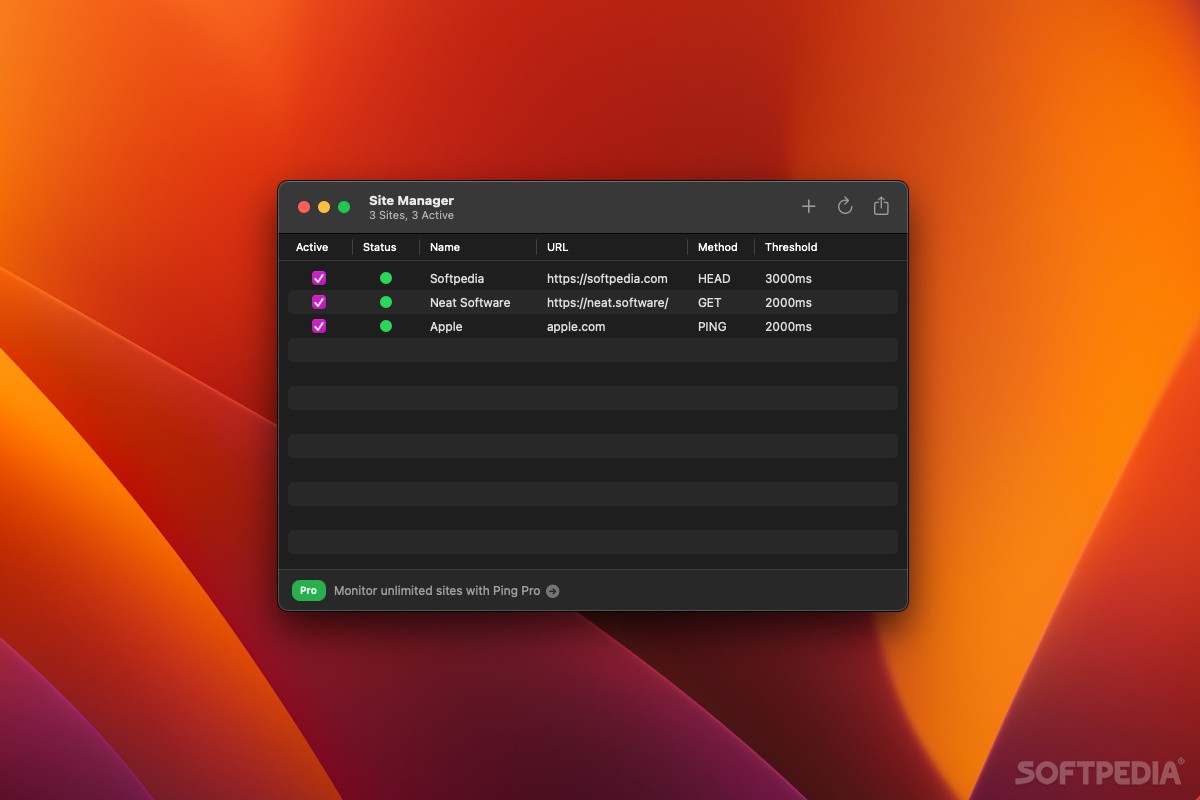Download Free Retro Ping – WiFi Latency Test 1.0
Retro Ping is a network test application that allows you to determine the quality of your WiFi connection. Unlike other tests, Retro Ping offers a unique and engaging experience.
Key features:
- Real-time display of latency when connection quality is good (below 100ms), giving you a racing into the retro sunset mood.
- Clearly indicates when the connection quality is poor (over 100ms or timeout) with the message “POOR CONNECTION.”
- Newly developed in 2020, this app is modern and up-to-date.
Bonus feature:
- Enjoy the retro vaporwave race animation that adds an extra touch of excitement.
Instructions for use
Test broadcast quality:
Place Retro Ping next to your computer while using streaming platforms such as Skype, Zoom or Hangouts. With Retro Ping, you can find out if it’s the right time to impress your boss, or if you should be quiet because of a poor connection that can lead to audio interruptions and embarrassment.
Test game server connection:
If you play games like League of Legends, CS GO or Fortnite, keep Retro Ping going on your phone placed in the charging dock. This way you will know if it is the favorable moment to make your move in the game or if you should wait due to high latency.
Test your WiFi skills!
Retro Ping can be used to test and optimize your WiFi environment. Simply connect your phone to WiFi and walk around your location with Retro Ping running to check signal strength. If necessary, make adjustments such as moving antennas or a 14.4k modem until you achieve a lightning-fast connection. You’re on the right track if you can load web pages faster than you can drink a Tab.
Test your mobile reception:
Are you having trouble accessing certain websites, even with a strong mobile signal? Retro Ping can help you identify areas of potential interference. Walk around while monitoring Retro Ping to see where your signal strength is dropping or improving.
How does Retro Ping work?
- Retro Ping performs latency tests every 0.25 seconds for real-time results.
- Running this test will not affect your bandwidth as it uses minimal network resources.
- The app pings the Cloudflare DNS resolver (1.1.1.1), which directs you to the nearest DNS server, enabling worldwide functionality (Cloudflare has servers in over 200 cities and 90+ countries).
To conclude, while video may have killed the radio star, Retro Ping ensures it won’t kill your internet experience!
Retro Ping – WiFi Latency Test is a free software in the System Utilities category developed by Ben Sigman.
The latest version of Retro Ping – WiFi Latency Test is 1.0, released on 01/28/2024. It was originally added to our database on 01/28/2024.
Retro Ping – WiFi Latency Test runs on the following operating systems: iOS.
Retro Ping – WiFi Latency Test users rated it 5 out of 5 stars.
Download: Retro Ping – WiFi Latency Test 1.0 Free Latest Version 2024
Technical Specifications
Title: Retro Ping – WiFi Latency Test 1.0
Requirements: Windows 11 / 10 / 8 / 7 PC.
Language: English, German, French, Spanish, Italian, Japanese, Polish, Chinese, Arabic, and more
License: Free
Updated: 2024
Author: Official Author Website
Download tags: #Retro #Ping #WiFi #Latency #Test
Table of Contents Download