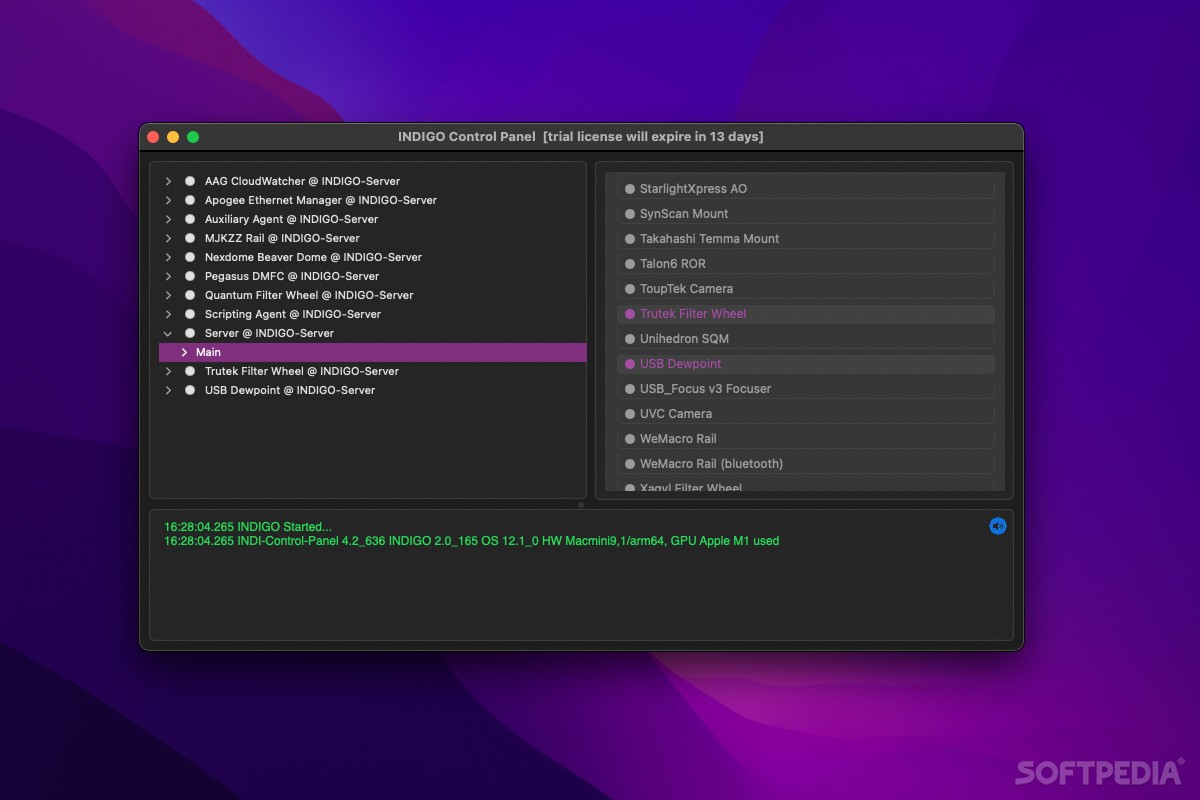Download Free Sabrent Rocket Control Panel 1.0.0 Download
Please note that in order to upgrade the Sabrent’s Rocket firmware you must have it connected to a compatible M.2 slot or through a thunderbolt 3 enclosure.

How do I check for Sabrent Rocket firmware updates?
- Download the Sabrent Rocket Control Panel.
- Install the downloaded file.
- Once installed, to check for new firmware updates, first make sure the correct drive is selected from the drop-down menu at the top left, then click the firmware update icon.
- The program will now read the device’s firmware and check if there is a newer version available online.
- If there is no new firmware available, you will get a “No new update available” message.
- If it is a new firmware, you will be asked if you want to upgrade.
- Click yes and follow the on-screen instructions until your device’s firmware has been updated.
The Sabrent Rocket Control Panel works with:
- Gen 3 Sabrent Rocket NVMe
- Gen 4 Sabrent Rocket NVMe
- Sabrent Rocket Q
Download: Sabrent Rocket Control Panel 1.0.0 Download Free Latest Version 2023
Technical Specifications
Title: Sabrent Rocket Control Panel 1.0.0 Download
Requirements: Windows 11 / 10 / 8 / 7 PC.
Language: English, German, French, Spanish, Italian, Japanese, Polish, Chinese, Arabic, and more
License: Free
Updated: 2023
Author: Official Author Website
Download tags: #Sabrent #Rocket #Control #Panel #1.0.0 #Download
Table of Contents Download