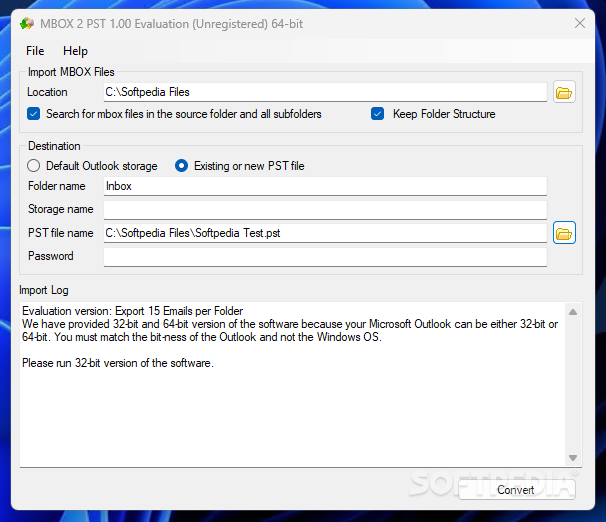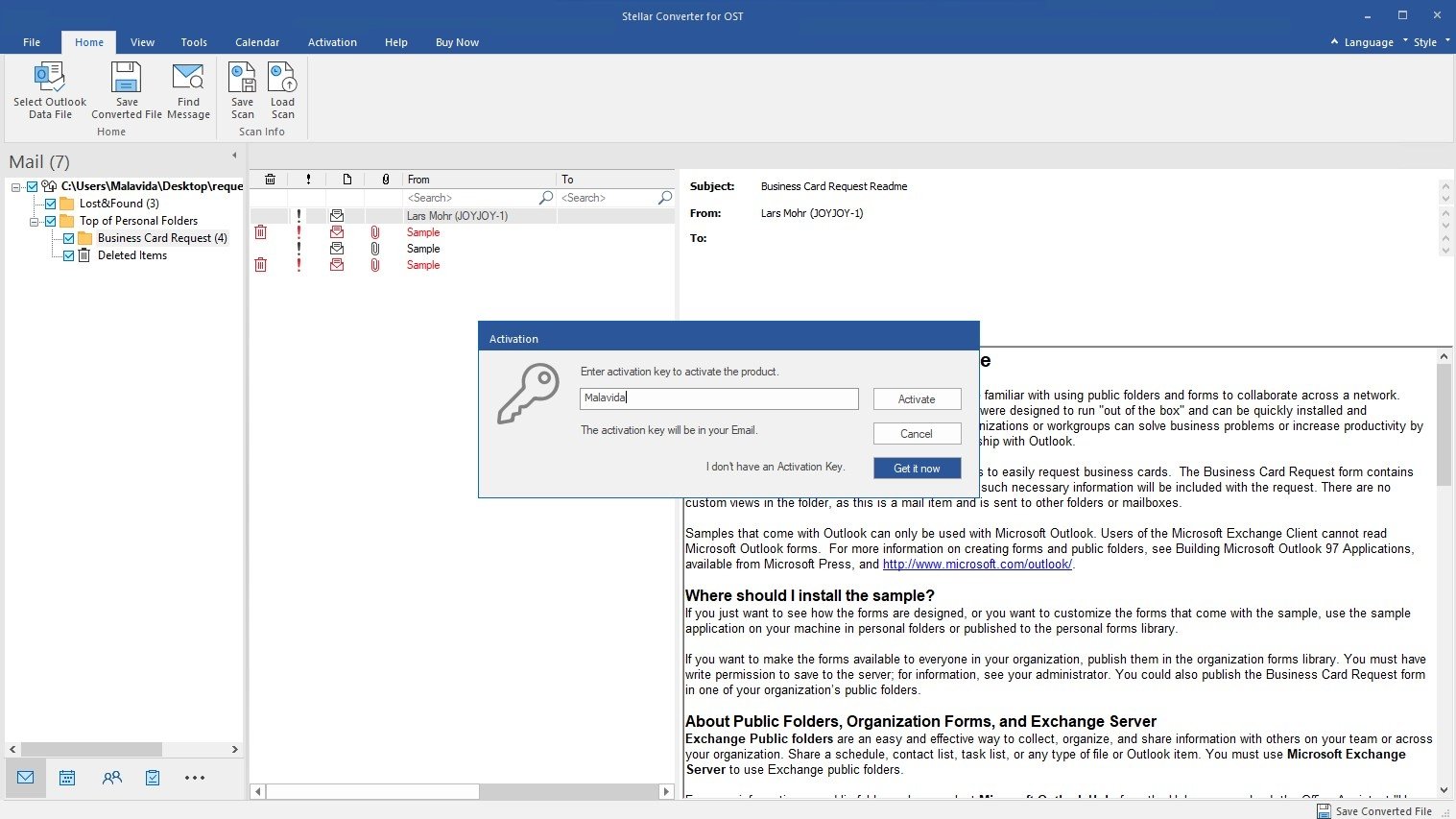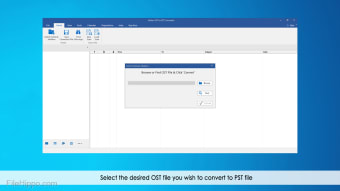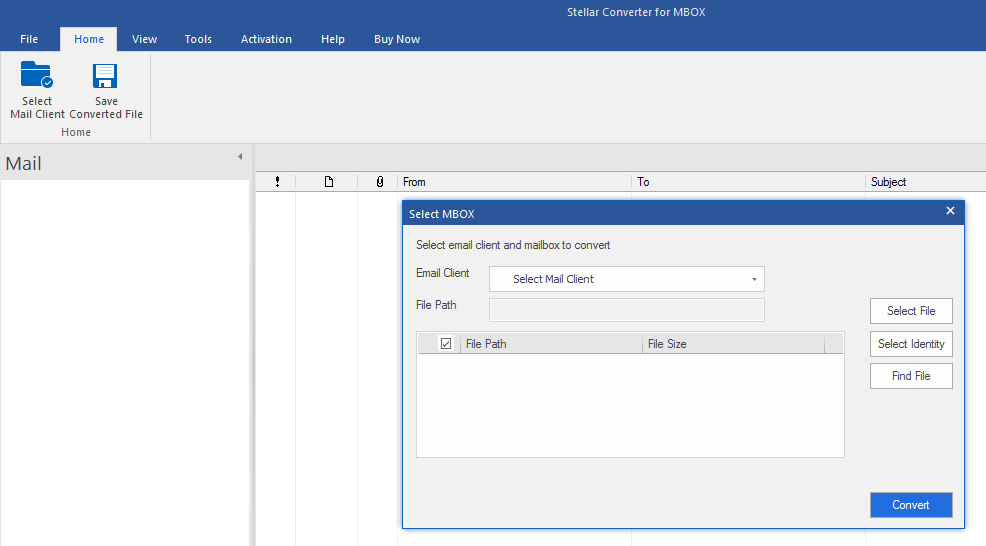
Download Free Stellar Converter for MBOX – The Best MBOX Converter for Convert MBOX to PST
Are you looking for a quality software to convert your MBOX files to MS Outlook compatible PST files? Then you are in the right place!
In this article, we are going to look at a specialized MBOX to PST converter software called Stellar Converter for MBOX, its features and editions.
About Stellar Converter for MBOX
Stellar Converter for MBOX is an efficient tool that can convert MBOX files to PST files with just a few clicks. The software supports MBOX files from almost all popular MBOX-based email clients, such as Thunderbird, Gmail (Google Takeout), Spicebird, Entourage, Pocomail, Eudora, Mulberry, Apple Mail, SeaMonkey, Netscape, Opera Mail, Claws Mail, Mozilla Mail , Gnu Mail, Evolution, Cone, Sylpheed and Mutt.
What makes Stellar Converter for MBOX so special?
To begin with, the software has a simple user interface (UI), which makes it easy to use and explore. You don’t need to be a technical genius to convert your MBOX file. It only requires a few simple steps to convert the MBOX file to PST. Besides PST, the software can save MBOX file data in formats, such as EML, MSG, RTF, PDF, HTML, etc. It can also export data directly from the MBOX file to Office 365. The software also includes features, such as file search and advanced filtering that makes sorting and tracking data much easier.
The attractive price makes it great for users who want to buy cost-effective MBOX to PST conversion software. Also, it comes with a 30-day money-back guarantee.
Main functions of the software
1. Easy to use interface: A simple user interface that allows you to complete the conversion process with just a few clicks.
2. Preview of convertible mail items: The software allows you to preview all the convertible records before saving them. This feature is available in all versions, including the free version.
3. Converts single or multiple MBOX mailboxes: The software allows you to convert single and multiple MBOX mailboxes. You can combine multiple mailboxes in a single process and convert them together.
4. Multiple file storage options: The software comes with multiple file storage options. You can save the converted emails to a new or existing PST file or other formats like EML, MSG, RTF, HTML and PDF. You can also export the MBOX data directly to an Office 365 account.
5. Advanced filter options: The software allows you to filter the converted MBOX items based on some specified parameters, before saving. You can filter the emails based on specific dates and email addresses.
How to use Stellar Converter for MBOX?
The download and installation process is quite simple. You can download the software from the Stellar Converter for MBOX product page. Once done, run the downloaded .exe file, click the install button, grant the required permissions and follow the wizard to complete the installation process.
Once the software is installed, follow these steps to convert the MBOX file.
Step 1: Launch the software.
Step 2: Select an email client type from the drop-down menu. To convert a single file, click the ‘Select File’ button and to convert multiple files, click the ‘Select Identity’ button.
Step 3: Click the ‘Convert’ button to start the conversion process.
Step 4: You will see the progress of the conversion process.
Step 5: Check your mailbox items once the conversion is complete. In the left pane, you’ll see a tree view layout of your items. Select an item to view its contents in the right section.
Step 6: You can select the list of folders you want to convert to PST and then click Save Converted File, under the Home tab. A ‘Save As’ dialog will appear with several save options. Select the New PST option to save the converted emails in a new PST file and click “Next”.
Step 7: A ‘Select Destination’ box will appear asking you to select a location on your computer to save the PST file. Select the desired location and then click “Save”.
Step 8: The software will take a few minutes to save the file. Once done, a dialog will appear showing ‘Conversion complete’.
And that’s it! You are done with the conversion process.
System requirements
To install and run the software, you must meet the following system requirements:
- Compatible operating system: Windows Server 2003, Windows Server 2008, Windows 7, Windows 8 and Windows 10
- RAM: 2 GB or more
- Supported processor: Pentium Class
- Required hard disk space: Up to 250 MB
- Supported languages: English
- Supported Outlook version: MS Outlook 2003, 2007, 2010, 2013 and 2016
Software editions and prices
There are two versions of the software: Corporate and Technician. These two versions differ from each other in terms of prices and features.
The Corporate version costs $39 annually, while the Technician version costs $99 annually. Both versions offer the same features, except that the Technician version offers to save converted files in Office 365, EML, MSG, RTF, PDF and HTML formats.
Additionally, a free trial version is available for users to evaluate the software.
Advantages of Stellar Converter for MBOX
• The Find Files feature helps you find files on the system.
• The “Log Report” function provides a complete report of everything that happened during the conversion process.
• The options to convert MBOX files to different file formats.
• File preview feature helps you check file elements before they are actually converted.
• The conversion process is far too simple. You are actually guided through the entire process by the system’s user interface.
Cons of Stellar Converter for MBOX
• You cannot have unlimited file conversion if you do not have the Technician version of the software.
Remove
Stellar Converter for MBOX is an advanced tool that comes in handy when you want to migrate your data from your MBOX-based email client to MS Outlook or Office 365. This powerful tool will help you save manual effort and the time required to complete conversion process while maintaining the integrity of the converted data.
This post was last updated: 20 December 2022
Download: Stellar Converter for MBOX – The Best MBOX Converter for Convert MBOX to PST Free Latest Version 2023
Technical Specifications
Title: Stellar Converter for MBOX – The Best MBOX Converter for Convert MBOX to PST
Requirements: Windows 11 / 10 / 8 / 7 PC.
Language: English, German, French, Spanish, Italian, Japanese, Polish, Chinese, Arabic, and more
License: Free
Updated: 2023
Author: Official Author Website
Download tags: #Stellar #Converter #MBOX #MBOX #Converter #Convert #MBOX #PST
Table of Contents Download