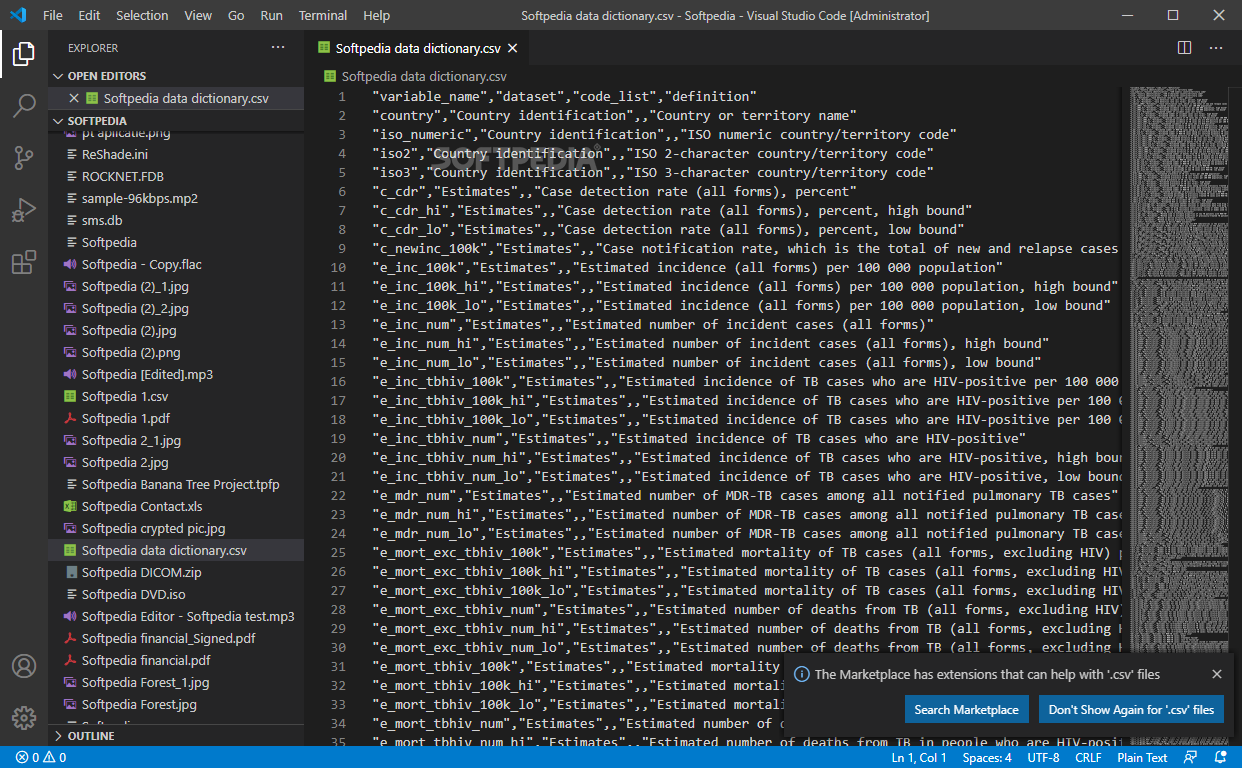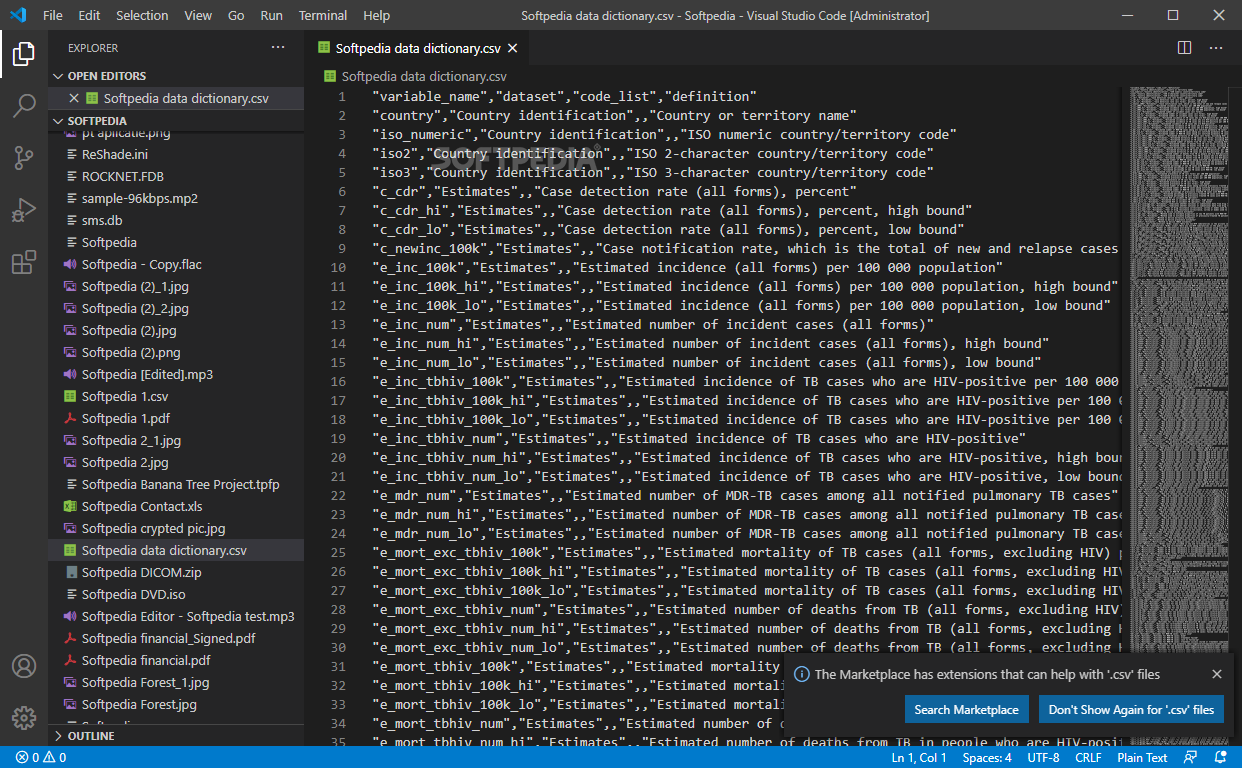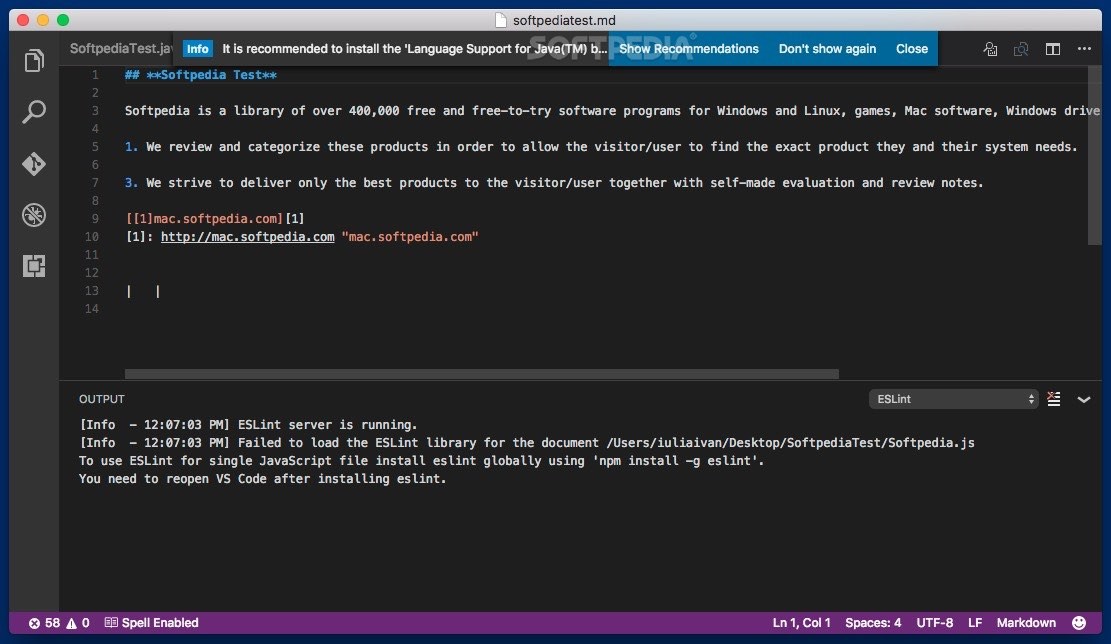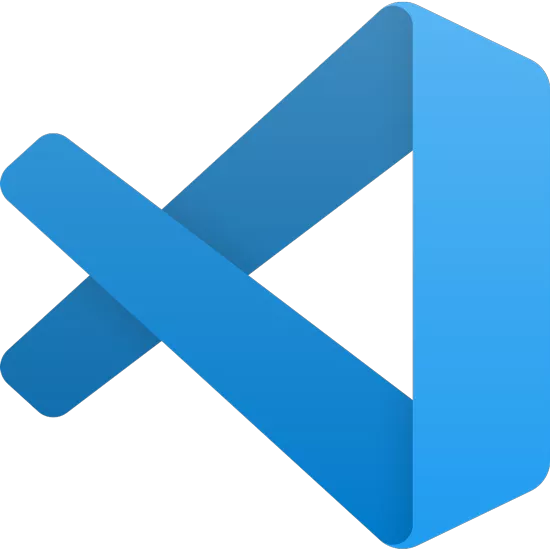
Download Free Visual Studio Code 1.74.3 Download
Visual Studio Code is a lightweight yet powerful source code editor from Microsoft available for Windows, macOS and Linux. It comes with native support for JavaScript, TypeScript and Node.js and has a rich ecosystem of extensions for other languages and runtimes (such as C++, C#, Java, Python, PHP, Go, .NET).
What is the difference between Visual Studio Code and Visual Studio?
Visual Studio Code is a code editor with support for development operations such as debugging, task execution, and version control, while Visual Studio is a full-featured IDE (integrated development environment) that can handle more complex workflows.
Is Visual Studio Code free?
Yes, the VS code is free for individual users or for commercial use.
Is VS Code good for beginners?
Yes. VS Code is a great code editor for professionals and beginners just starting out in software development.
Can I do Python in VS Code?
Yes, Visual Studio Code fully supports almost all major programming languages. Some examples are Python, JavaScript, TypeScript, CSS, and HTML, and more rich language extensions can be found in the VS Code Marketplace.
Can I run VS Code on Windows 7?
No, Visual Studio Code versions starting with 1.71 (August 2022) no longer run on Windows 7. You must upgrade to a newer Windows version to use VS Code or use other code editors such as Sublime Text and Notepad++, which are compatible with Windows 7.
Properties
Meet IntelliSense
Go beyond syntax highlighting and autocomplete with IntelliSense, which provides smart completion based on variable types, function definitions, and imported modules.
Print troubleshooting is a thing of the past
Debug code straight from the editor. Launch or connect running apps and debug with breakpoints, call stacks and an interactive console.
Git commands built in
Working with Git and other SCM providers has never been easier. Go through diff, stage files and make commits directly from the editor. Push and pull from all hosted SCM services.
Expandable and customizable
Want even more features? Install extensions to add new languages, themes, debuggers and connect to additional services. Extensions run in separate processes, ensuring they won’t slow down your editor.
What is new
Update 1.74.3: The update addresses this security issue.
Welcome to the November 2022 release of Visual Studio Code. There are many updates in this version that we hope you will enjoy, some of the main highlights include:
- Customize Explorer Auto-Discover – Determine which files scroll to view in Explorer.
- Hide taskbar and panel labels – Simplify the editing interface by toggling between state labels.
- Laptop Beeps and Diff View – Beeps for cell run results, lines added or removed.
- Merge Editor Undo/Redo – Quickly reset or reapply merge conflict actions.
- Manage insecure repositories – Prevent Git operations on folders not owned by you.
- JavaScript console.profile collection – Easily create CPU profiles for display in VS Code.
- Go to Definition from return – Jump to top of JavaScript/TypeScript functions.
- Remote Tunnels – Create a connection to any machine, without needing SSH.
- Jupyter notebook “Just My Code” debugging – Avoid stepping into Python library code.
- Dev Container GPU Support – Request a GPU when creating a Dev Container.
To read these release notes online, go to Updates at code.visualstudio.com.
Download: Visual Studio Code 1.74.3 Download Free Latest Version 2023
Technical Specifications
Title: Visual Studio Code 1.74.3 Download
Requirements: Windows 11 / 10 / 8 / 7 PC.
Language: English, German, French, Spanish, Italian, Japanese, Polish, Chinese, Arabic, and more
License: Free
Updated: 2023
Author: Official Author Website
Download tags: #Visual #Studio #Code #1.74.3 #Download
Table of Contents Download