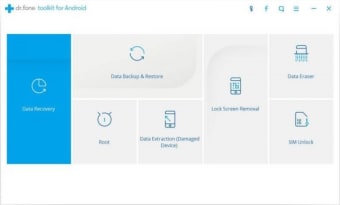Download Free Dr.Fone toolkit for Windows
Download the latest updated version of Dr.Fone toolkit for Windows totally free. Download free for windows pc the latest version Dr.Fone toolkit for Windows easily and securely.
Dr.Fone Toolkit for Windows
9.9.5
Recover lost data from your phone

Dr.Fone is Application for Windows contains many features to help manage your mobile device. It can recover lost, deleted or formatted photos, messages, contacts and more. This tool not only recovers data from your phone, but also extracts it directly from iTunes or iCloud backups.
Dr.Fone will also help you repair your phone system, delete data and manage passwords. This is a paid service, but you can take advantage of the free trial. It works with both android as well as iOS devices. Alternatives to Dr.Fone are Wondershare MobileGo (for Android devices) and iMobie AnyTrans (iOS).
Features of Dr.Fone
Whatsapp Translation. If you need spare or transfer your WhatsApp history from one phone to another or even from Android to iOS, Dr.Fone can do it. The transfer may include attachments such as videos, audio, and photos.
Advertising
Screen unlock. FROM Screen unlock This feature allows you to use your phone even without entering a password or PIN. It works with both iPhone and Android and can bypass 4/6 digit codes, Touch ID, Face ID, Screen Passcode, iCloud Activation Locks, Apple ID, MDM Bypass and Pattern Lock.
Telephone transfer. In one click transfer all your data from one phone to another, including contacts, messages, photos and call history. It works with Android 11 and Apple’s latest iOS 15.
Data recovery. Recover all your lost, deleted or formatted data, no matter the reason. Dr.Fone uses advanced technology to deep scan your storage and restore old documents, photos, videos and more.
Phone backup. Create scheduled backups your contact lists, photos and videos, so you always have a copy ready. This is extremely useful if you want to transfer some or all of your data from one device to another or back it up online.
phone manager. With Dr.Fone Phone Manager, you can block unwanted calls, manage apps, clean up memory and speed up your device.
System repair. Dr.Fone can fix common issues on your phone system, including phone stuck on Apple logo, recovery mode looping, white screen with Apple logo, etc. You can even fix iOS update issues or upgrade to the latest iOS version . For Android, it can fix the boot loop, black screen of death, and general system errors.
Remove iTunes backup password. If you forgot the iTunes backup file password on Mac or PC, you can delete it with Dr.Fone without having to restore your device first. In addition, you will be able to access photos, videos and more.
Deleting data. If you need to sell or donate your used phone, please use Dr.Fone’s data deletion feature first. It will wipe all data on your device for complete privacy protection.
Password Manager. Currently, Dr.Fone can recover your iCloud password if you forget it for iPhone only. This is useful if you’re stuck trying to access your Apple services like iTunes, iCloud, or the App Store. It can also recover website and app login passwords, identify saved Wi-Fi passwords, and reveal screen passcodes.
Can I use Dr.Fone for free?
Dr.Fone is free download and use for limited time with few basic features. The trial version allows you to scan your device for data, but limits the number of recoverable items. After that, you will need to purchase an annual subscription or a perpetual license.
Does Dr.Fone work on iPhone/iPad?
Yes, the iOS version of Dr.Fone can restore all types of lost data from your iPhone or iPad. You will be able to access deleted messages, contacts, call logs and even Internet browsing history.
How does Dr.Fone work?
Download tool on the PC, connect the phone with a cable and click the “Start Scan” button. The software will read your device and find all available backups in the location you choose. If you don’t see your backup listed, iTunes or iCloud may be set to hide it from you. You can fix this problem by enabling the “Show hidden backups” option in Dr.Fone.
Useful in special circumstances
Dr.Fone is a software tool for Window as well as Poppy who can recover lost data from your phone or tablet, fix system errors and provide password management services. It works with most iPhone and iPad models and a large number of Android devices. It has a secure, easy-to-use interface and useful additional features like iCloud password unlock.
The software is free to download for a limited time, but requires an annual subscription or a perpetual license.
Technical
- Title:
- Dr.Fone 9.9.5 Toolkit for Windows
- Requirements:
-
- windows 10,
- windows 8,
- Windows 8.1
- Windows 7
- Language:
- English
- License:
- Is free
- Date Added:
- Thursday, May 13, 2021
- Author:
- Wondershare
https://www.wondershare.net/
- ShA-1:
- 9fba2390e8a51d6d223a700535eb64ab758feda8
- File name:
- drfone_setup_full4008.exe
List of changes
We don’t have any changes for version 9.9.5 of the Dr.Fone toolkit yet. It sometimes takes publishers some time to make this information available, so please check back in a few days to see if it has been updated.
Download Dr.Fone toolkit for Windows 2022 Latest Version Windows PC
From Heaven32 you can download the best software for free, fast and secure. The download Dr.Fone toolkit for Windows has passed our Antivirus security system.
Download tags: #DrFone #toolkit #Windows
Dr.Fone toolkit for Windows Latest Version 2022 Download Windows PC
Table of Contents Download