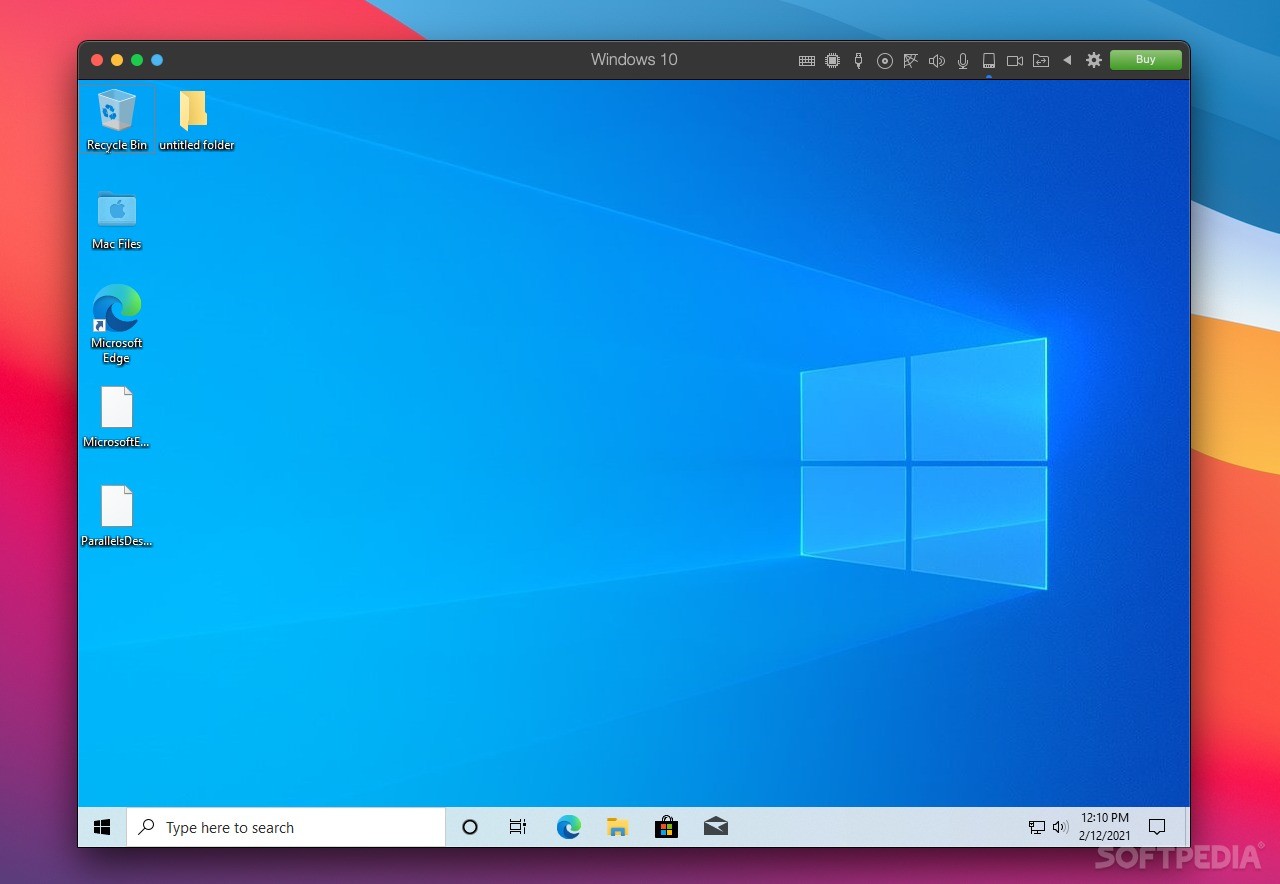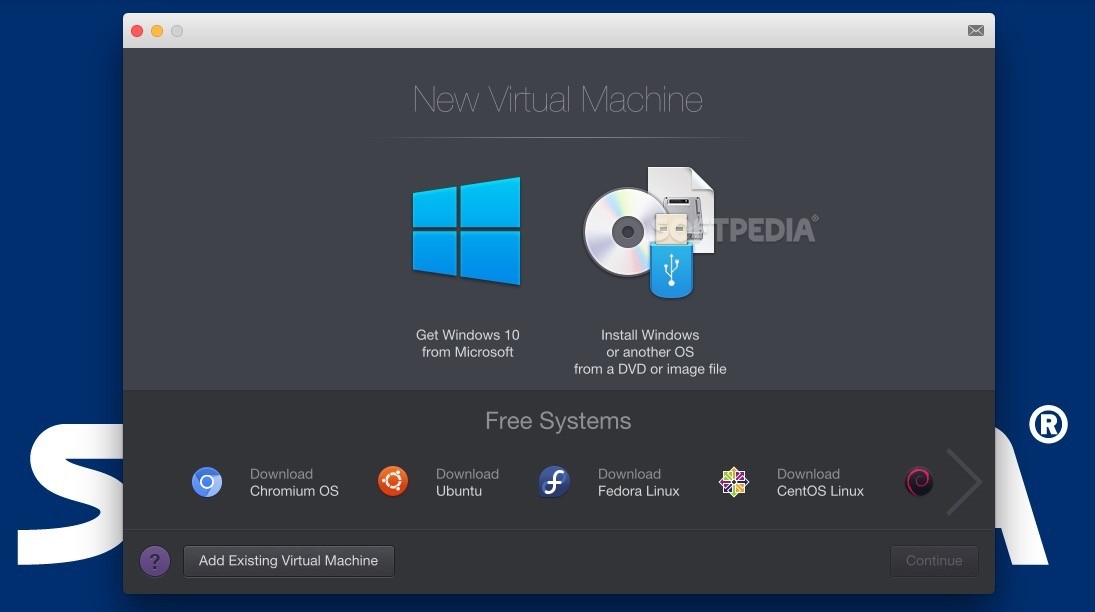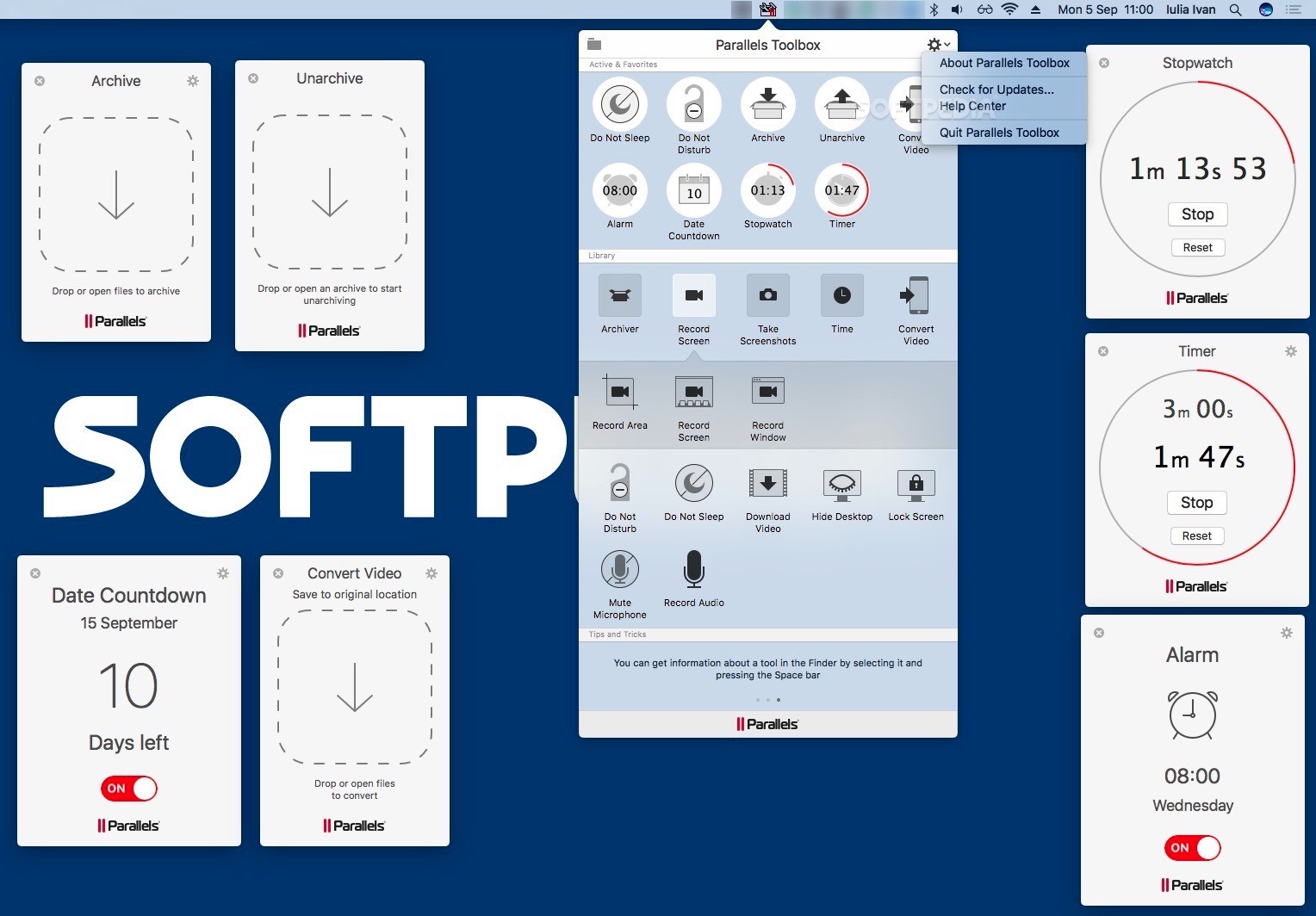Download Free Parallels for Mac
Download the latest updated version of Parallels for Mac totally free. Download free for Mac PC the latest version Parallels for Mac easily and securely.
Parallels for Mac
eighteen

1/3
Parallels allows Apple users to run Windows on a Mac OS X computer. The software creates a Windows virtual machine that can run alongside its own operating system.
Whereas the Apple Bootcamp app creates a bootable copy of Windows. Parallels is different in that it runs Windows in an OS X environment.
If necessary, Windows can be launched in a separate window, in full screen mode, or in an integrated view called Coherence. Coherence allows you to use both Mac and Windows apps at the same time.
Advertisement
Key features include:
- Maximum flexibility.
- Retina display support.
- Connect devices.
- One-click performance tuning.
- Office 365 integration.
- Save disk space.
- Travel mode.
- Works with Boot Camp.
Parallels can change the standard Mac OS X interface and add a new window control button for any virtual machine. Along with the existing buttons for closing and minimizing windows, Parallels has a new button that allows you to switch the VM to Coherence mode, thereby hiding the Windows desktop. This allows any Windows application to be easily placed directly on the Mac OS desktop.
It’s worth pointing out a great thing about Parallels: when you start Windows 10 in Coherence mode, the Windows Action Center can be thought of as a panel that slides out from the right side of the screen next to the notification window. panel in Mac OS X.
Overall, Parallels is not the only virtualization option available for Mac OS X users who need to run Windows applications. However, it is a more polished product than other products. The tight integration of both Windows and Mac OS provides users with the best of both worlds. You can easily switch between applications, no matter what operating system they were written for, especially with Coherence.
Technical
- Title:
- Parallels for Mac 18 for Mac
- Requirements:
-
- MacOS X
- Language:
- English
- Available languages:
-
- English,
- Deutsch,
- Spanish,
- French,
- Italian,
- Japanese,
- Russian
- License:
- Trial version
- Date added:
- Friday, March 22, 2019
- Author:
- Parallels IP Holdings GmbH
https://parallels.com
- ShA-1:
- eeb2d8d726d834521becdb7e8451de62dadb3b1a
- File name:
- Install_Parallels_Desktop.dmg
List of changes
We do not yet have changelog information for version 18 of Parallels for Mac. It sometimes takes publishers some time to make this information available, so please check back in a few days to see if it has been updated.
Download Parallels for Mac 2022 Latest Version Mac PC Free
From Heaven32 you can download the best software for free, fast and secure. The download Parallels for Mac has passed our Antivirus security system.
Technical Specifications
Title: Parallels for Mac
Requirements: Mac Os PC.
Language: English, German, French, Spanish, Italian, Japanese, Polish, Chinese, Arabic, and more
License: Free
Updated: 2022
Author: Official Author Website
Download tags: #Parallels #Mac
Parallels for Mac Latest Version 2021 Download Mac PC
Table of Contents Download