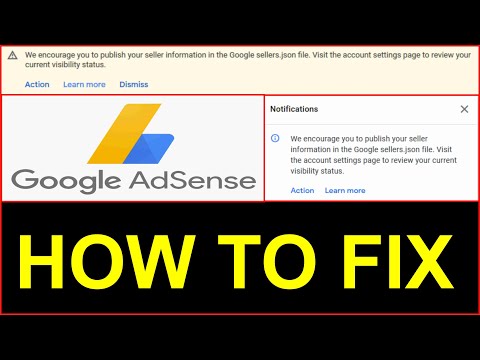
We recommend that you publish your seller information in Google’s sellers.json file. Go to the account settings page to check your visibility status . This is the message that many Google Adsense users are receiving in their control panels. What does it mean and how to fix it?
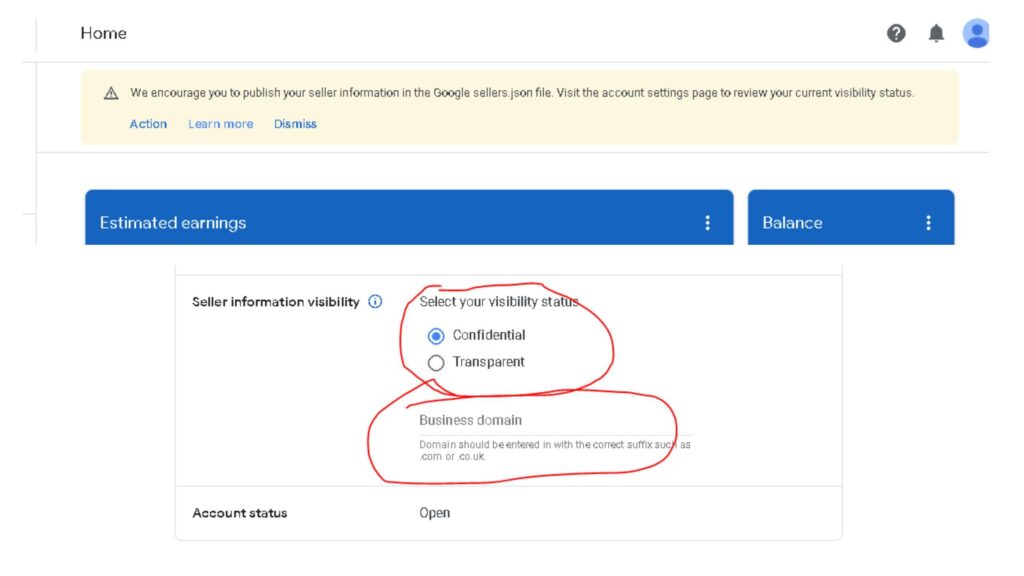
First of all, click on the ‘Action‘ button that appears next to the message at the top right of the screen.
Once you have done this, you will see how you get to a screen similar to this:
At the bottom you will see that the options ‘Confidential’ and ‘Transparent’ appear.
Select ‘Transparent’.
In the box ‘Company domain’ you can indicate the domain where you are publishing your ads, without adding ‘http://’ or any bar. For example, mysite.com would be valid , but http://mysite.com/ would not .
If you have several websites, you can include the one you consider to be the main one here.
Once you have made the changes, you will see that it is not necessary to click on any save button, because the changes are registered automatically.
Once you’ve done this step, you still need to do a second more step.
Add the Google AdSense sellers.json file to your website
The second step we have to do is add a ‘sellers.json’
The sellers.json file should only contain some basic information. An example would be this:
“sellerId”: “pub-66554564564565”,
“sellerType”: “PUBLISHER”,
“name”: “My Company”
In sellerID you have to include your AdSense identification code. This code starts with ‘pub-‘ and you can find it in any of the AdSense codes that you have added to your site for the ads to appear.
In sellerType you have three options to fill in: PUBLISHER if Google pays you directly, INTERMEDIARY if you work for another person who provides you with their AdSense code (for example if they rent advertising space on your website).
In Name you must add your personal name or that of your company. This is usually the name that appears in your AdSense settings. It can be your personal name or your company name, depending on the case, but it must match the one that appears in the AdSense control panel.
How to create the sellers.json file
You can create the file directly on your computer and then upload it via FTP or create it from cPanel or the control panel you are using to host your site. Let’s see the two options:
Create the sellers.json file from your computer
In the case that you create a file on your computer, you only have to open a document in a word processor with the content indicated above (sellerID, sellerType and name).
Keep in mind that you must create it in clean text format, that is, if you are going to use a word processor such as Word or similar, when saving the file make sure of the following:
1. To save the file select ‘File’ -> ‘Save As’ and in the box that appears on the screen select ‘Plain Text’.
2. The file name must be sellers.json
Once the sellers.json file is created, you just have to upload it via FTP or similar.
Create the sellers.json file from your computer
Another option, perhaps simpler and more direct, is to use cPanel or the control panel that you use for hosting your website.
There you will find the possibility of accessing a file manager:
Once you are in the file manager, select public_html:
Select ‘File’ or ‘File’ from the top menu of the file manager. You will see that a floating window appears where you can indicate the name of the file that we are going to create (sellers.json):
If you have done it correctly, you will see that the new file created appears in the list of files. Now you just have to right-click on its name and select ‘EDIT’
Once the file is created, you just have to save it and that’s it.
To check if everything is correct, you just have to try to load the sellers.json file from the browser, for example: mysite.com/sellers.json.
If you’ve done it right, the content of the file you created should appear on the screen.
The warning message “We recommend that you publish your seller information in the sellers.json file” should disappear from your AdSense page, but may not disappear immediately.
What is the sellers.json file for?
According to AdSense:
Sellers.json is an IAB Tech Lab standard that increases transparency in the ad ecosystem and helps fight fraud.
Basically, the idea of using this identification system is to ensure that AdSense advertisers have greater security about where they are placing their ads and who is the website on which they are advertising.
Does this step affect the monetization of your website?
In theory, this should be a positive change, as advertisers will consider your website as safer to advertise.
However, at least in the short term, there are those who report losses compared to their daily average. This can be explained because some advertisers who are already publishing ads on your website are not yet targeting websites that have taken this step.
Keep in mind that this is a change that AdSense is introducing globally and surely a general adaptation period is still needed.
In any case, it is most likely better to be among the first to ‘be there’.
Table of Contents Download

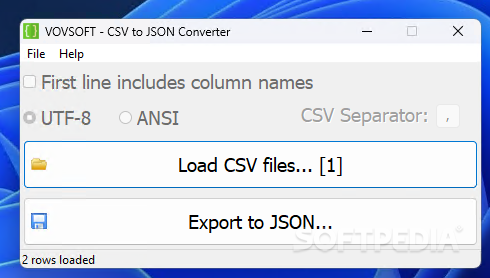
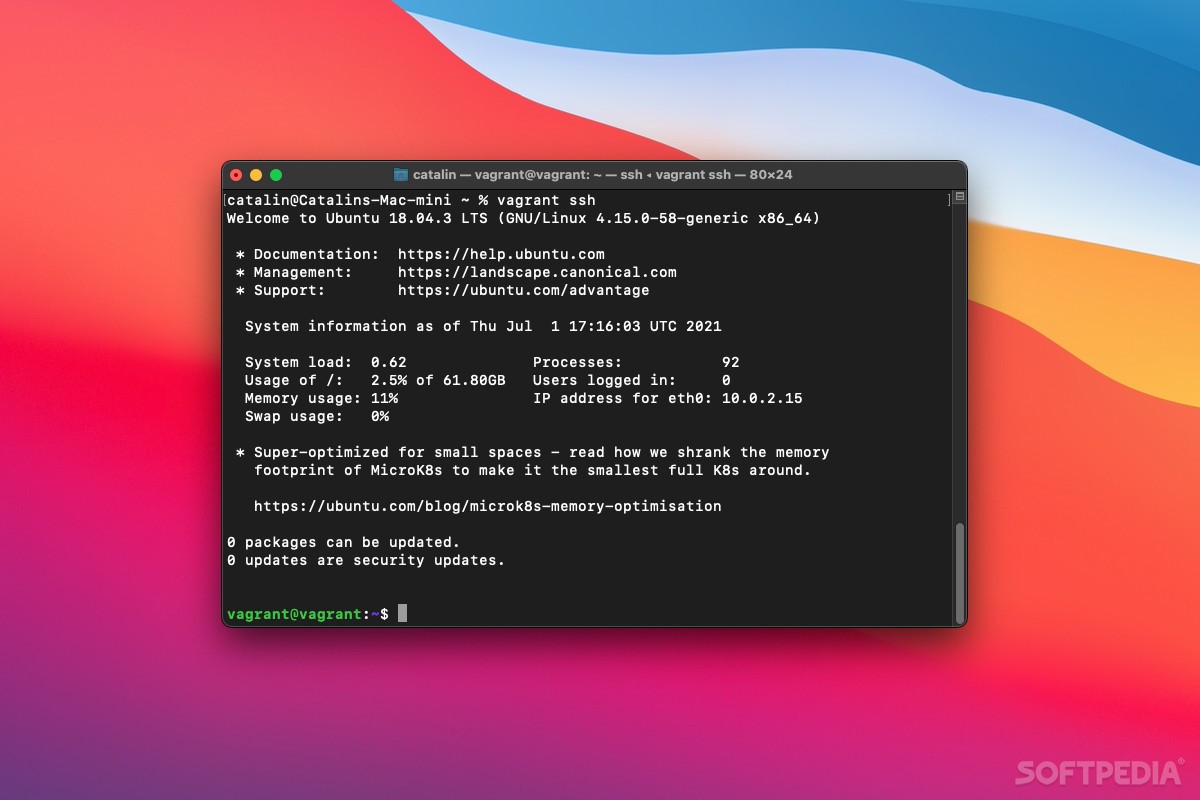
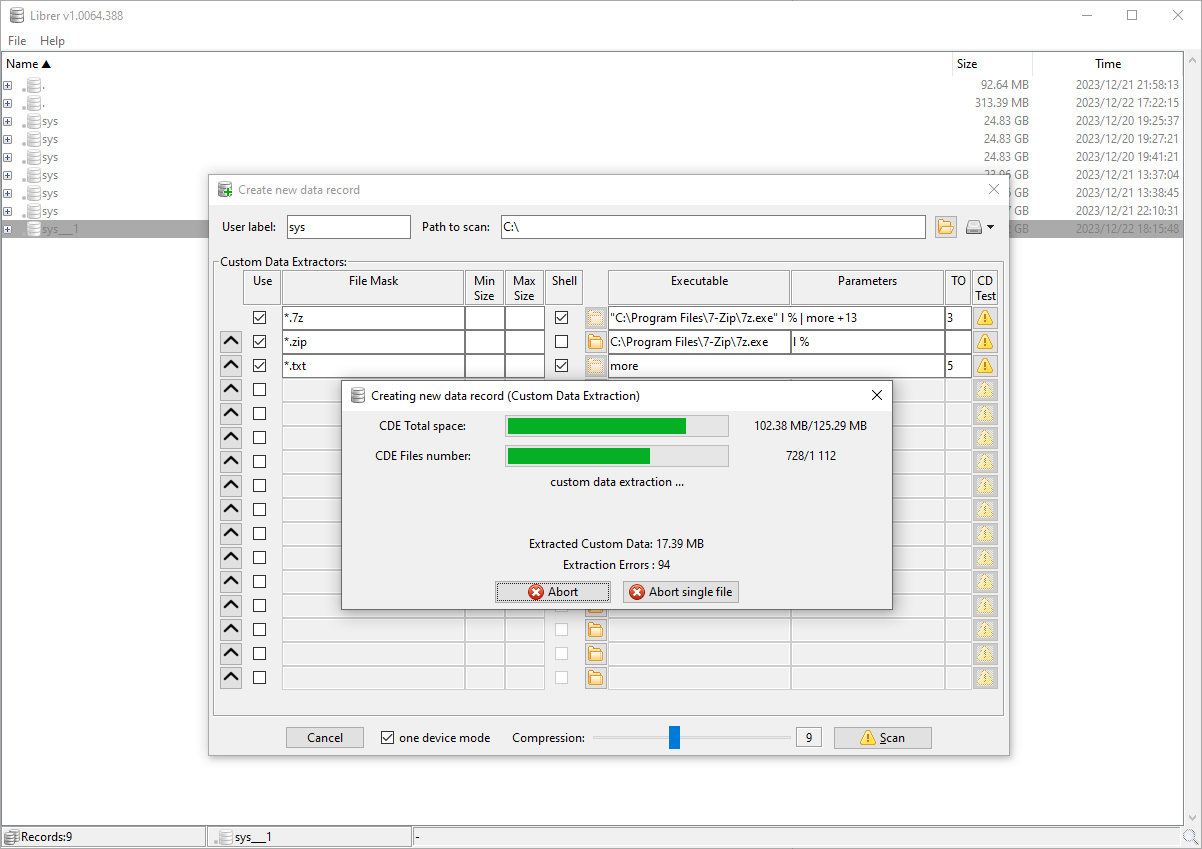
Great article. very much detailed.
I am using the blogger platform, What should I do I don’t have access to upload files in the root directory.