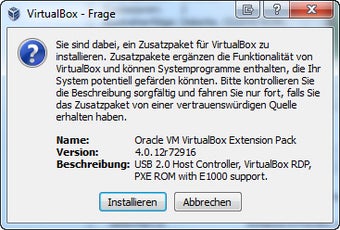Download Free VirtualBox for Windows
Download the latest updated version of VirtualBox for Windows totally free. Download free for windows pc the latest version VirtualBox for Windows easily and securely.
Virtualbox for Windows
6.1.36
Free and popular virtualization tool

1/6
VirtualBox is free enterprise virtualization software for Windows users. This tool, developed by Oracle Corporation, allows users to run different operating systems on their computers. This is a feature rich product, one of the few professional virtualization tools available as open source software. It is regularly updated by the user community, and Oracle ensures that the released product meets professional standards. VirtualBox is quite popular and is also available for download on devices running macOS.
Increase flexibility and reduce equipment costs
Nowadays, virtual machines are becoming an integral part of business as well as cloud computing solutions. With VirtualBox, users can take advantage of virtualization capabilities from their home computers. With VirtualBox, you can create an operating system view that will significantly reduce hardware costs while increasing flexibility and efficiency.
What is VirtualBox used for?
When you download VirtualBox for Windows, you can easily run Mac and Linux operating systems on your native Windows device. In addition, you can use this tool to launch applications that you would otherwise not have access to. It also offers all the features that make virtualization attractive.
Advertisement
Users can run an older operating system like Windows 8 on their Windows 10 device or test the OS before fully installing it. They can even use the full performance of their desktops by hosting multiple virtual machines on multiple hosts while saving significant hardware costs. With the snapshot feature, users can easily switch to an old snapshot and avoid frequent backups when something goes wrong.
Easy installation for tech-savvy users
Installing VirtualBox and another operating system is pretty easy if you’re tech-savvy. If you are inexperienced, you may need to read the manual provided by Oracle. Installation only takes about 5 minutes on a computer with 2 GB of RAM. You can either install software or add USB support and various types of networks including host only, bridge and normal. Once installed, the software offers a great user experience so you can run various operating systems and applications from the native PC environment.
Simple and user friendly interface
VirtualBox has a clean interface with three main menus including “Machine”, “File” and “Help”. You can use the “Machine” option to create your first guest operating system. Adding a virtual machine is as easy as pressing the CTRL and N keys together. Once you do that, a module will appear and ask you to select the type of operating system you want to boot, as well as its unique name. The latest version of the software allows scale displayso you can reduce the size of the window and still see everything.
The File option gives users access to the media manager, settings module, and import and export functions. With VirtualBox you can reduce or limit CPU and I/O time any virtual machine you are using. By setting a limit, you can ensure that the virtual OS does not drain your system resources. Apart from this, the software also offers various tools to fix errors and improve the performance of your virtual machines.
Multiple customization options
VirtualBox supports many operating systems, including Linux, macOS, and Oracle Solaris hosts. It provides users with the ability to create a multi-platform or federated server useful for testing and development. You can even use different customization options for personalize user interface guest OS.
Integration may take some time
One of the biggest challenges when running the free version of VirtualBox is creating a guest operating system. Users do not have the ability to automate certain functions and must do so manually. The process also requires patience on the part of users. For example, if you want to install Windows 10 or even Windows 7 using VirtualBox, adding the finishing touches will take time.
Fortunately the software offers various controllable modesso users have help when they need it. VirtualBox doesn’t offer deep integration options, which is a big advantage if you’re concerned about privacy. This means that if the virtual machine is vulnerable to a virus attack, the host system will not be compromised. While paid software offers much better integration between host and guest OS, VirtualBox offers all the essential tools you need for virtualization.
Offers comprehensive documentation
VirtualBox is open source software, which means that it has an extensive online community. Typical of all such programs, these communities provide a wide range of information and assistance. Software users have easy access to technical documentation, changelog, user manuals, FAQs and more. There is also a bug tracker page where users can report bugs and track any status updates. In addition to the array of information, Oracle also offers a live chat so users can easily contact a representative with any questions.
Is VirtualBox free?
The base virtualization tool package, formerly known as Sun VirtualBox, is free to download and use. It is licensed under GNU General Public License and available as open source software.. While the base package is free, Oracle also provides an extension package with additional features. Since it is subject to a personal use and evaluation license, corporate users must purchase a commercial license from Oracle.
Is VirtualBox secure?
VirtualBox is completely safe to download and use. The software offers additional security in terms of malware protection. The key benefit of using VirtualBox is that it is fairly secure. Malicious software does not work properly in a virtualized environment. The virus is usually disabled the moment it detects the virtual environment. Using VirtualBox you can protect your hard drive from virusestest new operating systems and run applications that are incompatible with your existing OS.
VirtualBox has several alternatives
While VirtualBox is one of the most famous open source virtualization software, it does have some competitors. If you need other virtualization tools, check out VMware Workstation Pro, Virtual PC, and VMware Workstation Player.
Which is better – VMware or VirtualBox?
If you are not looking for virtualization software for your company, you should choose VirtualBox. While VMware offers better drag and drop functionality between guest and host and a better interface, it is limited to the snapshot feature. VirtualBox, on the other hand, offers unlimited snapshots, a feature only available in the premium version of VMware.
Is it worth downloading VirtualBox?
If you want to run applications that are not compatible with your system, or want to test other operating systems, you should download VirtualBox. This is a free and open source solution that comes with all the features of enterprise-ready programs. Although the initial integration may take some time, once it is completed it will run successfully.
Once the guest operating system is installed, you can easily access and work with it without any hassle. It also comes with an easy to use interface that even novice users can manage after reading the user manual. In addition, since the tool is controlled by Oracle, users have access to a wide range of documentation and help.
Technical
- Title:
- VirtualBox 6.1.36 for Windows
- Requirements:
-
- windows 2003,
- Windows 8.1
- windows 2000,
- windows vista,
- Windows 7
- windows xp,
- windows 8,
- Windows NT
- Language:
- English
- Available languages:
-
- English,
- Czech,
- Deutsch,
- Spanish,
- Finnish,
- French,
- Italian,
- Japanese,
- Korean,
- Polish,
- Portuguese,
- Russian,
- Swedish,
- Turkish,
- Chinese
- License:
- Free
- Date added:
- Wednesday, June 19, 2019
- Author:
- Oracle
https://java.com
- ShA-1:
- 7956498b20372d8d366242d6c3a8b327fbeffb2c
- File name:
- VirtualBox-6.1.36-152435-Win.exe
List of changes
We do not yet have changelog information for version 6.1.36 of VirtualBox. It sometimes takes publishers some time to make this information available, so please check back in a few days to see if it has been updated.
Download VirtualBox for Windows 2022 Latest Version Windows PC
From Heaven32 you can download the best software for free, fast and secure. The download VirtualBox for Windows has passed our Antivirus security system.
Download tags: #VirtualBox #Windows
VirtualBox for Windows Latest Version 2022 Download Windows PC
Table of Contents Download