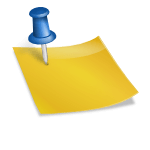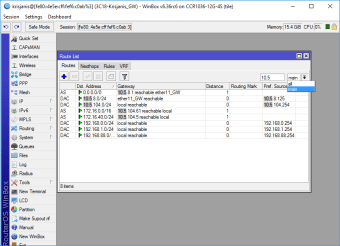
Download Free WinBox for Windows
Winbox for Windows
3.38
Free utility to administer your router
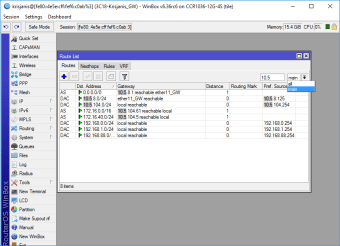
1/3
The Winbox utility allows configure and manage a MikroTik router running software with a simple user interface. You can use it in simple or advanced mode. It provides similar console functionality, although some settings are not available from this interface. Designed MicroTikThe free Winbox software is compatible with Windows 7, 8 and 10. Download it and install the EXE file using the standard Windows installation process.
If you need to create a virtual router instead, try Virtual Router or My WiFi Router.
Easy Mode, Menus and Tools
When you use Winbox for the first time, it will show up in Easy Mode. You will need to enter router IP addressas good as username and password
Advertising
In the Neighbors tab, you can use neighbor discovery to find available routers. Click on the IP address of any router on the list to connect. Keep in mind that the program will also show routers that are not compatible with Winbox.
Other options available in Easy Mode “Connect” or “Connect to RoMON”. You can “Add\/Install” any entries in the “Managed” tab. Select “Open in new window” to open a new window for any device. You can also check the “Save password” box to save the password for future use.
Winbox offers standard menu options such as New, Open, Save As, and Exit. It also has various tools such as ‘Advanced mode‘ to enable or disable this view. It allows you to “import” or “export” saved session files, or with “Move Session Folder” you can change where the program stores your session. “Clear Cache” allows you to clear the WinBox cache, while “Check for Updates” can be used to search for updates.
Advanced mode
advanced mode gives you more options such as ‘Browse’, ‘Save Password’, ‘Safe Mode’ and the ability to automatically save a session. It will display fields like:
- “Session” shows the router’s saved session
- Assigned “Note” for each session
- “Assigned group” of the router
- It shows a list from which you can choose your “RoMON Agent”.
Simple Mikro Tik Router Administrator
Winbox help you manage your Router Micro Tick with a simple user interface. It’s perfect for beginners and tech-savvy users alike thanks to its easy and advanced modes. It may even discover routers if you are not sure about the details of your router.
Technical
- Title:
- WinBox 3.38 for Windows
- Requirements:
-
- windows 10,
- windows 8,
- Windows 8.1
- Windows 7
- Language:
- English
- License:
- For free
- Last update:
- Monday, July 24, 2023
- Author:
- Mikrotik
http://www.mikrotik.com
- ShA-1:
- a9020907d603d5a3405bad3a6fd8b2324e566d0
- File name:
- winbox.exe
List of changes
We do not yet have changelog information for version 3.38 of WinBox. It sometimes takes publishers some time to make this information available, so please check back in a few days to see if it has been updated.
Download the latest updated version of WinBox for Windows totally free. Download free for windows pc the latest version WinBox for Windows easily and securely.
Download WinBox for Windows 2023 Latest Version Windows PC
Technical Specifications
Title: WinBox for Windows
Requirements: Windows 11 / 10 / 8 / 7 PC.
Language: English, German, French, Spanish, Italian, Japanese, Polish, Chinese, Arabic, and more
License: Free
Updated: 2023
Author: Official Author Website
From Heaven32 you can download the best software for free, fast and secure. The download WinBox for Windows has passed our Antivirus security system.
Download tags: #WinBox #Windows
WinBox for Windows Latest Version 2023 Download Windows PC
Table of Contents Download