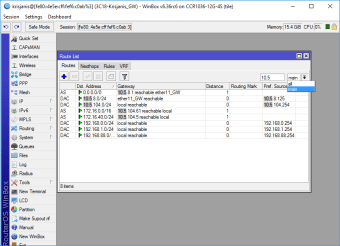Download Free WinBox Download for PC (2022 Latest)
WinBox is essentially an internet management tool that mainly works for MikroTik’s router platforms. MikroTik is a well-known brand that offers state-of-the-art internet connectivity through its wide range of software and hardware. And this is a program that allows you to easily manage and control your own MikroTik router.
However, you may wonder why you should use a separate tool to manage your router connection. Well, to answer your question, let’s move on to the next segment that dives deep into the features of WinBox!
Features of WinBox
Here are all the features you need to know about it for a smooth experience-
Simplicity and power
A simple interface is quite important for a better user experience. And WinBox digs deep into that aspect. The minimalistic interface is pleasing to the eyes and easy to understand.
However, do not think that you will understand all the features in an instant because the user interface has a learning curve. As an internet administrator, you also need to have the technical knowledge to use this tool properly.
Fast and reliable connection
With the power of the latest IPv6 connection technology, you will hardly notice any lag or jitter while using the application. Even your router will feel more responsive and reliable because of the added goodness of the fast internet protocol.
However, be sure to add square brackets to your router address just like you do on the IPv6 servers. Once you’re done with that, you can search for other IPv6 routers with the neighbor discovery feature.
Advanced controls
In addition to providing a simplified interface, the tool also offers advanced modes to control your router and internet connection more diligently. You can choose to save passwords and session data, browse and open safe mode for added security.
How do I configure this software?
The whole setup process of WinBox can be a bit difficult for someone who didn’t go through the MikroTik router manual. For them, let me take you through the entire installation process of this software-
Step 1: After downloading the application, go to the configuration field. Or you can also go to the Neighbors option and select your device to connect from the list.
Step 2: Enter the IP or MAC address of the router and the ID and password. Click the connect button when you are done with the inputs.
Step 3: Enable other configuration settings such as wired and wireless connections, real-time traffic monitoring tools, and so on.
Step 4: Once you’re done with the previous steps, save your settings and you’re done!
So, that’s the complete guide on how to set up WinBox configuration with MikroTik router.
Advantages of WinBox
- Interactive and simple user interface
- A long list of useful networking and connectivity tools
- Traffic monitoring in real time
- IPv6 Internet connection
- Automatic save function to save ongoing sessions
- Free to use
Disadvantages of WinBox
- The interface takes some getting used to
Frequently asked questions about WinBox
What is the use of WinBox?
WinBox is mainly used to manage the MikroTik router and internet connection. You can manage and use a number of different tools regarding your routers.
Where can I download it?
You can download it for free from here. Just click the download button and wait for the file to be saved on your PC automatically.
Is it safe?
Yes, it is 100% safe because it is the official application of MikroTik. You will not face any security issues with this tool.
Final note
Let me be as clear as possible. If you’re in the MikroTik router ecosystem, WinBox is a must. The flexibility and functionality is definitely the most exciting part of this tool.
On the other hand, if you don’t have any MikroTik technologies, there is no need for you to get this tool
So, make a decision based on that and have fun!
Download: WinBox Download for PC (2022 Latest) Free Latest Version 2022
Download tags: #WinBox #Download #Latest
Table of Contents Download