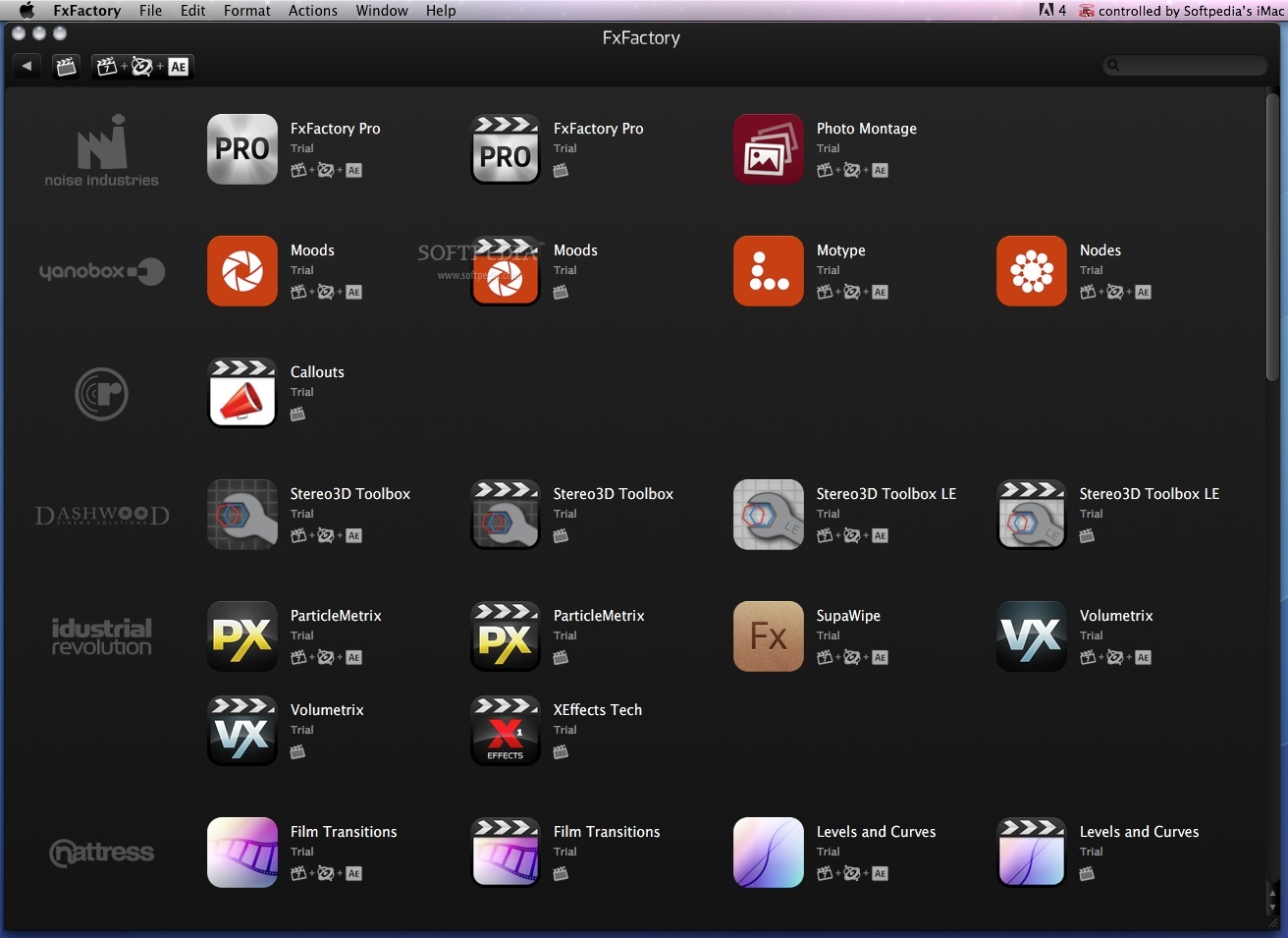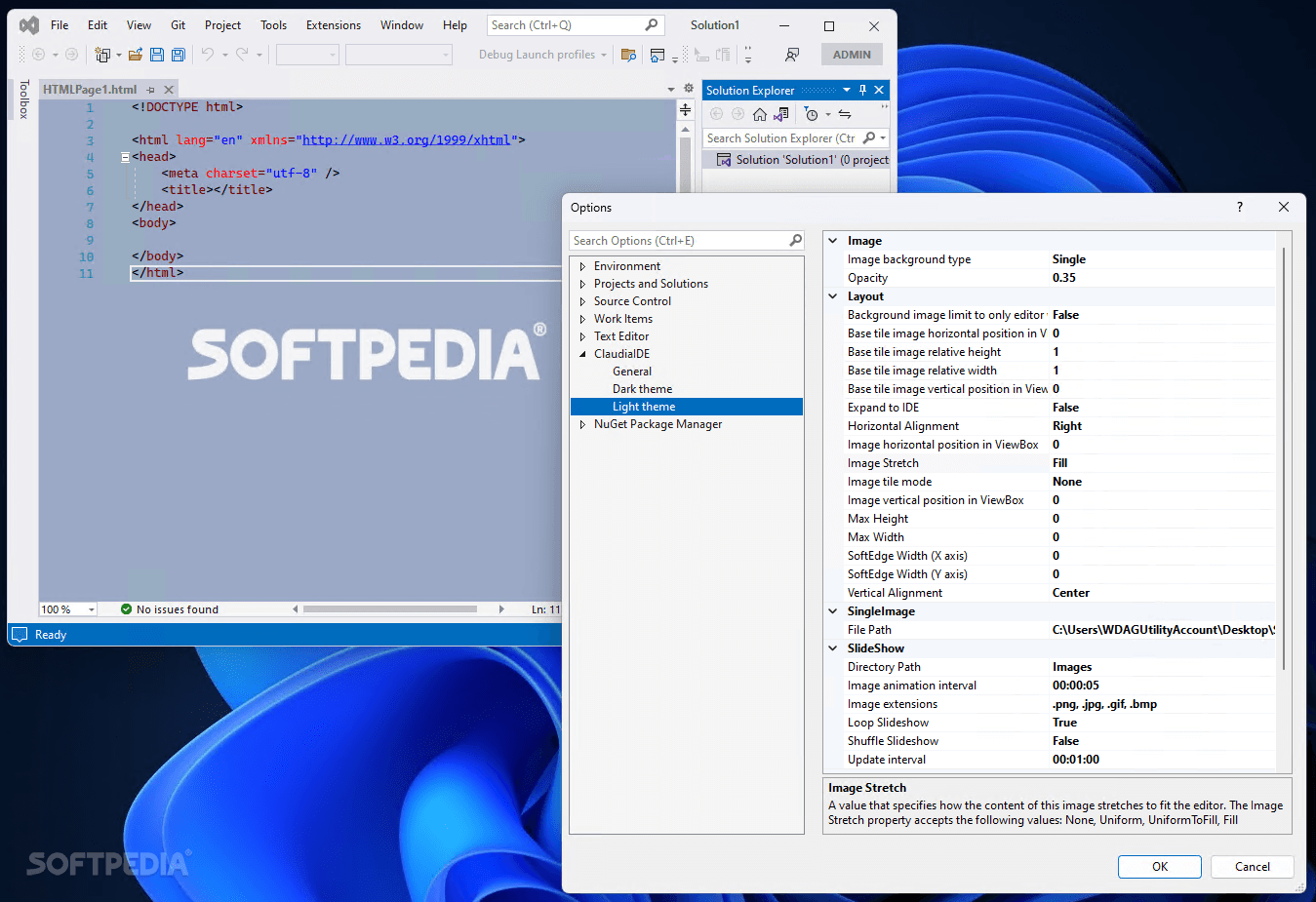Instagram can sometimes be addictive. It gets more awkward when we literally start killing time with it. And this happens on most social networks. Well, to avoid this situation, Facebook has launched some functions in its apps. In a feature called “Manage your time”, you can activate certain features to limit your time in the app. On Instagram, the feature is a reminder and you can set a reminder on Instagram to manage your time.
Also read | Facebook’s silent mode will allow you to spend less time on Facebook; It’s like that
Let’s see what you can do and how to activate this feature on Instagram in a few easy steps.
Manage your time on Instagram
1) Open your Instagram app and go to your profile by tapping on the profile picture icon at the bottom right.
2) Now open the menu by tapping on three horizontal lines at the top right.
3) Search here for “Your activity” and you will see “Time on Instagram”.
4) Below the graph, search for “Manage your time” and here are two ways to manage time.
5) The first is: set a reminder. Press it and a time selection menu will open.
6) Select here how long you want to use the app and set the reminder.
Now when the time limit is exceeded, Instagram will remind you and you can exit the app.
7) As another option, you can choose to suspend app notifications.
Read our in-depth guide on how to suspend notifications on Instagram.
Here’s how to manage your time on Instagram by setting a reminder and pausing some of your notifications.
For more tips and tricks, stay tuned to Heaven32.